Page Removed
Sorry, the page you were looking for has been removed. In the meantime, check out some recent tech news posted on the site.
If you want more tech news, please check out the main news page here.
Recent Apple
New 12.9-inch iPad Air may not be a large-screen bargain
- April 18, 2024
- Like
- 2 Min Read
From appleinsider.com Apple's current iPad Air 5 A new rumor claims that the forthcoming 12.9-inch iPad Air will use the same displays as on the current larger iPad Pro — which could be good or bad news for buyers expecting a lower-cost large screen....
Apple’s iPhone recycling is a security nightmare for e-waste partners
- April 18, 2024
- Like
- 4 Min Read
From appleinsider.com Daisy, Apple's iPhone recycling robot Apple's recycling program has come under fire, with employee theft and the destruction of working iPhones named as big problems in an examination of the environmental effort. Apple has repea...
More than 60 IHG hotels in North America now have AirPlay-compatible TVs in-room
- April 18, 2024
- Like
- 1 Min Read
From appleinsider.com Image Credit: IHG Hotels & Resorts IHG Hotels & Resorts, the first hospitality chain to offer AirPlay-compatible TVs in-room, has begun rolling out the feature to select locations. Starting Thursday, more than 60 IHG properties...
Adobe Express mobile app for iOS ships with Firefly generative AI smarts
- April 18, 2024
- Like
- 2 Min Read
From appleinsider.com Adobe Express on iPhone gets Firefly The Adobe Express mobile app is now out of beta, with iOS Creative Cloud users now able to access the design tool with Firefly generative AI elements. Adobe Express is the creative suite's si...
Apple boasts that it has cut greenhouse gas emissions in half
- April 18, 2024
- Like
- 2 Min Read
From appleinsider.com Apple is working to use alternative energy supplies including wind As part of its annual report on its environmental efforts, Apple has announced that its overall greenhouse gas emissions are now down 55% since 2015. Ahead of Ea...
A new app is the surest sign that the Apple Vision Pro will launch in China very soon
- April 18, 2024
- Like
- 2 Min Read
From appleinsider.com A screenshot from Taobao's visionOS app [Weibo] The launch of the Apple Vision Pro in China seems imminent, after a major retailer launched a 3D shopping app designed for the headset. The Apple Vision Pro is currently only avail...
Upcoming iOS 18 iPhone update tipped to include new Notes app voice recording and math features as WWDC 2024 nears
- April 17, 2024
- Like
- 3 Min Read
From www.imore.com (Image credit: Future) If Apple sticks to the familiar cadence we can expect it to announce the iOS 18 software update at WWDC in June before releasing it to the public in the fall. And while we're still a couple of months away fro...
iOS 17.5 will allow something previously unthinkable on iPhone
- April 17, 2024
- Like
- 2 Min Read
From www.trustedreviews.com Apple is getting ready to launch iOS 17.5, which will legally allow a practice Apple frowned deeply upon until very recently. Users in the EU will be able to sideload apps onto their iPhone from a web link thanks to the ne...
| VIEW APPLE NEWS |
Recent Samsung – Android
Report: Some older Samsung devices are developing a green line issue after software updates
- April 17, 2024
- Like
- 2 Min Read
From www.androidauthority.com Harley Maranan / Android AuthorityTL;DR Some older Samsung phones, especially from the Galaxy S21 series, are developing a thin green line on their displays. The exact cause is unclear, but it might be a hardware defect...
Samsung may finally give its app drawer the feature everyone asked for
- April 17, 2024
- Like
- 2 Min Read
From www.androidauthority.com Ryan Haines / Android AuthorityTL;DR A Samsung moderator commented on a user’s community forum post about Good Lock’s missing vertical app drawer layout. The moderator claims the option is “being prepared for support in...
Samsung’s One UI 6.1 Brings AI Features To Galaxy S22 And Tab S8 – Talk Android
- April 17, 2024
- Like
- 2 Min Read
From www.talkandroid.com Editorial Note: Talk Android may contain affiliate links on some articles. If you make a purchase through these links, we will earn a commission at no extra cost to you. Learn more. Samsung continues its determined march to c...
Samsung might be switching to a vertically scrolling app drawer
- April 17, 2024
- Like
- 2 Min Read
From 9to5google.com Android’s app drawer is one of the platform’s key features, and it’s changed a bit over the years. For a while now, a vertically scrolling list has become the popular way to implement the Android app drawer, and it seems that Sams...
Android 15 might add a new way to charge your gadgets | Digital Trends
- April 17, 2024
- Like
- 3 Min Read
From www.digitaltrends.com John Velasco / Digital Trends Wireless charging has been a fringe feature for over a decade, despite Apple’s push into the ecosystem with the iPhone X and its later adoption of MagSafe. It has been limited to flagship phone...
Samsung unveils the fastest LPDDR5X RAM yet for mobile and server AI applications
- April 17, 2024
- Like
- 2 Min Read
From www.gsmarena.com A couple of years ago, Samsung announced 8.5Gbps LPDDR5X RAM that at the time was the fastest in the world. Technology progress marches on and today the company unveiled an even faster LPDDR5X. It runs at 10.7Gbps, surpassing th...
Galaxy AI: Everything you need to know about Samsung’s new AI system
- April 17, 2024
- Like
- 7 Min Read
From www.phonearena.com You can't miss seeing Galaxy AI plastered all over Galaxy S24 ads. Samsung's really pushing Galaxy AI as a game-changer, promising it will revolutionize how we interact with our phones. It sounds pretty exciting, but what exac...
Pixel 8a gets leaked in new clean renders, showing off all four colors
- April 17, 2024
- Like
- 2 Min Read
From www.androidauthority.com TL;DR The Pixel 8a gets leaked once again, this time showing off its four colors: Porcelain (beige), Bay (blue), Mint (green), and Obsidian (black). The phone is expected to launch at Google I/O 2024 on May 14, 2024, dur...
| VIEW SAMSUNG NEWS |
Recent Computing
High-end AMD RDNA 2 supply is dwindling — RX 6950 XT, RX 6900 XT, RX 6800 XT virtually out of stock | Tom’s Hardware
- April 17, 2024
- Like
- 4 Min Read
From www.tomshardware.com (Image credit: AMD) AMD's RDNA 2 high-end graphics card supply is finally dwindling to nothing, four years after launch. The RX 6950 XT and RX 6900 XT are now virtually impossible to find at the $600-$650 price point, while...
ASRock reveals two new 27-inch 1440p IPS monitors, one with an integrated Wi-Fi antenna in the stand | Tom’s Hardware
- April 17, 2024
- Like
- 2 Min Read
From www.tomshardware.com ASRock is looking to attract monitor buyers with its new Phantom Gaming PG27QFT2A and PG27QFT1B monitors, both of which feature 27-inch IPS displays with QHD 1440p resolution and 180 Hz refresh rates. The key difference betw...
Microsoft Surface team loses another big player – is it game over for the company’s Apple-beating hopes?
- April 17, 2024
- Like
- 3 Min Read
From www.techradar.com (Image credit: Microsoft) One of Microsoft’s top brass who headed up the design team for Surface devices (and Xbox, plus Phones) has departed the company after a lengthy term of service.Ralf Groene, who was Head of Industrial D...
Logitech puts ChatGPT on speed dial with latest wireless mouse
- April 17, 2024
- Like
- 2 Min Read
From www.laptopmag.com (Image credit: Logitech) Logitech is placing AI at the tip of your finger with its latest wireless mouse, the Signature AI Edition M750, housing a dedicated button for rapid access to OpenAI's ChatGPT.As the world's most popula...
Samsung Unveils 10.7Gbps LPDDRX5 Memory – The Fastest Yet
- April 17, 2024
- Like
- 2 Min Read
From www.anandtech.com Samsung today has announced that they have developed an even faster generation of LPDDR5X memory that is set to top out at LPDDR5X-10700 speeds. The updated memory is slated to offer 25% better performance and 30% greater capac...
Here’s your first look at a real Snapdragon X laptop
- April 17, 2024
- Like
- 3 Min Read
From www.xda-developers.com Laptops with the Snapdragon X Elite aren't coming until the summer, but the leaks have already started. Key Takeaways Snapdragon X Elite laptops are on the way, and the links are starting to come in. The Lenovo Yoga Slim 7...
The AOKZOE A2 Ultra is Intel’s second chance at a handheld gaming PC
- April 16, 2024
- Like
- 2 Min Read
From www.pcgamesn.com The MSI Claw turned heads upon its reveal, given that it was the first mainstream Intel-powered handheld gaming PC. Now that it’s out in the wild, the reception has been frosty, but many are putting this down to poor optimizatio...
AMD enters the race to the ‘TOPS’ with new NPUs for Ryzen AI laptops and desktops
- April 16, 2024
- Like
- 5 Min Read
From www.windowscentral.com (Image credit: AMD) What you need to knowUpcoming AMD Ryzen AI PCs for business will utilize a brand-new range of desktop and mobile processors under the 'Ryzen PRO 8000' and 'Ryzen PRO 8040' titles, respectively.Variants...
| VIEW COMPUTING NEWS |
Recent More Tech News
This company makes an AI exoskeleton to give people superhuman power
- April 17, 2024
- Like
- 2 Min Read
From bgr.com If you were curious when we’d start to see more AI exoskeletons promising to completely change how we do physical activities, you don’t have to wait in suspense any longer. Sure, we’ve already seen options from companies like Hypershell,...
OnePlus is launching another new smartwatch and tablet, and you don’t have long to wait
- April 17, 2024
- Like
- 2 Min Read
From www.techadvisor.com Image: Foundry OnePlus has been very busy at the start of 2024, and there are no signs of it slowing down. The Chinese company has confirmed that its second European launch event of the year will take place on 23 April 2024 i...
LG C4 OLED tested — this is a new milestone for OLED TVs
- April 17, 2024
- Like
- 4 Min Read
From www.tomsguide.com (Image credit: Tom's Guide) We’ve only had it in our testing labs for a few days now, but one thing’s become clear at this point: The LG C4 OLED is a very special TV. In terms of color accuracy, color saturation and, most impor...
The OnePlus Watch 2 is what redemption looks like
- April 17, 2024
- Like
- 6 Min Read
From www.theverge.com At the end of February, a large package arrived on my doorstep. Inside were 11 boxes containing the same version of the $299.99 OnePlus Watch 2. My eyes watered and I whispered, “Not again.”This was a shipping accident. My box h...
Sony 2024 TV lineup: All the latest Mini-LED, OLED, and LED TVs coming this year
- April 17, 2024
- Like
- 4 Min Read
From www.tomsguide.com (Image credit: Sony) Sony is setting the stage this year, highlighting its 2024 TV lineup as the home-bought cinema system of your dreams and among the best TVs to hit the market. Its range of new models invite higher brightnes...
Vivo X100 Ultra could use Samsung’s new 200MP camera
- April 17, 2024
- Like
- 2 Min Read
From www.androidheadlines.com The Vivo X100 Ultra is the company’s upcoming flagship, and it could use Samsung’s new 200MP camera. In fact, this camera is not even official, but it’s expected to launch in the near future. The Vivo X100 Ultra is expec...
OnePlus Flip could offer something the Samsung Galaxy Z Flip is missing
- April 17, 2024
- Like
- 2 Min Read
From www.t3.com Quick SummaryRumours have emerged about a really nifty new feature on a OnePlus Flip handset.That would see the device employ a telephoto camera, which is a rarity among those devices.Whether you love them or hate them, foldable phone...
Huawei’s Upcoming Pura 70 Ultra Might Be A Low-Light Legend – Talk Android
- April 17, 2024
- Like
- 3 Min Read
From www.talkandroid.com Ah, Huawei. A tear rolls down my cheek as I think of how a smartphone manufacturer like them, a previous favorite of mine, was severely handicapped by the loss of Google apps and services. Regardless, while Huawei's devices n...
| VIEW MORE TECH NEWS |
Newsletter Signup!


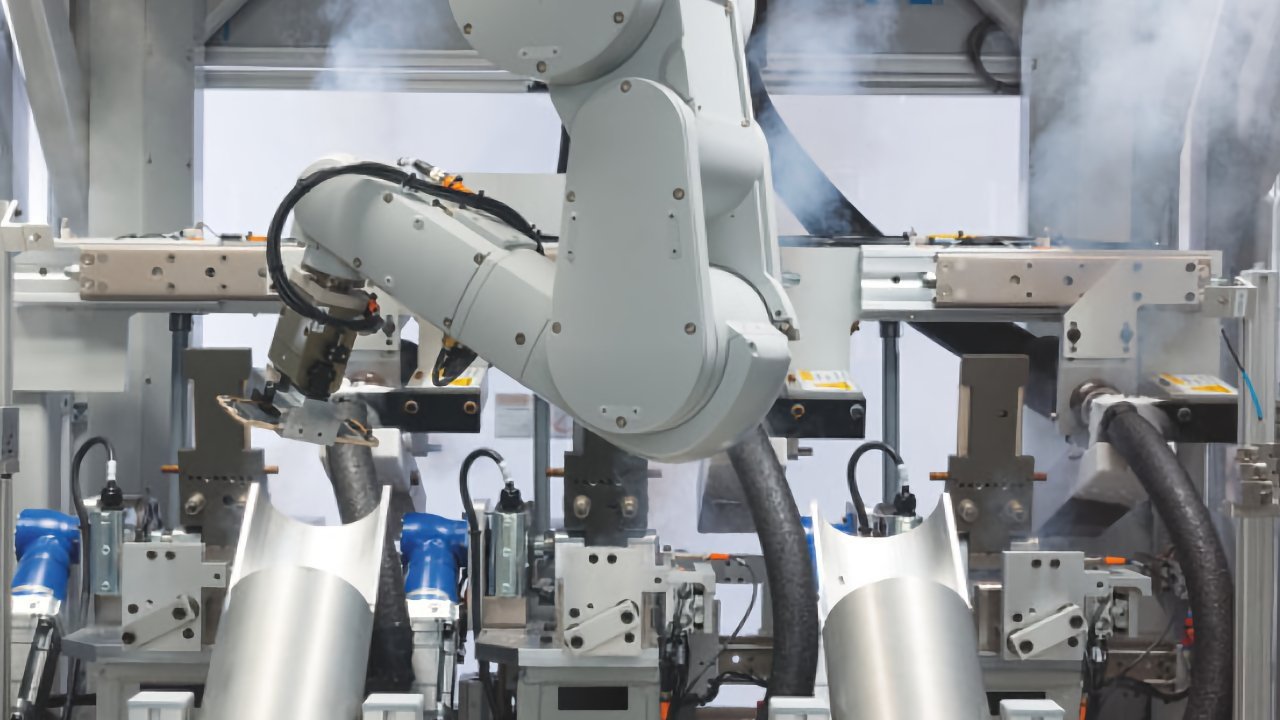
















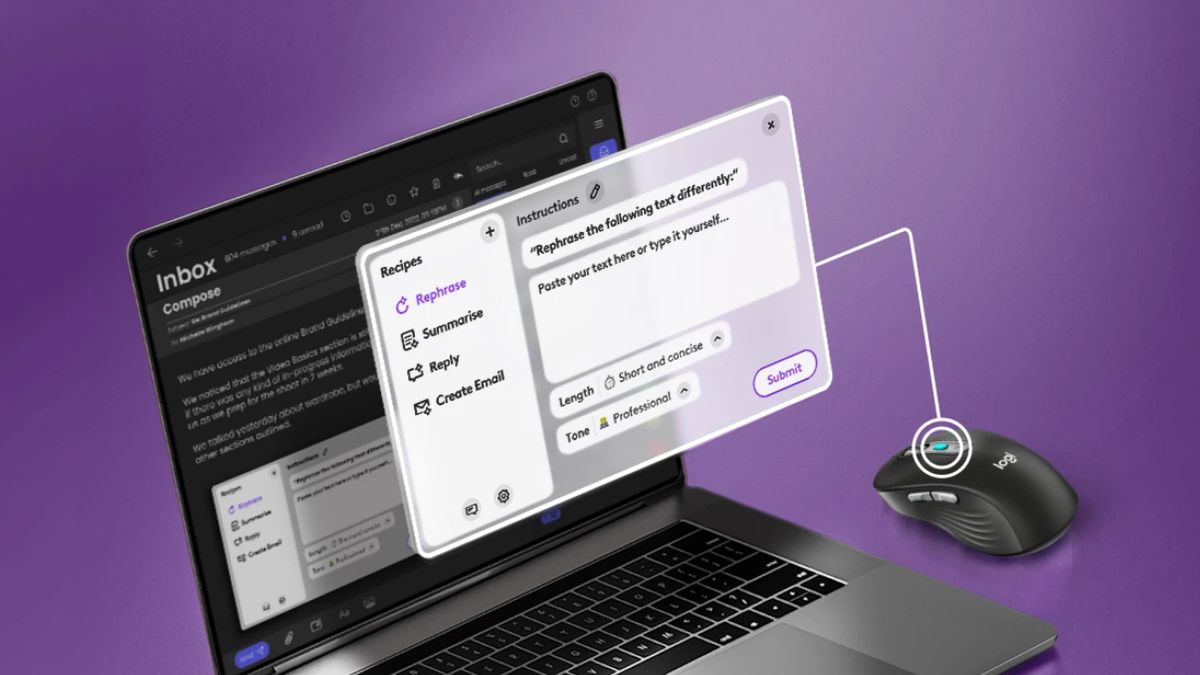
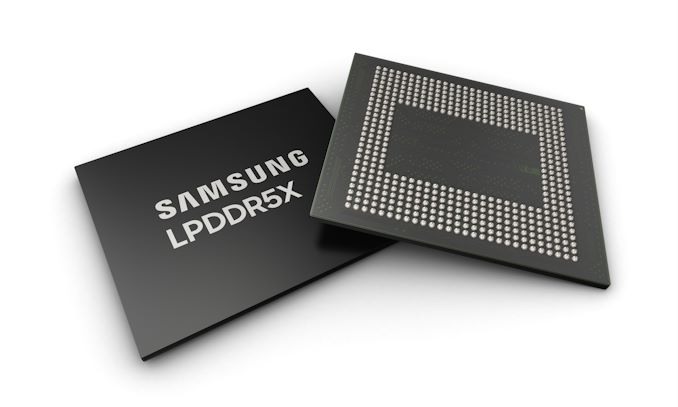

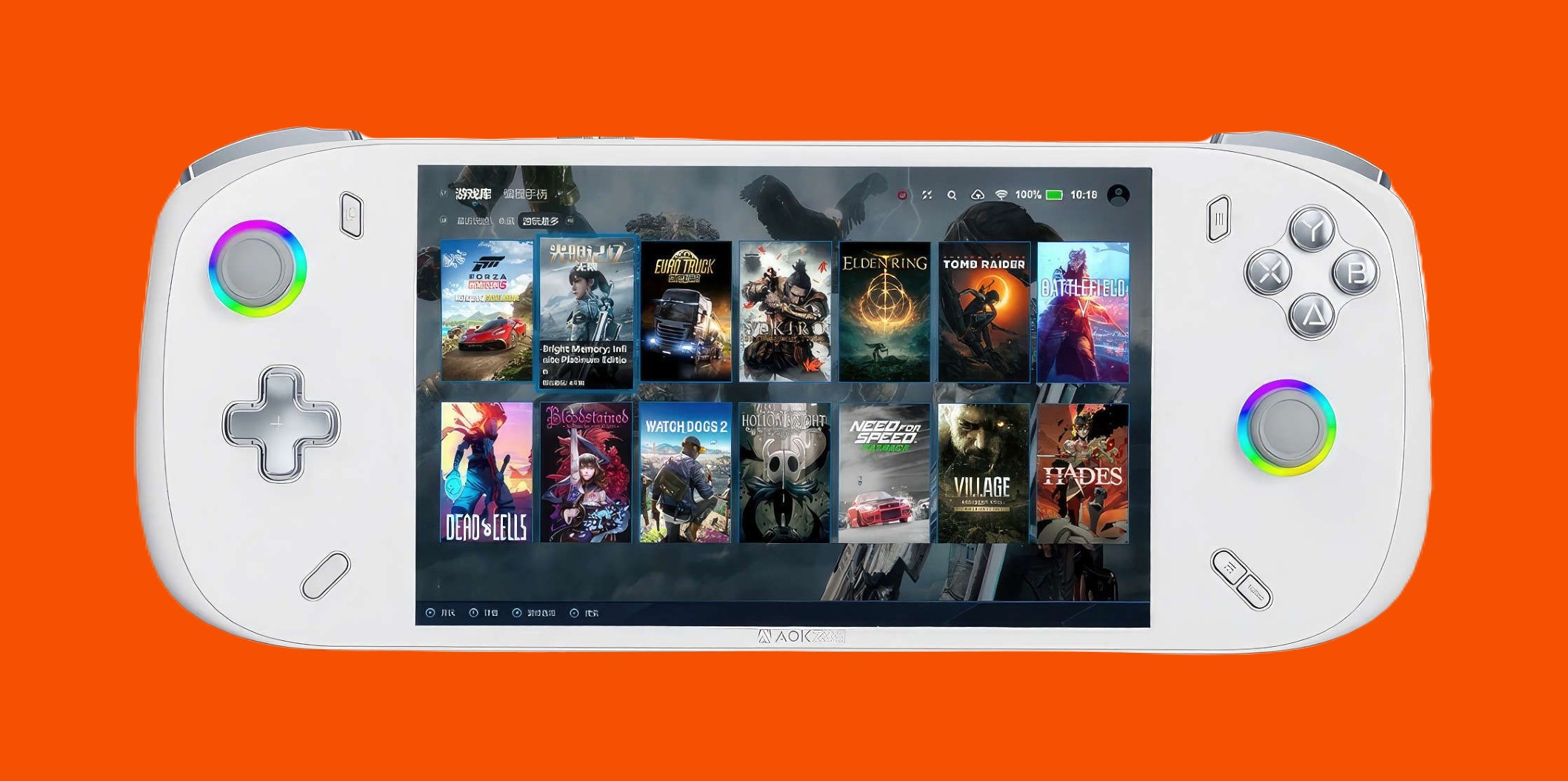
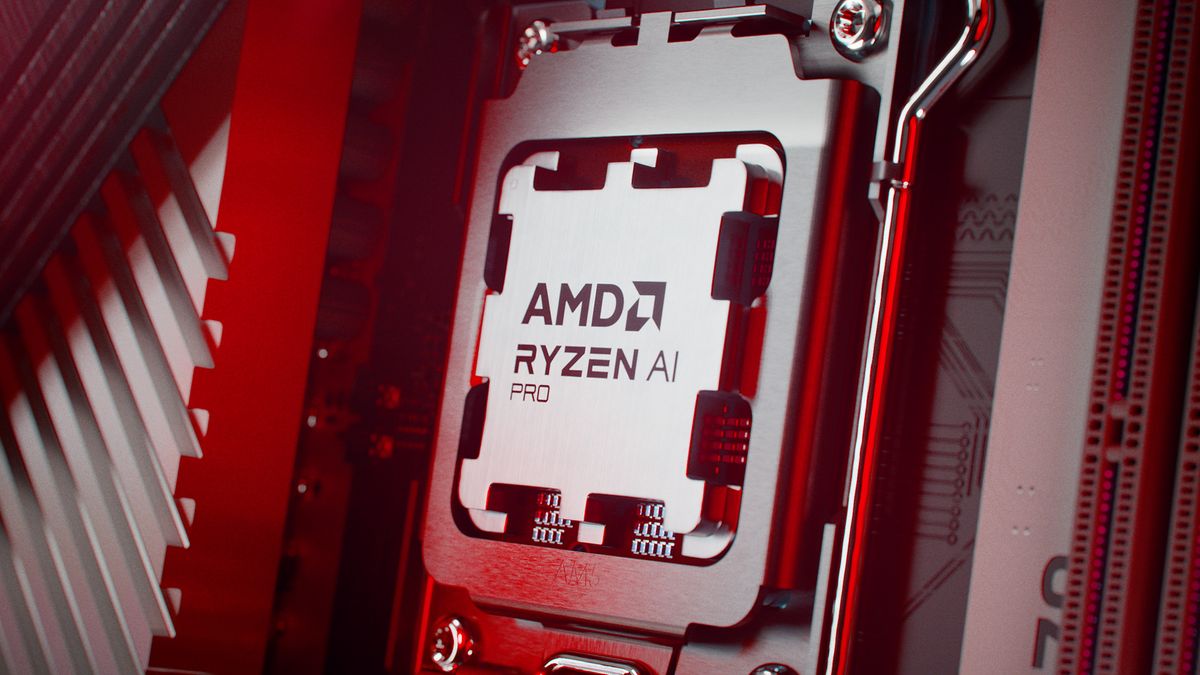



/cdn.vox-cdn.com/uploads/chorus_asset/file/25379979/247069_Oneplus_watch_2_AKrales_0125.jpg)









