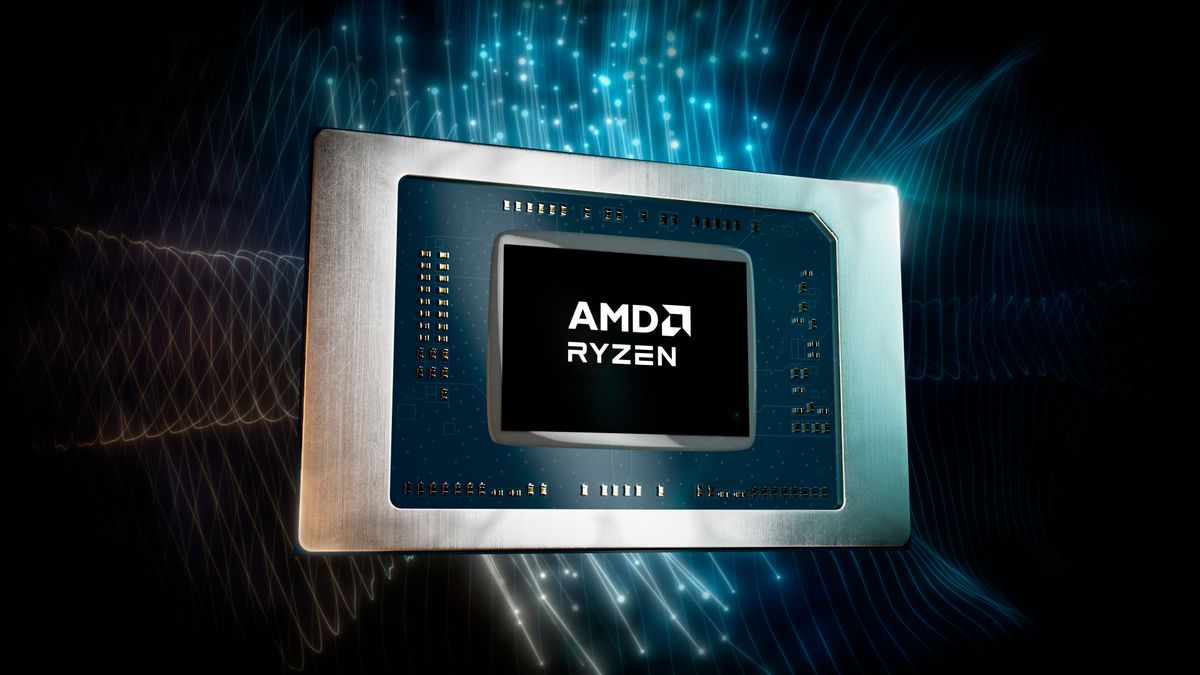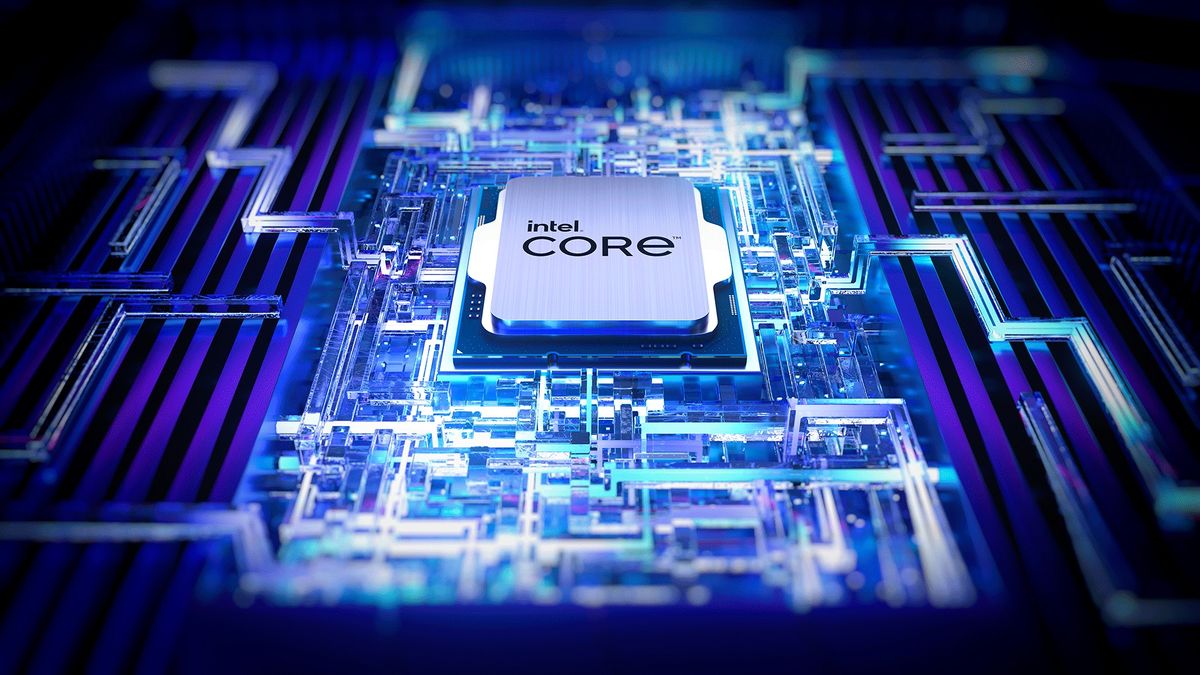Go through your files in a breeze.
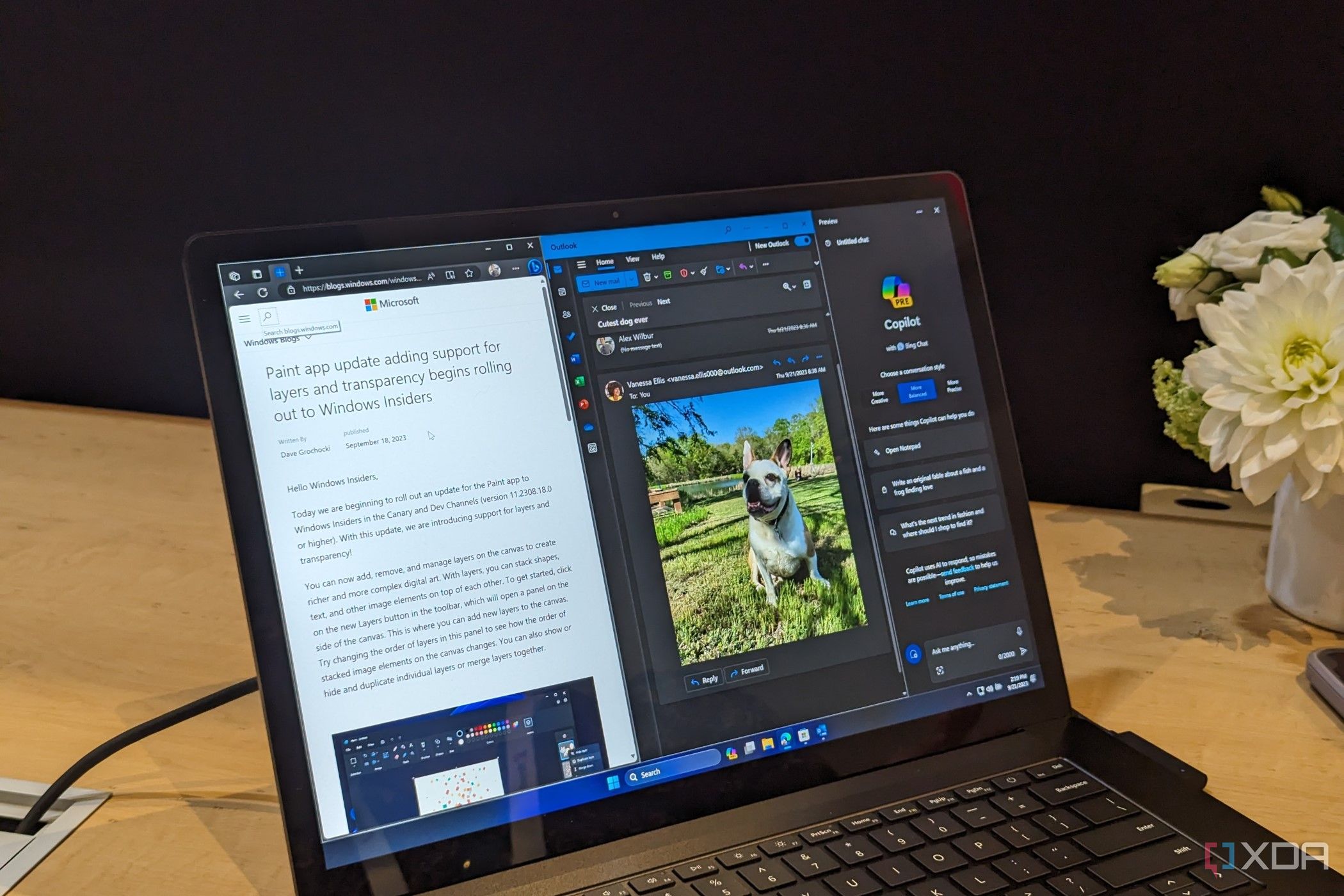
Key Takeaways
- Copilot for OneDrive will help you find and summarize information in your files quickly and easily.
- Copilot for OneDrive will scan through your files to find specific information and create summaries for collaboration.
- This feature will be available for Microsoft 365 work and school users in April 2024.
How organized are your files on your computer? Regardless of if you have everything in neat folders or have everything strewn all over the place, it can be tricky to find the information you need from your files. Now, Microsoft is adding Copilot features to OneDrive that will allow the AI assistant to dig through all of your files, answer your queries based on what it finds, and even sum up your data in a format that you ask for.
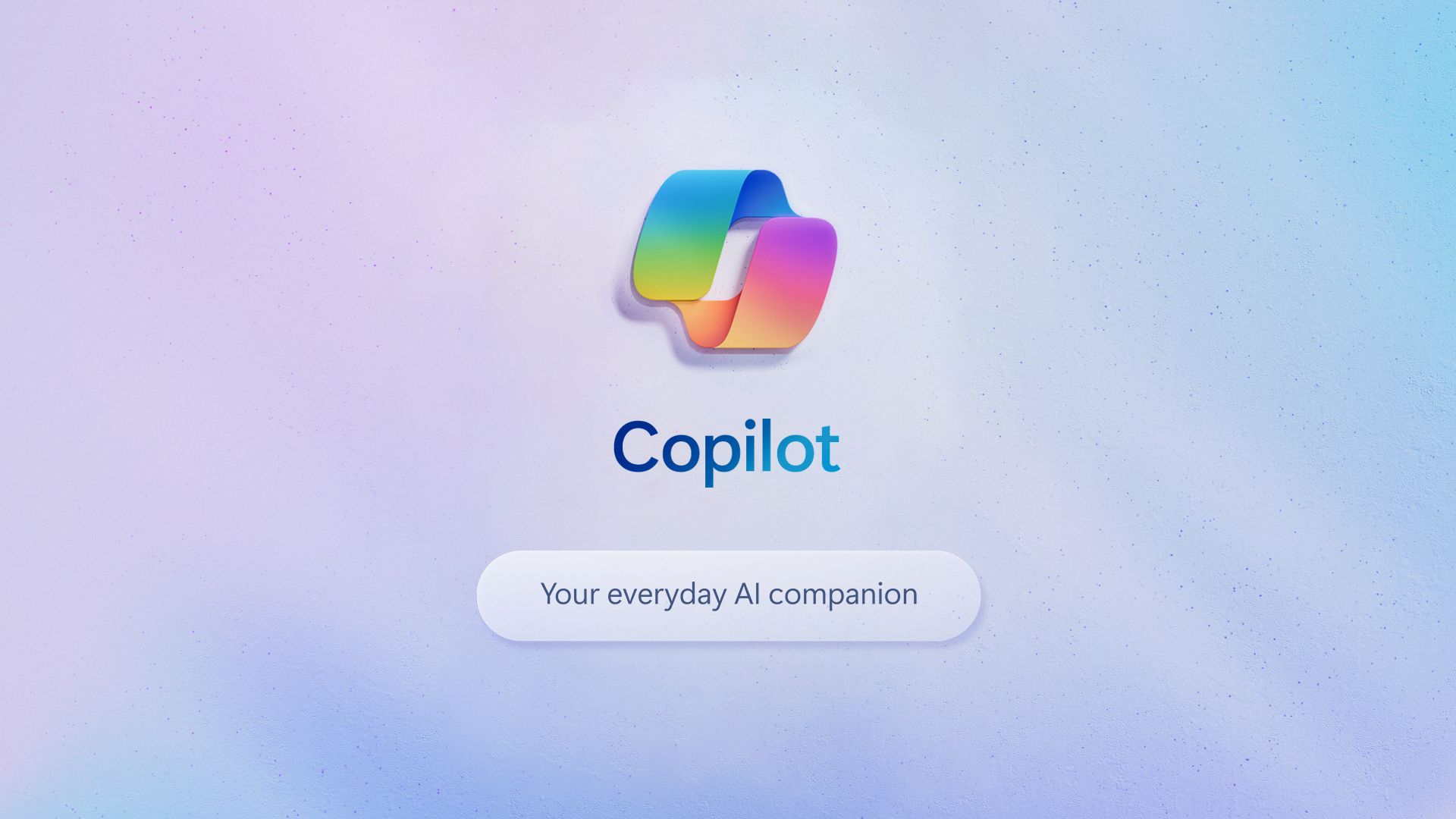
Related
Microsoft Copilot: What is it, and how does it work?
Is Microsoft Copilot the best AI chatbot available right now?
OneDrive will soon rummage through your files for you
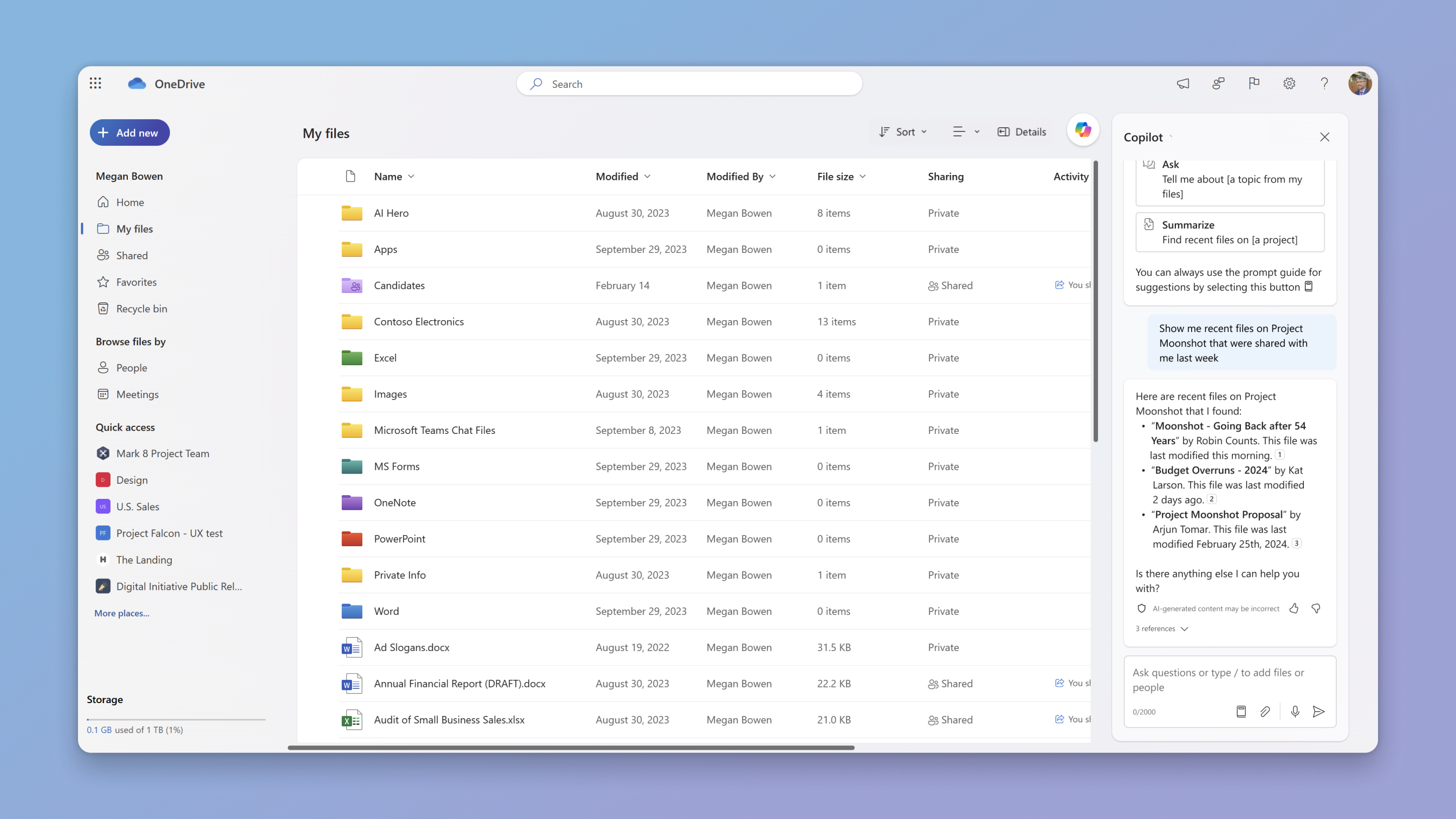
Image Credit: Microsoft
As Microsoft explains on its Tech Community website, the new Copilot for OneDrive feature will be released for work and school users that are covered by a Copilot for Microsoft 365 license. Much like how Copilot’s Office integration was originally a work and school-exclusive feature, we may eventually see this OneDrive integration arrive on personal Copilot Pro plans. However, the company didn’t confirm or deny that this feature will eventually be released for general use.
Once the feature rolls out, Copilot for OneDrive will answer any questions you have about your files. You can ask it about the names or creation dates of your files, but you can also ask it about information within them. For example, if you want to find a specific piece of information within your documents, you can ask Copilot about it and it will go through your files to get your answer. This does mean that Copilot will scan through all the files you have stored on your OneDrive, which is bound to cause privacy issues for people who use the service to store sensitive data.
As for the kinds of commands you can expect to give Copilot, Microsoft includes a few examples. These include asking Copilot to find specific information and sum it up in a table, locating all recently-made files, summarizing the contents of a file, and using a document as a template. These examples really show how Microsoft wants Copilot for OneDrive to be a productivity powerhouse that can perform normally menial tasks in seconds.
Copilot for OneDrive won’t be able to work with every file you throw at it, but it will cover some of the most-used file types. When the feature releases, Copilot will handle the following file types:
• Office documents: DOC, DOCX, PPT, PPTX, XLSX
• New Microsoft 365 formats: FLUID, LOOP
• Universal formats: PDF, TXT, RTF
• Web files: ASPX, HTM, HTML
• OpenDocument formats: ODT, ODP
Microsoft has stated that it hopes to release this enhanced Copilot for OneDrive to the public in late April 2024.
OneDrive can help you summarise your documents
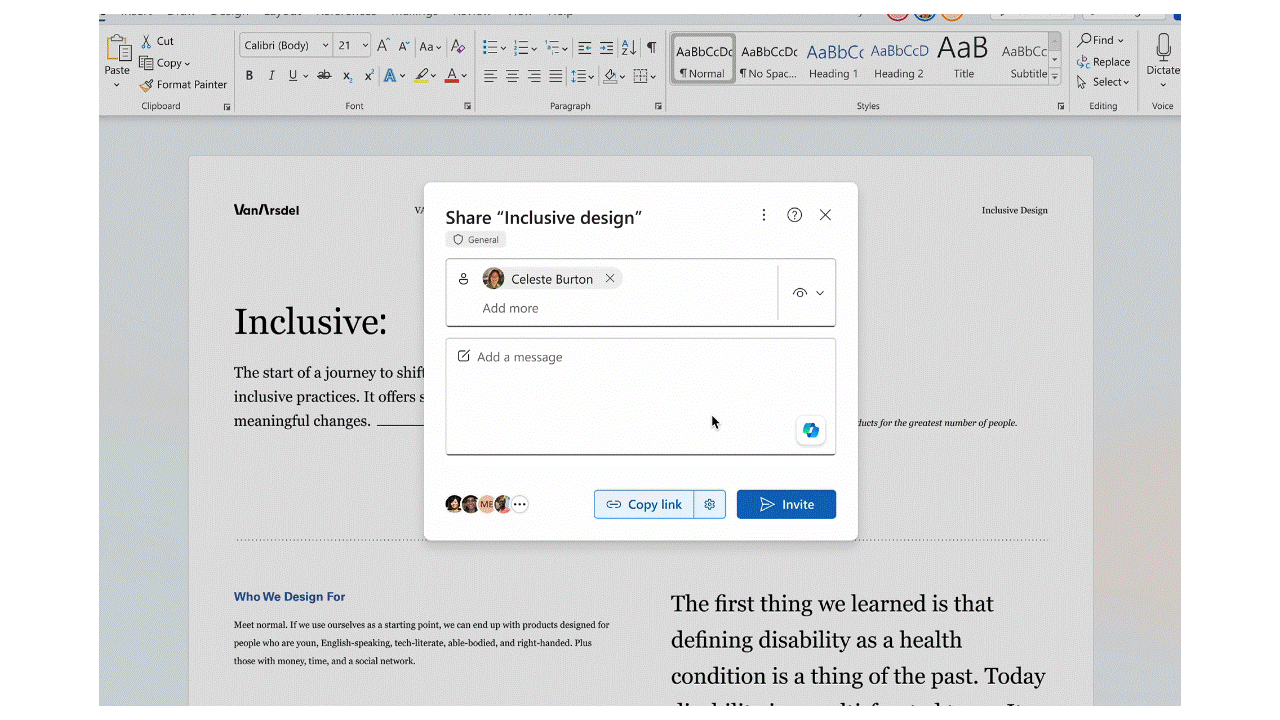
Image Credit: Microsoft
If you’re inviting someone to collaborate or read through a document, it can be daunting for them to come to grips with its contents right away. A summary can help break down your documents so people know what to expect from it, but it can be a chore to summarise your document every time you share it with someone.
Fortunately, Microsoft is helping remove that hurdle through Copilot for OneDrive. When you go to share a document with someone else, you can ask it to summarize the document’s contents for you. Copilot will then scan your document, pick out all the key points, and give you a bite-sized summary. This will be included with the link people will see when they go to open your file. Microsoft hopes to have the summary feature ready to go in March 2024.
With Microsoft’s Copilot, Google’s Gemini, and OpenAI’s ChatGPT currently duking it out in a battle to become the best AI assistant, this will very likely be just the beginning of a huge wave of feature updates for the Windows-based AI assistant. And with Microsoft’s status as a brand name for both home and work software, it’ll be interesting to see what it does next.
[ For more curated Computing news, check out the main news page here]
The post Copilot for OneDrive will dig through your files to answer your queries first appeared on www.xda-developers.com