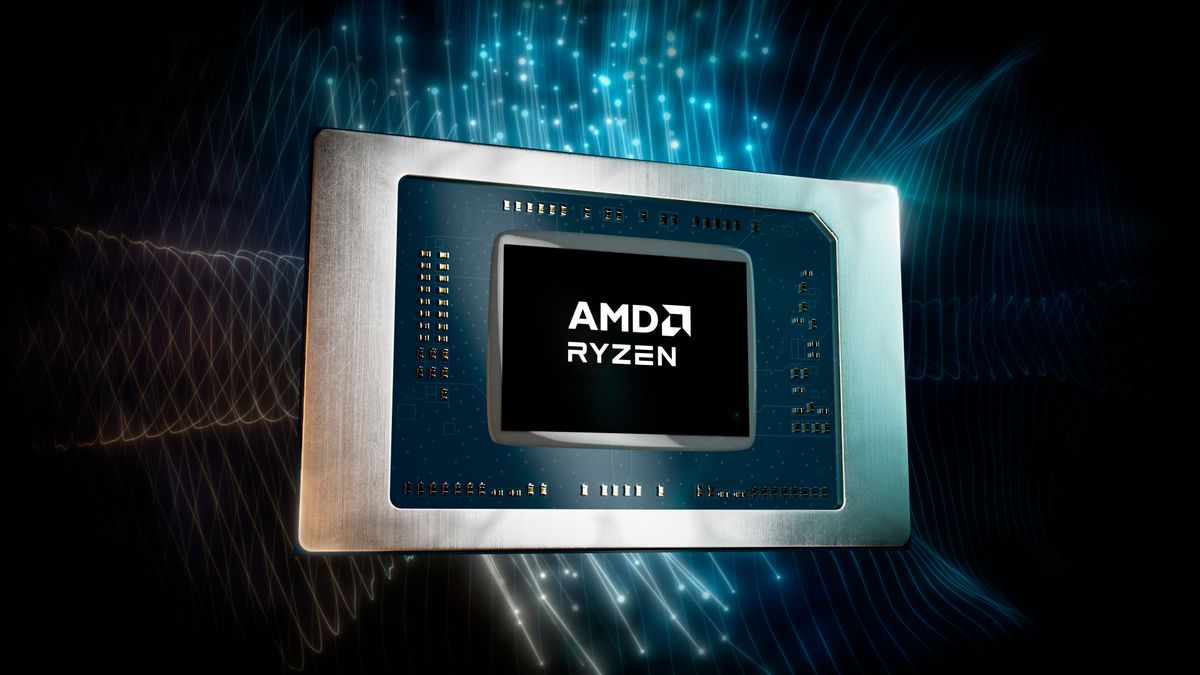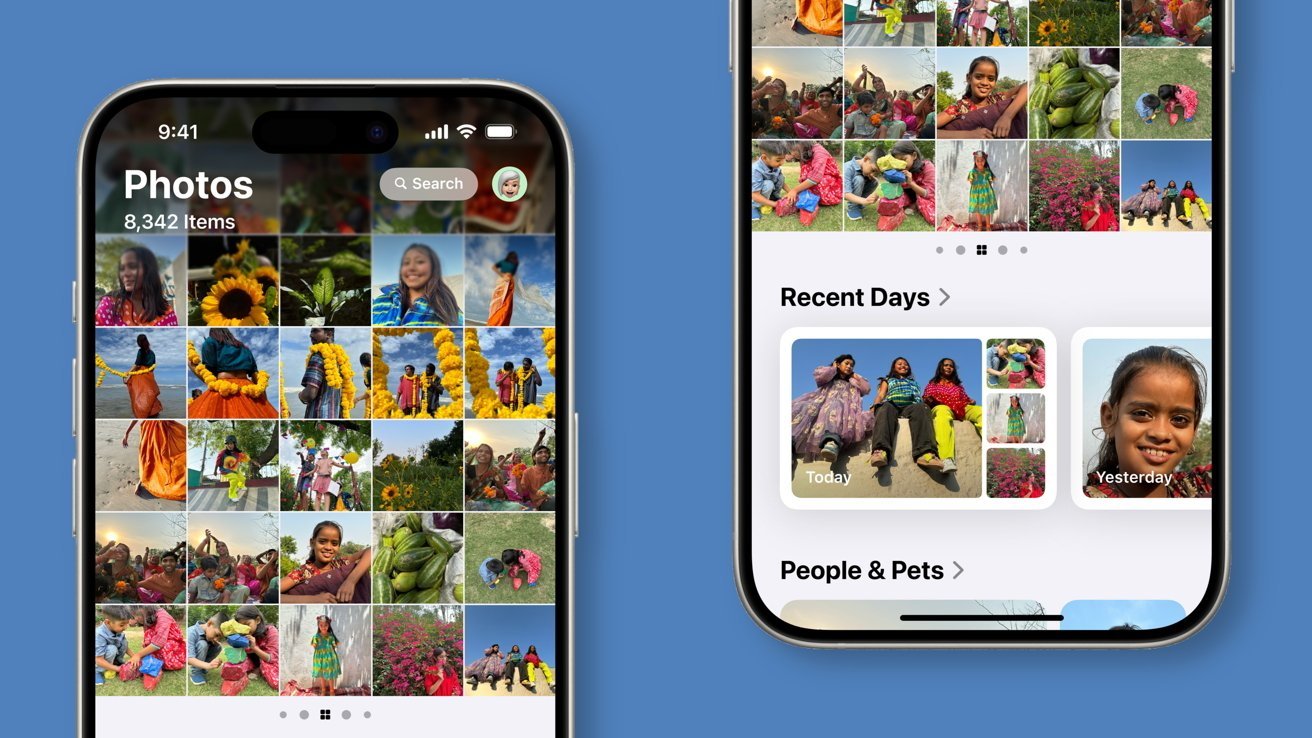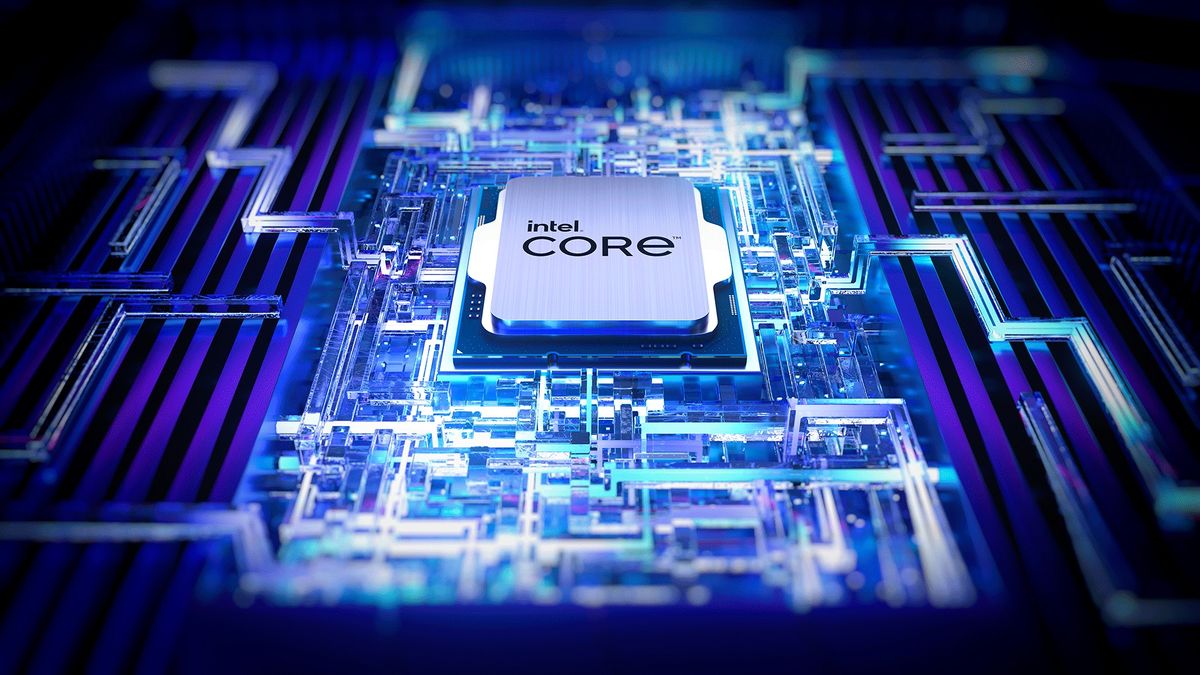From www.tomshardware.com

Reviewer High Tech Point recently reviewed Asus’ Vivobook S15 Copilot+ PC powered by Qualcomm’s Snapdragon X Elite processor. The reviewer was underwhelmed by the laptop’s thermal performance, which provided high CPU thermals in higher power profiles and warm surface temperatures even under lighter use. To cope with this temperature behavior, the reviewer swapped the thermal paste application from regular paste to liquid metal to see if the more thermally efficient material would help alleviate the Vivobook S15’s thermal behavior.
Unfortunately, High Tech Point discovered that the liquid metal application did little to improve performance and temperatures. In Cinebench testing, the stock thermal paste application yielded a 10,962-point multi-threaded score, while the liquid metal application yielded a 3% improvement of 11,344 points. Thermals were much the same. The Snapdragon X Elite’s maximum temperature dropped by two degrees with the liquid metal application, going from a maximum temperature of 88 degrees Celsius from two CPU sensors to 86 degrees Celsius.
We aren’t surprised at these underwhelming results. Despite its excellent thermal characteristics, liquid metal isn’t a magic pill that can solve all thermal issues in one fell swoop. One attribute of modern-day processors that helps prevent cooling modifications from reducing temperatures is how most modern CPUs boost clock speeds; generally, when there is voltage, thermal, and power headroom to spare, a CPU boosts the clock speed, maximizing performance wherever possible. It is why temperatures only decreased by two degrees while performance increased (albeit only 3%).
It is fantastic for performance reasons and means that most CPUs leave nothing on the table regarding clock speed headroom. The downside is that this behavior can lead to hotter temperatures, which might not be comfortable for the user, mainly if it translates into warm surface temperatures.
Switching thermal paste applications, even to liquid metal, can only do so much. Good thermal contact must be accompanied by a good cooling solution to improve temperatures. Asus prioritizes lightness and thinness with the Vivobook S15, so the laptop manufacturer went with a cooling solution as small as possible. This solution will still deliver suitable surface temperatures while keeping the CPU cool enough to provide good performance.
The good news is that you can alter this behavior on the Vivobook S15 if you sacrifice performance. High Tech Point reports that switching to the balanced or performance profiles only yields the aforementioned thermal issues. Switching the laptop to power efficiency mode rectifies the problem altogether. We aren’t sure if the laptop’s high surface temperatures are average — Tech High Pont recorded a maximum surface temp of 46.6 degrees Celsius on the keyboard — particularly in the laptop’s balanced profile, which most people will be using. But it’s worth mentioning that this laptop just came out, so Asus might provide a new firmware update that further optimizes the cooling and performance.
[ For more curated Computing news, check out the main news page here]
The post Snapdragon X Elite with liquid metal thermal paste yields disappointing results | Tom’s Hardware first appeared on www.tomshardware.com