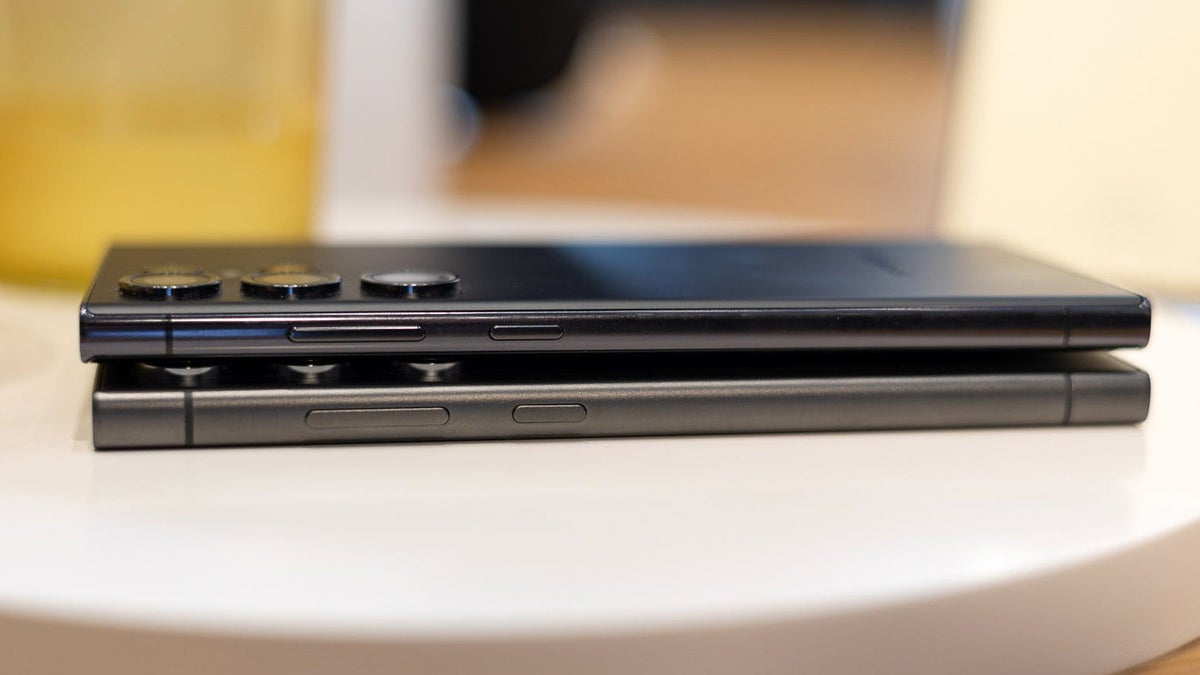From appleinsider.com
After a month of developer testing, Apple has released visionOS 1.1 for all users of the new headset.
The first beta introduced mobile device management compatibility, Contact Key verification, and Passcode changes to Apple’s newest operating system. The second beta added to StoreKit, SwiftUI, and fixed some bugs introduced in the first beta.
The third beta focused even more on bug fixes, including several user interface bugs and a Siri issue. The release notes for the update contained a large number of fixes and remaining issues.
The release candidate build number was 21O2019. The final release sports build number 21O211.
Users require a registered Apple developer account to access the beta for visionOS, but it can be free rather than paid. Installation on the Apple Vision Pro hardware itself is quite straightforward.
How to install the visionOS beta on Apple Vision Pro
- Open Settings
- Select General.
- Enable Beta Updates
- Select visionOS Developer Beta.
Developers can also able to use the updated visionOS beta within Xcode, in its visionOS simulator.
[ For more curated Apple news, check out the main news page here]
The post Apple rolls out visionOS 1.1 with many bug fixes, Passcodes, and MDM first appeared on appleinsider.com

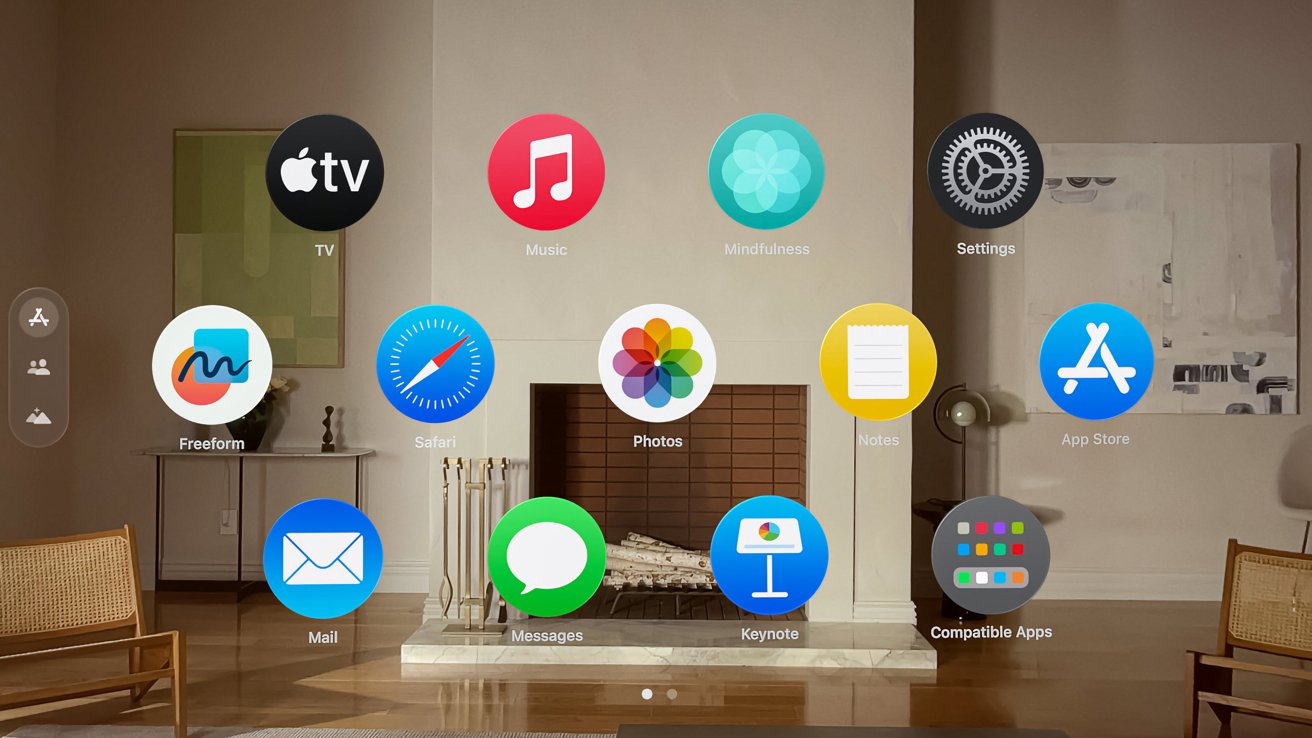

/cdn.vox-cdn.com/uploads/chorus_asset/file/25546607/image__21_.png)