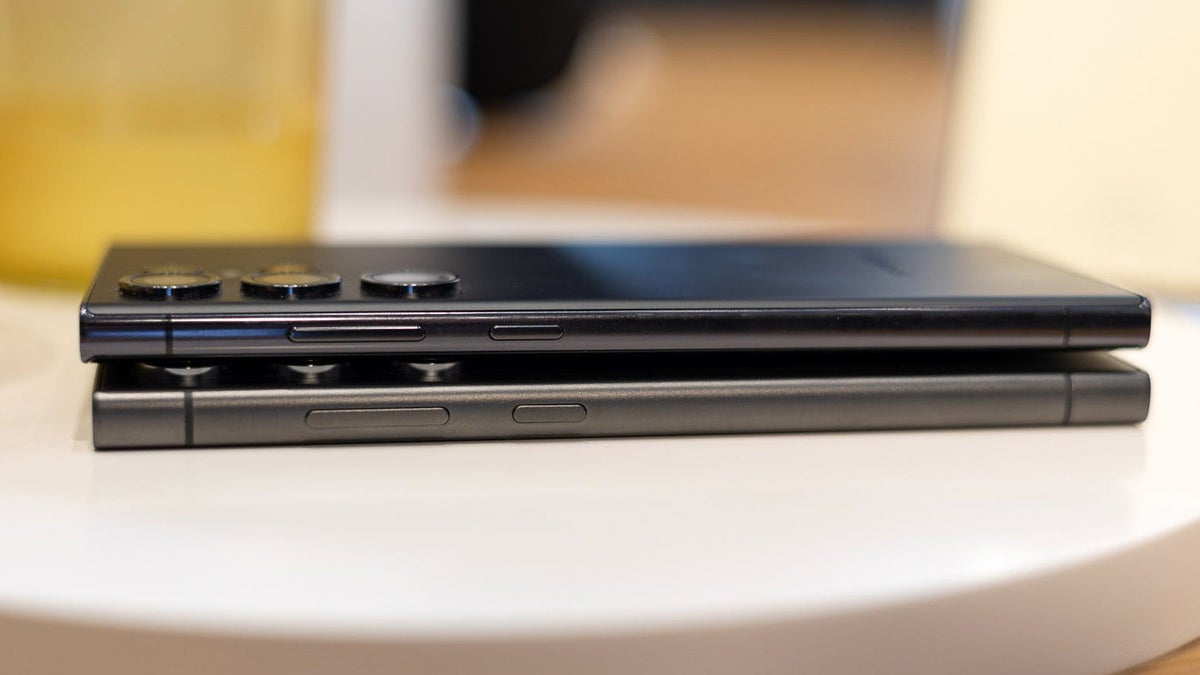From www.pocket-lint.com
Key Takeaways
- The Calculator app finally arrives on iPadOS 18 with some neat twists.
- Smartscript allows for better and cleaner note-taking, even transforming typed text.
- Hide and lock apps to keep specific applications away from anyone easily.
With its recent WWDC keynote, Apple finally announced the major features we can expect to see land on its tablets when iPadOS 18 launches this fall. While this operating system update doesn’t bring everything we hoped for, there are several upgrades and applications that merit looking forward to this summer.
As is usually the case, several of the biggest additions are coming to both iOS 18 and iPadOS 18, but those that are being shared across devices will get some additional tweaks geared towards the iPad, especially when it comes to the Apple Pencil.
1 Apple’s Calculator app is finally coming
It’s not just an iPhone port
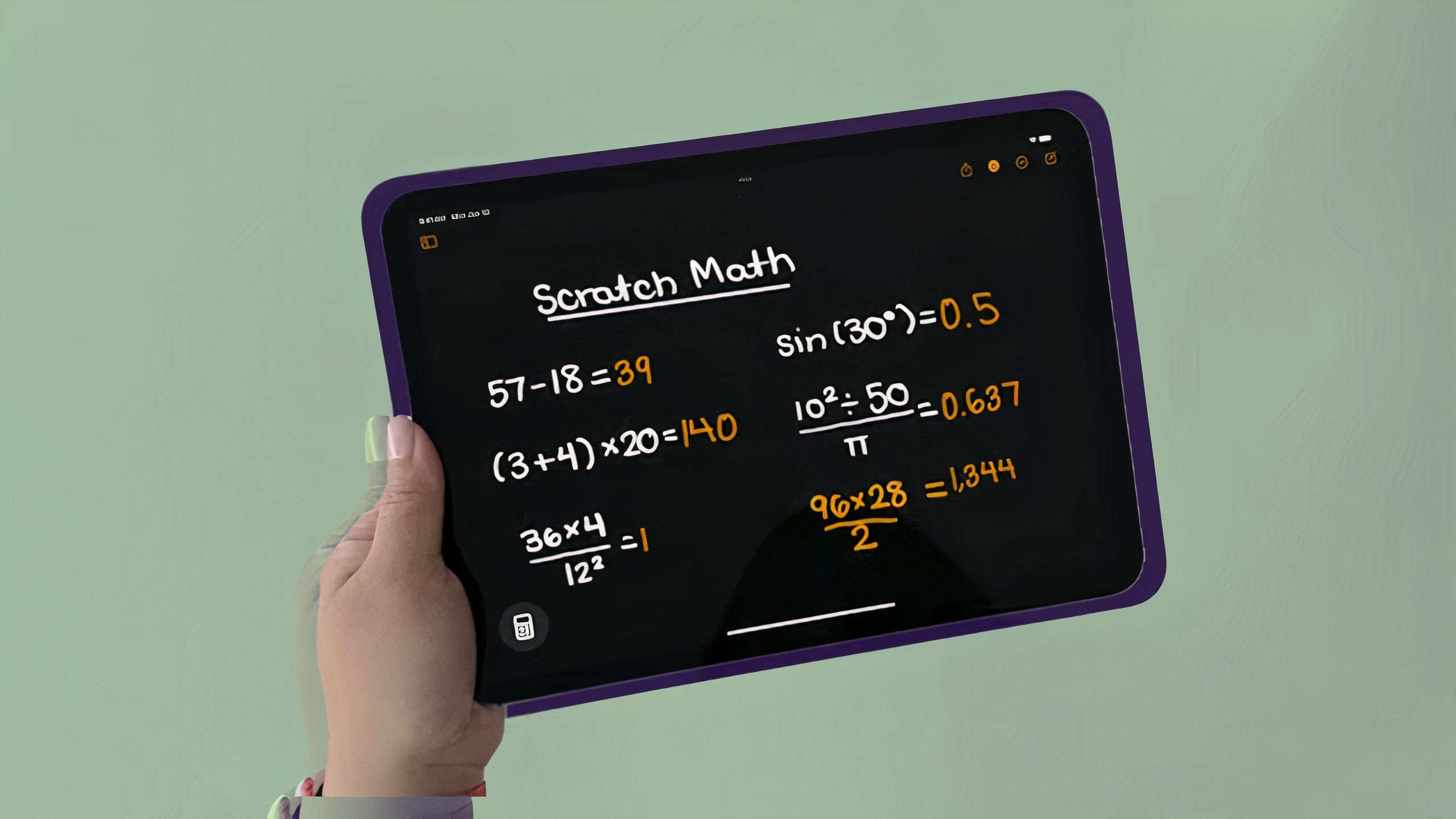
Apple
While the announcement that Apple has added a Calculator to the iPad is welcome, the iPadOS 18 version of the app is more powerful than what we see on the iPhone. Paired with the Apple Pencil, you don’t need to use a virtual keypad on the calculator, but can instead write out formulas and calculations.
Apple explained that writing out these calculations is also quite smart, so that you can make a tally list or the more traditional scientific calculations, and the application will be able to show you the solutions once you’ve made it clear that’s what you’re looking for with an equals sign or a line at the bottom of the column.

Related
WWDC 2024: The 7 biggest announcements from Apple’s developers conference
Apple Intelligence, iOS 18, iPadOS 18, macOS Sequoia, watchOS 11 and more — this year’s event was packed with announcements.
2 Smartscript makes handwritten notes cleaner
Note taking will allow you to have more flow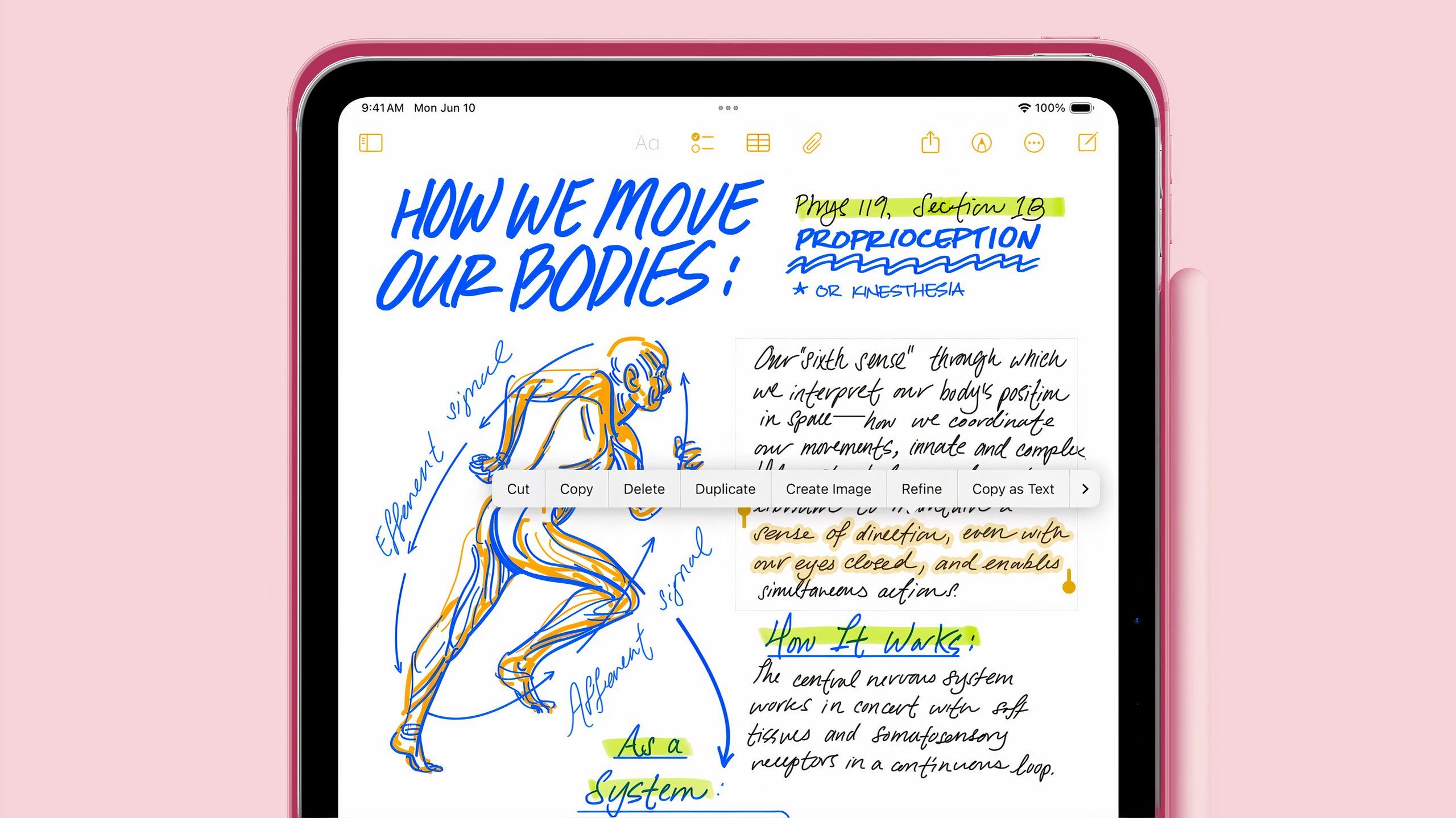
iPadOS 18 making your handwritten Apple Pencil notes crisper and cleaner could come in handy more than you realize. Apple has said this feature improves the appearance of your writing as you write by using on-device machine learning to recreate your handwriting in your notes. In essence, you’ll see your own handwriting, just smoother and more legible. This allows for cleaner and easier-to-understand note-taking in a business meeting or a class.
iPadOS 18 also allows users to paste text into Notes and then transform it so that it appears in their handwriting. If you realize that you made a mistake while taking notes, you’ll be able to just scribble over it using the Apple Pencil to erase whatever you need to delete.
3 Hiding and locking apps
Control who has access to what

Apple
The ability to hide and lock apps was officially unveiled during Apple’s segment on iOS18, but it will also be available on the iPad at the same time. The feature could especially come in handy for parents or people who share their iPad with someone else. It could also be helpful for those who take their iPad out and about with them and want an extra layer of security.
The feature allows users to lock an app, and then if someone wants to get access to that particular application, they’ll need to unlock it with Face ID, Touch ID (depending on the device model) or a passcode. Apps can also be entirely hidden and will only appear in a special hidden and locked folder.
App icons and widgets can take on a new look with a dark or tinted effect, and you can adjust their color to better match your wallpaper.
It’s not difficult to imagine this will especially come in handy if there are specific apps a parent doesn’t want their child to access but does want to allow them to use their iPad for previously agreed-upon reasons. The feature allows them not to hover and makes sure the kids stay away from those off-limits apps.

Related
These smart home devices saved my sanity as a new dad
They’ve given me peace of mind while raising a newborn daughter.
Help a friend out with direct control

Apple
Shareplay is getting a big update thanks to iPadOS 18 allowing users to screen share. This makes it easier to see exactly what someone is talking about if they’re making a presentation or have run into a problem they need help with. There’s also a new feature that allows users to correct things and point them out easily.
While you’re sharing screens with someone, you can use the Apple Pencil to tap and draw. In other words, if they’re having problems understanding what you’re trying to tell them, you can draw an arrow pointing at the area you’re talking about or even circle it so that it stands out. If the person you’re trying to help still doesn’t understand, you can ask them to give you access and take over their iPad, so you can do whatever is needed for them.

Related
Apple is launching its own password manager app, and it’s about time
At WWDC 2024, Apple revealed a Passwords app is coming. It’s standalone, fully featured, and I can’t wait to try it.
5 Customization gets an upgrade for iPadOS 18
Home Screen, Lock Screen, and Control Center are all more customizable
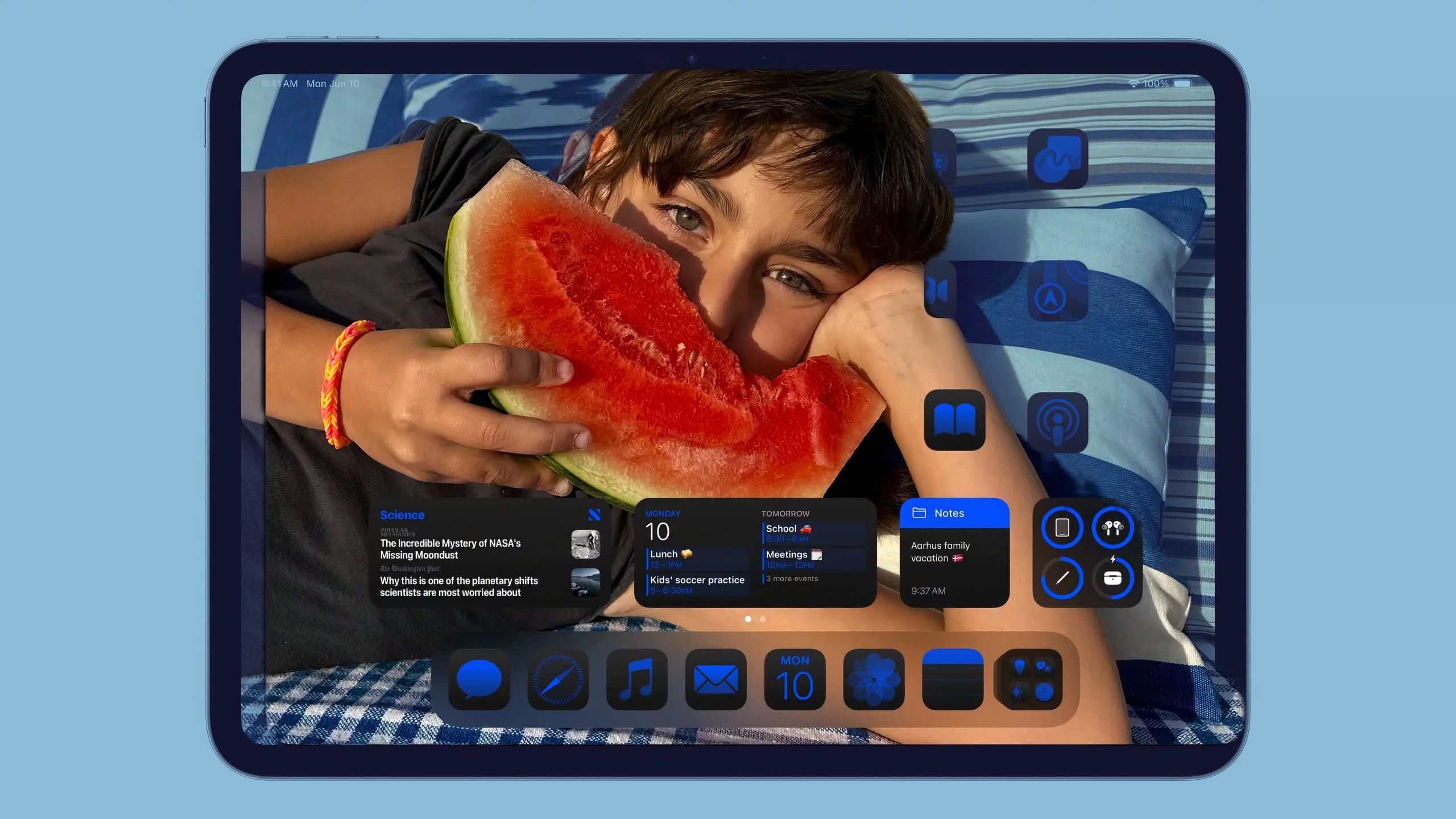
Apple
Apple is allowing people to customize the Home Screen, Lock Screen, and Control Center. iPadOS 18 users can now arrange apps and widgets in any open space on the Home Screen, including right above the dock.
App icons and widgets can take on a new look with a dark or tinted effect, and you can adjust their color to better match your wallpaper. Users can also make them larger so that they have a look and feel that matches their personality more.

Related
Apple is unexpectedly giving AirPods several subtle updates
Nodding to answer a phone call or shaking your head to decline can either be a massive help or inconvenience.
[ For more curated Apple news, check out the main news page here]
The post iPadOS 18 includes 5 features iPad owners have been waiting for first appeared on www.pocket-lint.com

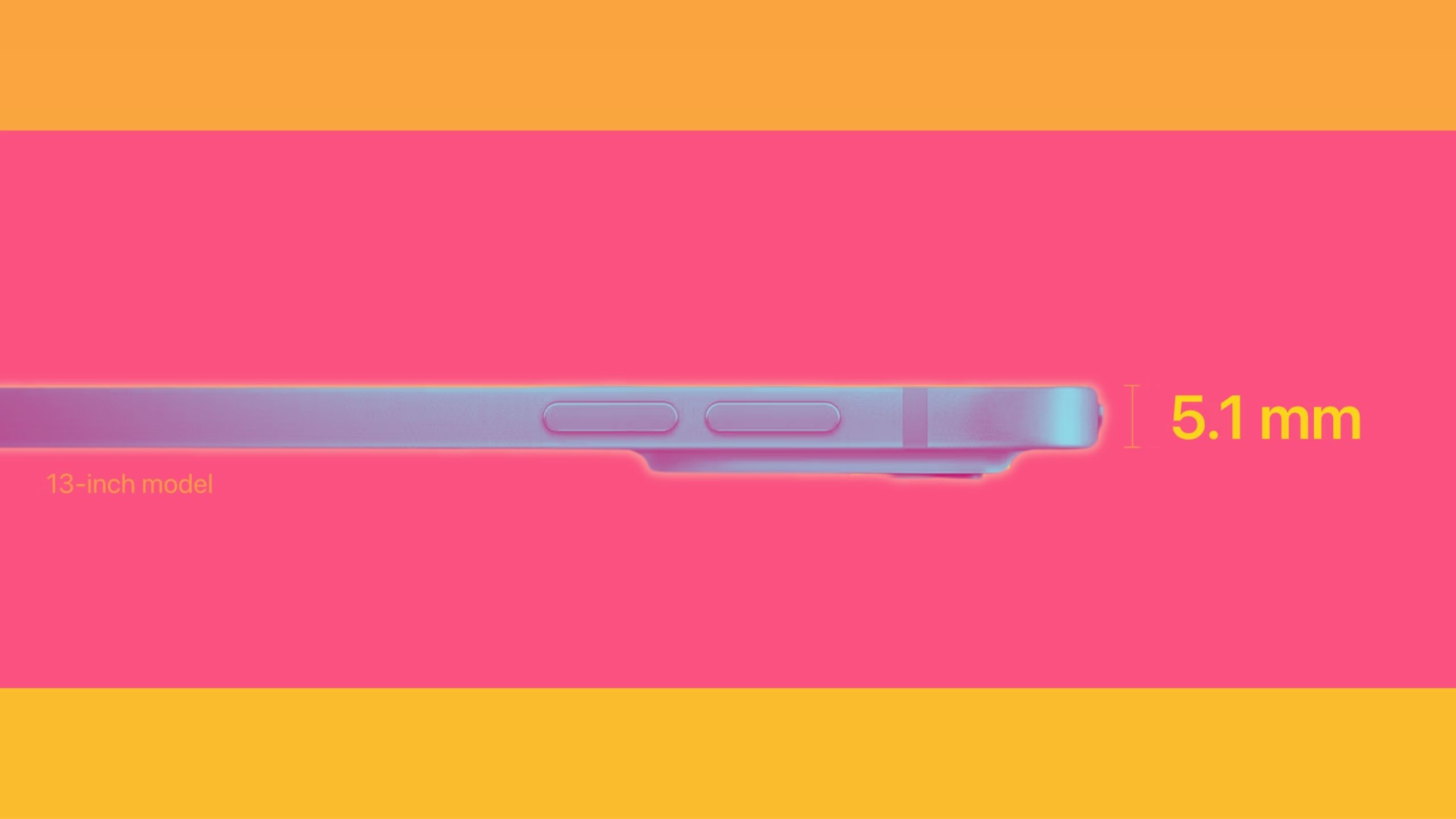

/cdn.vox-cdn.com/uploads/chorus_asset/file/25546607/image__21_.png)