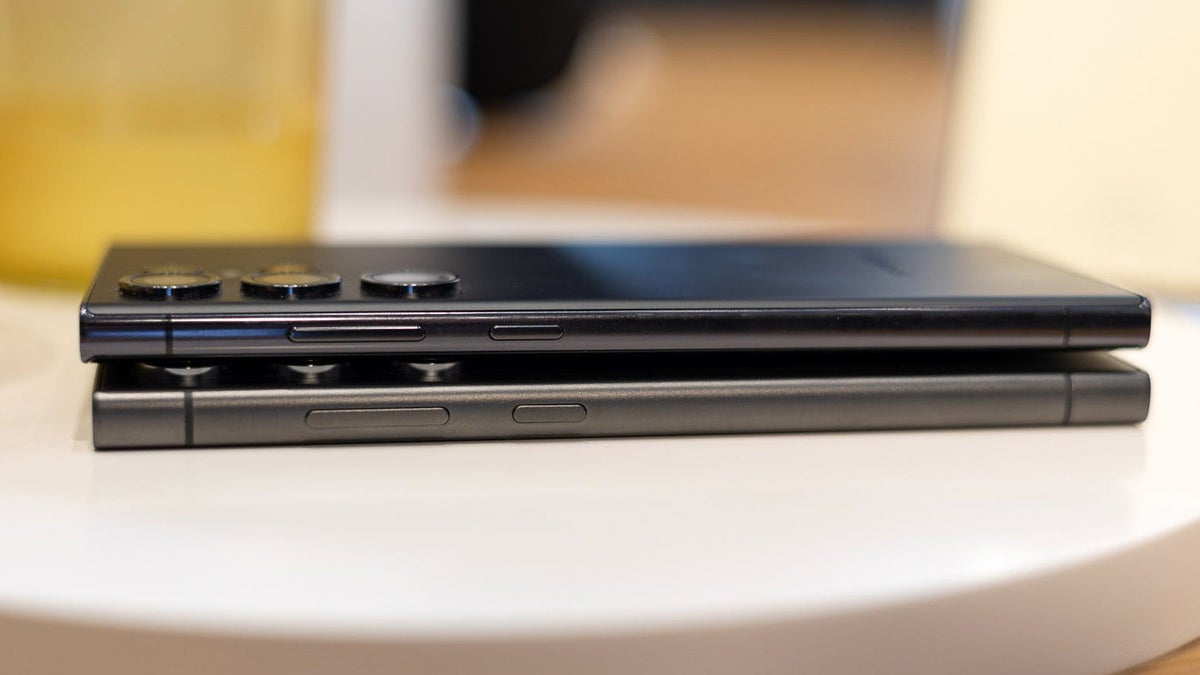From 9to5mac.com
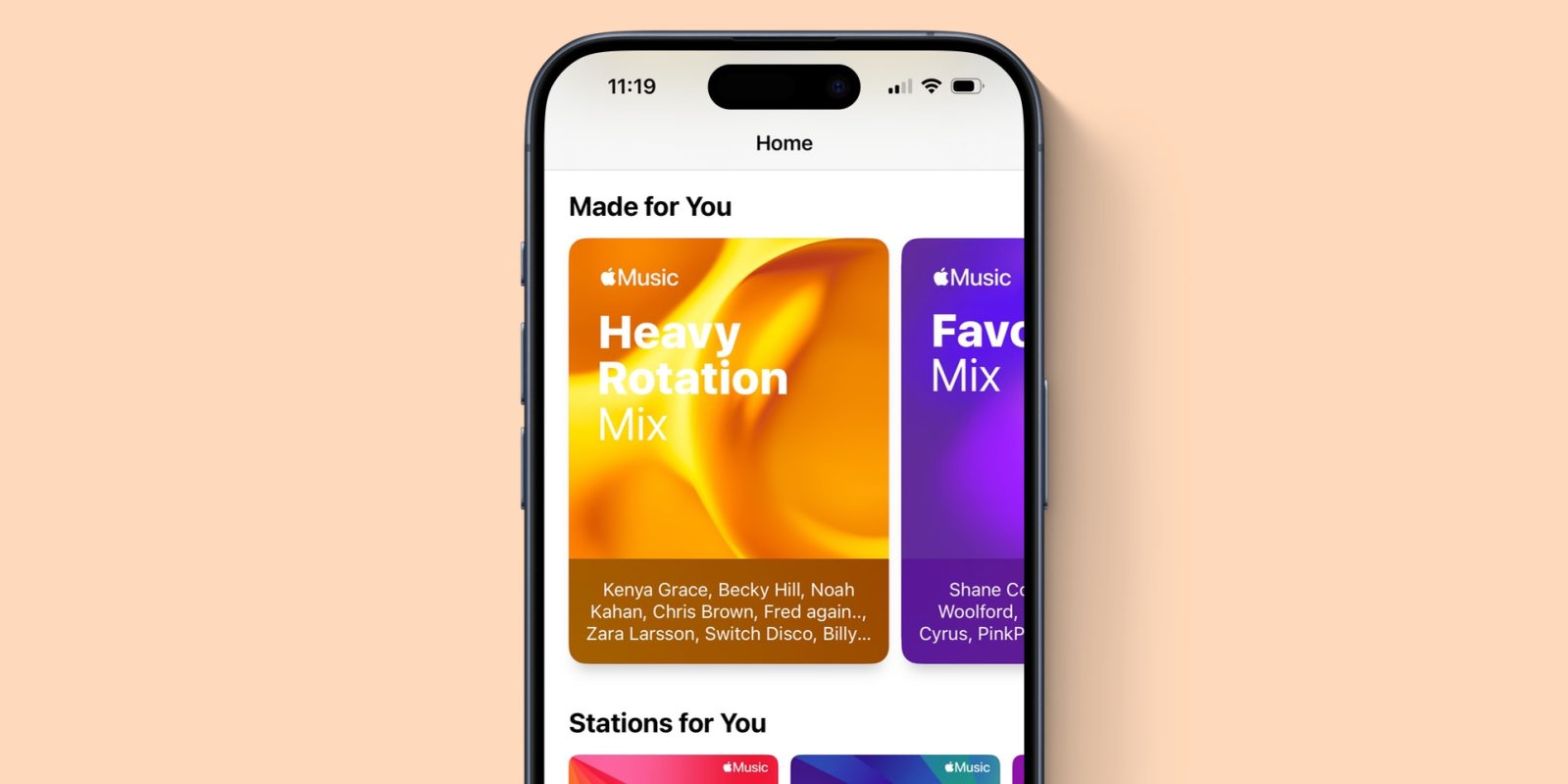
We’re less than three weeks away from WWDC, where Apple will announce iOS 18 and its array of new AI and new home screen customization features. A new rumor today suggests that Apple is also working on updates to Apple Music crossfade for iOS 18…
Apple Music loyalists might remember that Apple was very late to the party with adding crossfade support in any form or fashion. The feature was added to the iPhone as part of iOS 17 last year, despite being available on Android and desktop long before.
According to a report from AppleInsider, Apple is testing a new feature for Apple Music, currently known as “smart song transitions.”
This feature will reportedly build on existing support for crossfade in Apple Music, but the report fails to offer any details on what “smart song transitions” will offer. In fact, the report seems to suggest that one aspect of “smart song transitions” feature will be the ability to “adjust the duration of the crossfade effect.”
This, however, is already possible with crossfade support today. Just go to the Settings app on your iPhone, choose “Music,” then look for the crossfade option. Once you enable crossfade, you’ll see a slider that allows you to adjust the crossfade duration from between one second and twelve seconds.
Whether Apple has more planned for crossfade support as part of “smart song transitions” remains to be seen. I’d treat this report with some skepticism for the time being.
Follow Chance: Threads, Twitter, Instagram, and Mastodon.
Add 9to5Mac to your Google News feed.
FTC: We use income earning auto affiliate links. More.
[ For more curated Apple news, check out the main news page here]
The post Rumor: iOS 18 to include new ‘smart song transitions’ feature for Apple Music – 9to5Mac first appeared on 9to5mac.com



/cdn.vox-cdn.com/uploads/chorus_asset/file/25546607/image__21_.png)