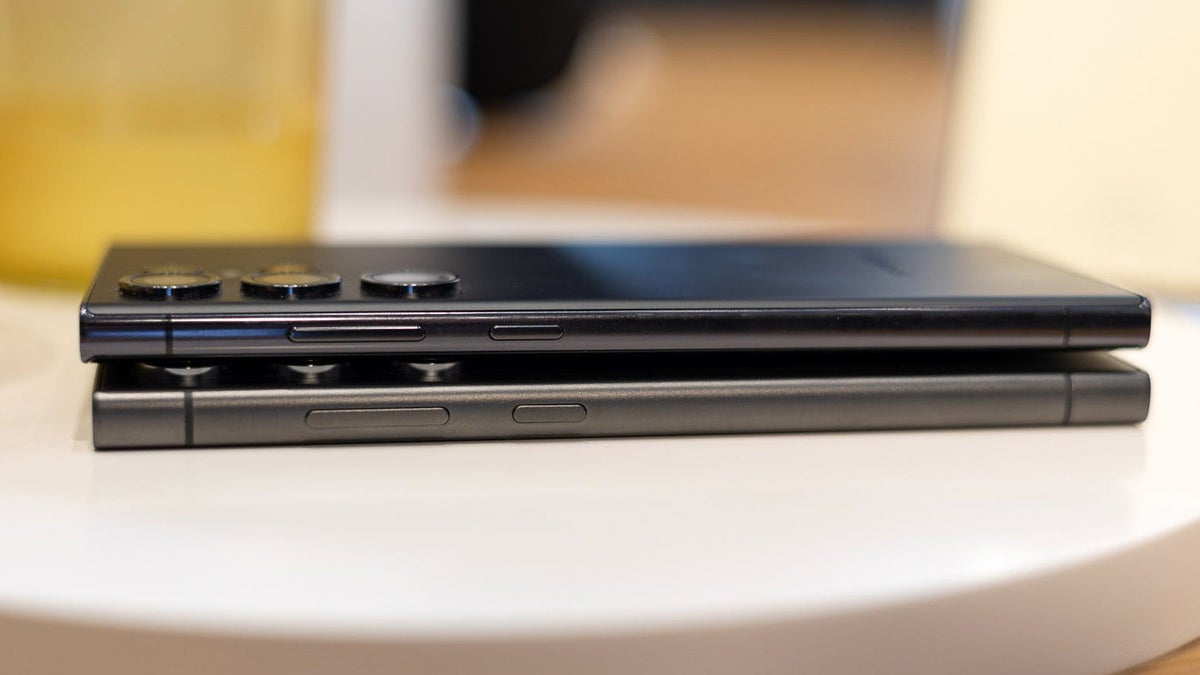From www.theverge.com
AMD is adding its own frame generation technology to any DirectX 11 or 12 game to boost frame rates for its Radeon RX 6000, RX 7000, and 700M GPUs. AMD Fluid Motion Frames (AFMF) is now available as part of the company’s latest Adrenalin GPU driver, which also includes support for a new AMD Video Upscaling technology.
AMD says Fluid Motion Frames can boost fps by up to 97 percent in some DirectX 11 / 12 games at 1080p resolution, with the company’s FidelityFX Super Resolution 2 (FSR 2) enabled. The performance bump at 1440p is “up to 103 percent average” in select titles. AMD has tested this all on the company’s latest $329 RX 7600 XT GPU, which it claims is “ready to take on 1440p.”
Much like Nvidia’s DLSS 3, Fluid Motion Frames “may introduce additional latency to games,” warns AMD. So it’s probably not something you want to enable in competitive shooters, although you can also enable AMD’s Radeon Anti-Lag feature to help reduce the additional in-game latency. You’ll also need to play games fullscreen with VSYNC disabled to get Fluid Motion Frames working. AMD has an overlay to let you know the status of Fluid Motion Frames, and the feature can be toggled on / off with the ALT + SHIFT + G combo.
Fluid Motion Frames shouldn’t be confused with AMD’s FidelityFX Super Resolution 3 (FSR 3), the latest version of FSR which adds frame generation technology to games where developers enable the support. FSR 3 also works on Nvidia GPUs, unlike Fluid Motion Frames, but many games don’t currently support it yet. Forspoken, Avatar: Frontiers of Pandora, and Call of Duty: Modern Warfare III are a few of just a handful of games that support FSR 3. We’ll need to see additional testing from reviewers to see how Fluid Motion Frames affects image quality, particularly in comparison to FSR 3.
AMD’s latest GPU driver also includes Video Upscaling, to improve the image quality of web videos. Similar to Nvidia’s RTX Video Super Resolution, it supports most DirectX 11 applications and web browsers like Microsoft Edge or Google Chrome. You may need to enable “Media Foundation for Clear” inside chrome://flags or edge://flags to get the feature working correctly, though. You can adjust the level of sharpness through a slider in the graphics tab of AMD’s app.
[ For more curated Computing news, check out the main news page here]
The post AMD’s new frame generation technology can boost FPS on most PC games first appeared on www.theverge.com





/cdn.vox-cdn.com/uploads/chorus_asset/file/25546355/intel_13900k_tomwarren__2_.jpg)