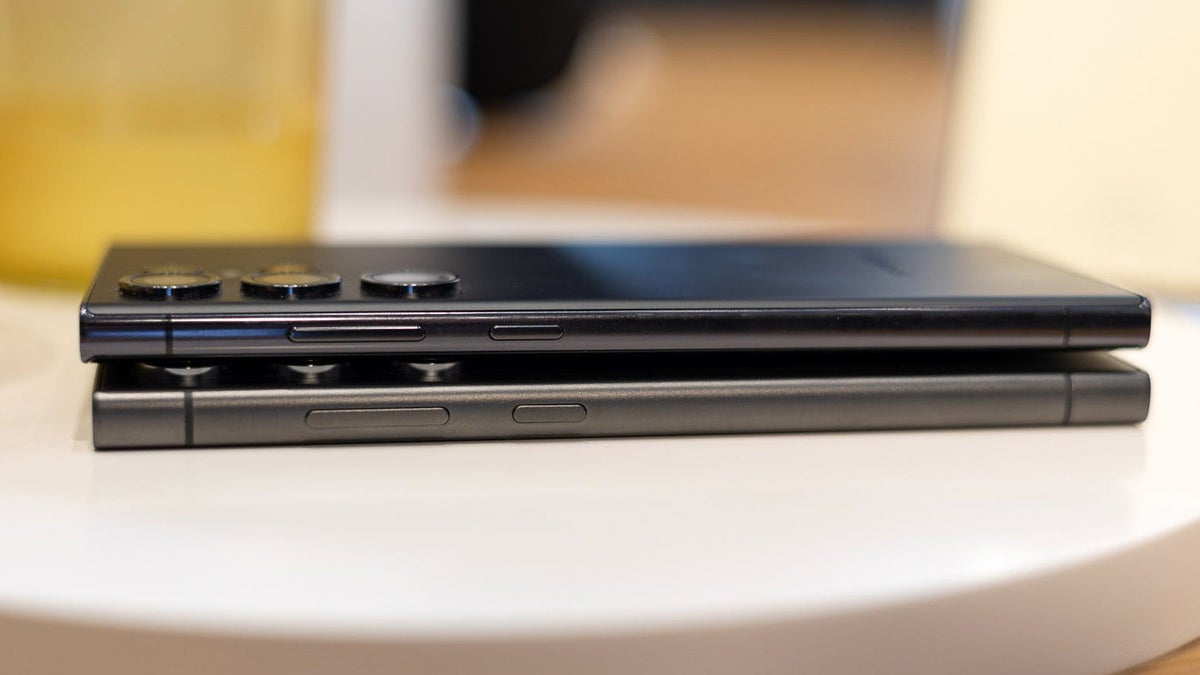From www.cnet.com
At Microsoft’s Surface event on Thursday, the company introduced updates to a pair of its Surface for Business devices. The new Surface Pro 10 for Business and Surface Laptop 6 for Business feature Intel Core Ultra CPUs, which is a two-generation leap from the 12th-gen Core processors on which the previous models were based. Microsoft made no updates to the, ahem, surface of either product. Each trots out the same design as before, with the only change being the addition of a dedicated CoPilot key to the keyboard for Microsoft’s AI assistant.
Let’s take a look at each of the new Surface models Microsoft announced.
Surface Pro 10 for Business
The addition of Core Ultra processors is the big news here, with the Surface Pro 10 offering either a Core Ultra 5 135U or Core Ultra 7 165U chip. The previous Surface Pro 9 for Business featured a Core i5-1245U or i7-1265U chip, so the CPU update is a major upgrade with Microsoft skipping 13th-gen chips and moving right from the outdated 12th-gen chips to Core Ultra chips that were introduced only a few months ago. We expect the new models to offer significantly better performance and battery life.
The detachable design remains unchanged, including the display. As with the previous version, the Surface Pro 10 features a 13-inch touch display with a 2,880×1,920-pixel resolution and boxy 3:2 aspect ratio. (Most laptops have either 16:9 or 16:10 displays.) The resolution didn’t receive a bump but brightness did: the new display is rated for 600 nits, which is 33% higher than the Pro 9’s 450-nit display.

The front-facing camera is now a 1440p cam, up from the 1080p cam of the Pro 9. Along with the AI-assisted Windows Studio Effects, you can enable automatic framing to keep your face in the frame and blur the background. I’ve used these effects with other Core Ultra laptops from Acer and HP and found them to be impressive.
Lastly, the Surface Pro 10 offers optional 5G connectivity without making you ditch an Intel chip for an ARM-based model. The Pro 9 offered 5G but only on specialized and underpowered SQ 3 chips that Microsoft developed with Qualcomm. Now you can have your mobile connectivity and Intel power, too.
Surface Laptop 6 for Business
The Surface Laptop 6 for Business offers the same two Core Ultra processors as the Surface Pro 10 along with a bump in webcam resolution. It remains otherwise unchanged from the previous Surface Laptop 5 version and is still available in the same 13.5-inch or 15-inch sizes.
The webcam gets an upgrade from a 720p camera to a 1080p camera, which should result in you appearing clearer on video calls. Windows Studio Effects are available on the Surface Laptop 6 to improve and customize your appearance on Zoom meetings and the like.

The only other new feature with the Surface Laptop 6 for Business is the option for customers in the US and Canada to outfit the laptop with an integrated smart card reader in the 15-inch model, making it suitable for government work and other industries with high security requirements.
Accessories

The Surface Pro Keyboard with bold keyset
MicrosoftMicrosoft made a couple of minor accessory announcements for Surface as well. In addition to finally offering its line of adaptive accessories to commercial buyers, the company debuted a new keyboard alternative for the Surface Pro, the Surface Pro Keyboard with bold keyset. It features an easier to read typeface on the keys and a brighter backlight than the older, also optional, Surface keyboard.
Details regarding pricing and availability for all the products will be added as soon as they become available.
[ For more curated Computing news, check out the main news page here]
The post Microsoft Announces New Surface Pro 10 and Surface Laptop 6 Models With Intel Core Ultra first appeared on www.cnet.com





/cdn.vox-cdn.com/uploads/chorus_asset/file/25546355/intel_13900k_tomwarren__2_.jpg)