From www.makeuseof.com
Quick Links
Key Takeaways
- Microsoft offers AI Copilots for various tasks like chatbots, programming assistance, sales support, and security operations.
- Subscribing to Copilot Pro or Copilot for Microsoft 365 provides enhanced features and AI integration with Microsoft apps.
- GitHub Copilot aids programmers with coding tasks, GitHub Education offers free access, and Copilot for Security focuses on threat management.
Microsoft has launched a whole product line of AI Copilots to revolutionize how we interact with its software ecosystem, covering productivity, security, coding, and much more.
So, it stands to reason that choosing the right Copilot allows you to do more work with less time—but which Copilot is right for you, and how much does it cost?
1 Microsoft Copilot
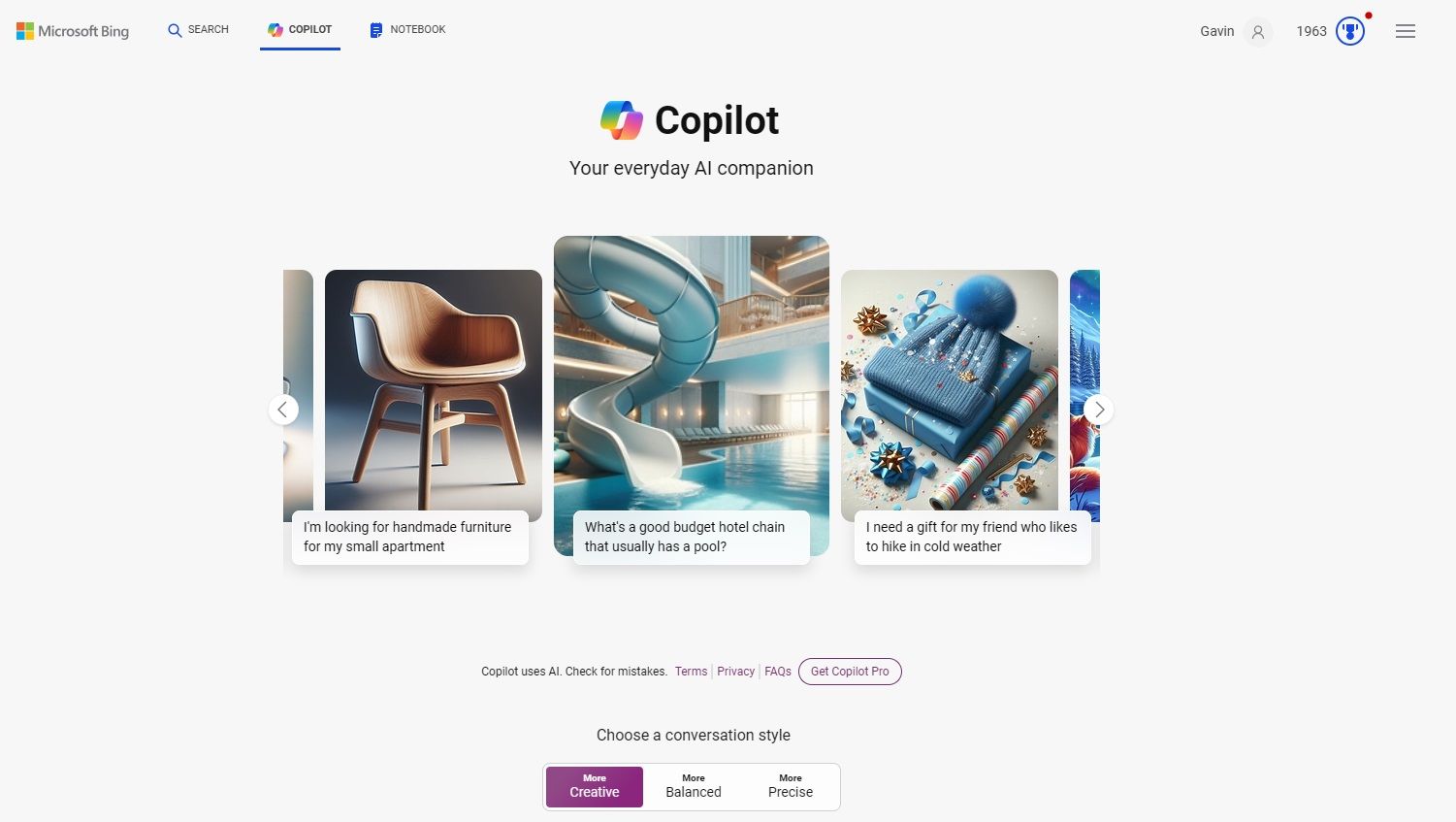
Microsoft Copilot (formerly Bing AI Chat) is a free AI chatbot accessible through a web browser and on operating systems like Windows, macOS, and iPadOS. It can scan the internet to answer queries, create and edit AI images, and generate text while also having access to GPT-4 and GPT-4 Turbo during non-peak hours. You can also interact with it using text, voice, and images, and can use plug-ins and GPTs. So, if you want a free multi-modal chatbot with access to GPT-4, try using Microsoft Copilot right now using your web browser.
2 Copilot in Windows 11
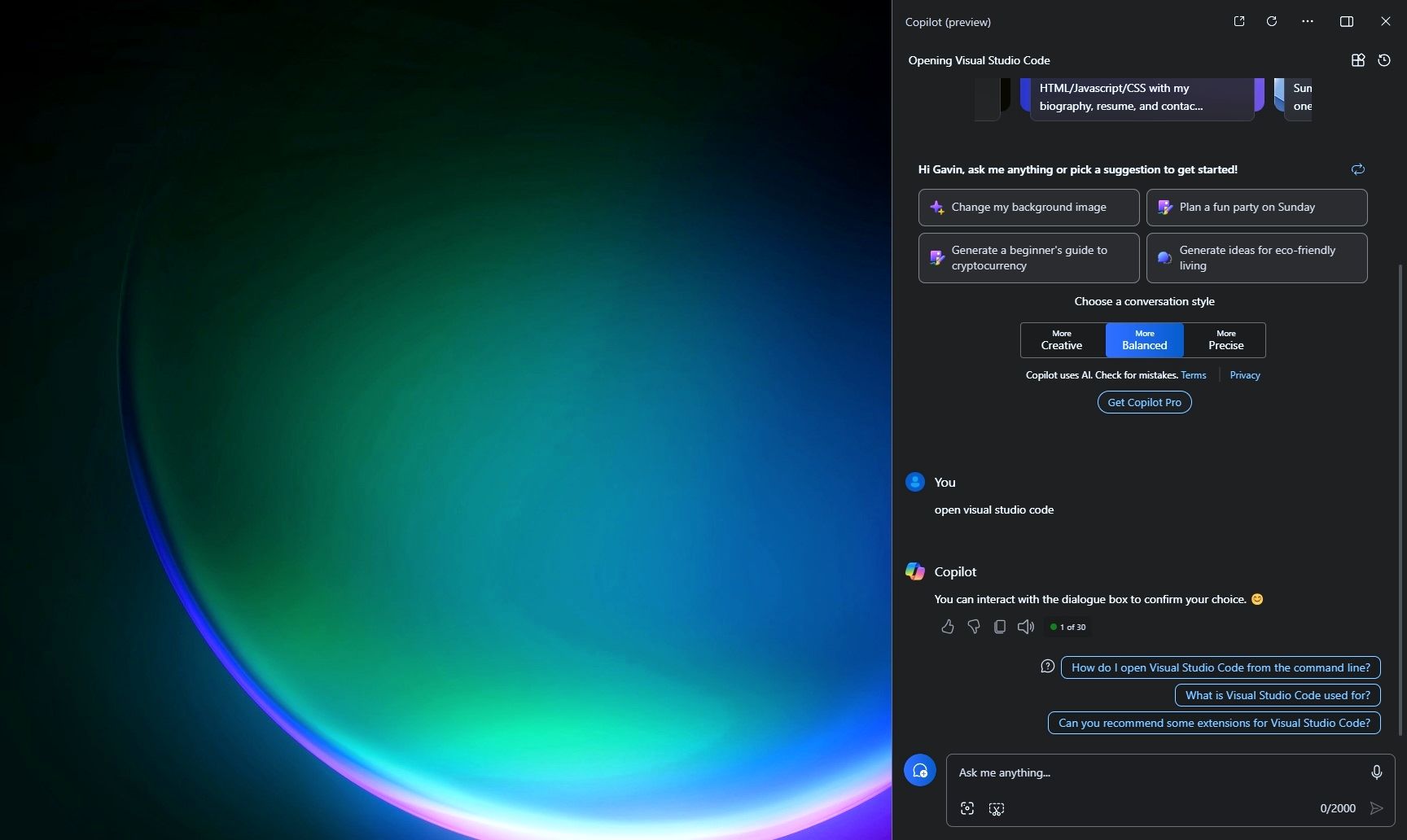
Copilot in Windows 11 is a free AI-powered assistant installed with Windows 11 Version 23H2 and up. It’s directly integrated into Windows 11 but goes a step further than the Microsoft Copilot search option in the Start menu by bringing Copilot directly to the desktop and giving it the power to open programs, change features, and more. This opens up many possibilities as you can essentially use Microsoft Copilot to instruct Windows 11 on what to do.
Although currently in its preview stage, Copilot in Windows can already perform simple tasks such as changing Windows settings, organizing your app windows, setting alarms, launching apps, and troubleshooting your PC. This Copilot also adds extra AI functionalities to popular Windows apps like Paint, Photos, Snipping Tool, and Clipchamp.
3 Copilot Pro

Need a faster and more capable AI assistant? Supercharge your Copilot experience by subscribing to Copilot Pro. The individual license currently costs $20 per month but provides significantly more capabilities over Copilot in Windows by adding the following:
- Priority access to GPT-4 and GPT-4 Turbo.
- Faster DALL-E 3 image generation plus 100 daily boosts with Designer (formerly Bing Image Creator).
- AI Integration into your Microsoft 365 apps like Word, Excel, PowerPoint, and Outlook (needs a separate Microsoft 365 subscription).
- Access to Copilot Builder Tool, which allows you to create custom GPTs.
The biggest reason to pay for Copilot Pro is to harness the power of AI in your work. With Copilot Pro, you get AI functionalities in Microsoft 365 apps without requiring significant hardware resources on Retrieval Augmented Generation (RAG) found in apps like Nvidia’s Chat with RTX. This makes it a great solution for people looking to use AI on lower-power machines like laptops and tablets.
4 Copilot for Microsoft 365
If you find all the functionalities in Copilot Pro useful and need it for a whole team, Copilot for Microsoft 365 is a service that may interest your group. It provides all the features of Copilot Pro with powerful additions such as:
- Copilot in Teams: Gets you up to speed by providing summaries of main points, action items, and decisions made by your group within Microsoft Teams.
- Microsoft Graph Grounding: Create a secure and unified API that links various Microsoft 365 services together.
- Enterprise-Grade Data Protection: Copilot for Microsoft 365 inherits your organization’s current Microsoft 365 security, privacy, identity, and compliance policies.
- Copilot Studio: Quickly and easily make custom GPTs for your organization with minimal hand coding.
Copilot for Microsoft starts at $30 per individual. There is no minimum seat requirement, but your organization will need to pay annually. There are also prerequisites to attain Copilot for Microsoft 365, such as a license for Microsoft 365 E3/E5 or Office 365 E5 for enterprise customers, Microsoft 365 Business Standard/Premium for business customers, and Microsoft 365 A3/A5 for education customers.
5 GitHub Copilot
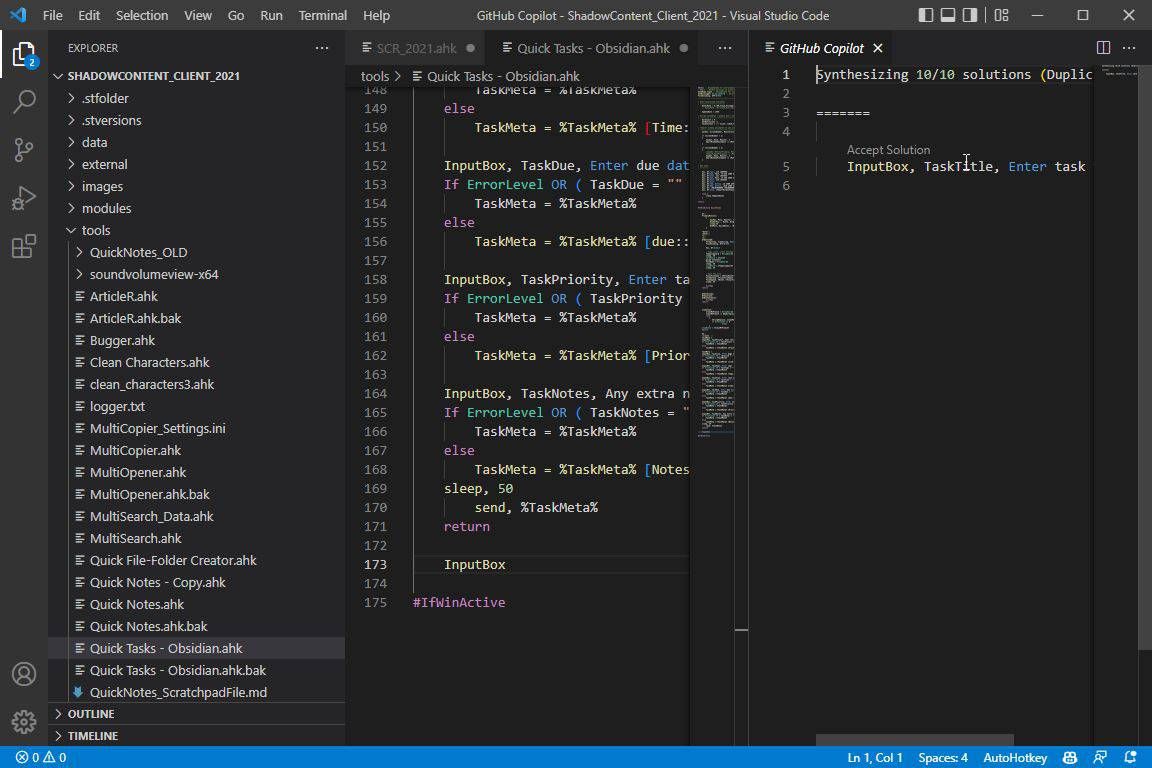
Looking for a Copilot specifically for programming? GitHub Copilot is a premium AI assistant integrated into some of the most popular programming environments, like Visual Studio Code and JetBrains IDEs. GitHub Copilot allows you to code faster and with fewer errors by using AI for code completion, suggestion, refactoring, and debugging. It also comes bundled with GitHub Copilot Chat, a chatbot that allows you to generate code, ask questions, and provide useful information for programming.
GitHub Copilot Individual is a premium service that costs $10 per month. However, if you are a student or teacher, GitHub Education offers this service for free once you get verified. If you’re a programmer, hobbyist, or person looking to learn code, GitHub Copilot is a great service that may provide better utility over other AI assistants like ChatGPT.
6 Copilot for Sales
Looking to use AI to help manage your e-commerce website? Copilot for Sales is your AI companion that integrates with your CRM to provide real-time insights to help you optimize your business. You can use Copilot for Sales to analyze leads, track deals, draft emails, present Outlook meetings with data from your CRM, generate summaries, and generate content in PowerPoint, Word, and Excel.
Copilot for Sales starts at $50 per month and will require the user to have a product license for Microsoft 365. Customers already subscribed to Copilot for Microsoft 365 can use this service for $20 per month.
7 Copilot for Security
Copilot for Security is an AI assistant that integrates services such as Microsoft Defender, Microsoft Sentinel, Microsoft Intune, and Microsoft Entra. Copilot for Security allows IT professionals to protect their services by proactively scanning for threats and deploying automated responses for faster threat management, combining conversational-style AI chatbot elements with threat intelligence.
A Microsoft Tech Community blog gave useful insight into two key areas of questioning for most folks: what will it do, and how much will it cost?
Copilot for Security will focus on four “critical security operations tasks:
- Incident Summarization: Quickly gain an understanding of the security incident, provide alerts for specific security alerts
- Impact Analysis: Use AI analytics to detail the direct impact of a security incident and organize responses
- Reverse Engineering of Scripts: Copilot for Security will attempt to reverse engineer malware, scripts, and other threats to speed up analysis and incident response
- Guided Response: Deliver a step-by-step outline for incident response, actionable directions, etc.
Interestingly, Microsoft is introducing a new pricing structure for Copilot for Security, suggesting the AI tool will be “billed monthly via a new Security Compute Unit (SCU) at the rate of $4/hr.” How much capacity, processing, or otherwise that gets you remains to be seen, but deep AI integration into security analysis could be a boon for the security sector.
[ For more curated Computing news, check out the main news page here]
The post Microsoft’s 7 AI Copilots and Which One You Should Use first appeared on www.makeuseof.com















