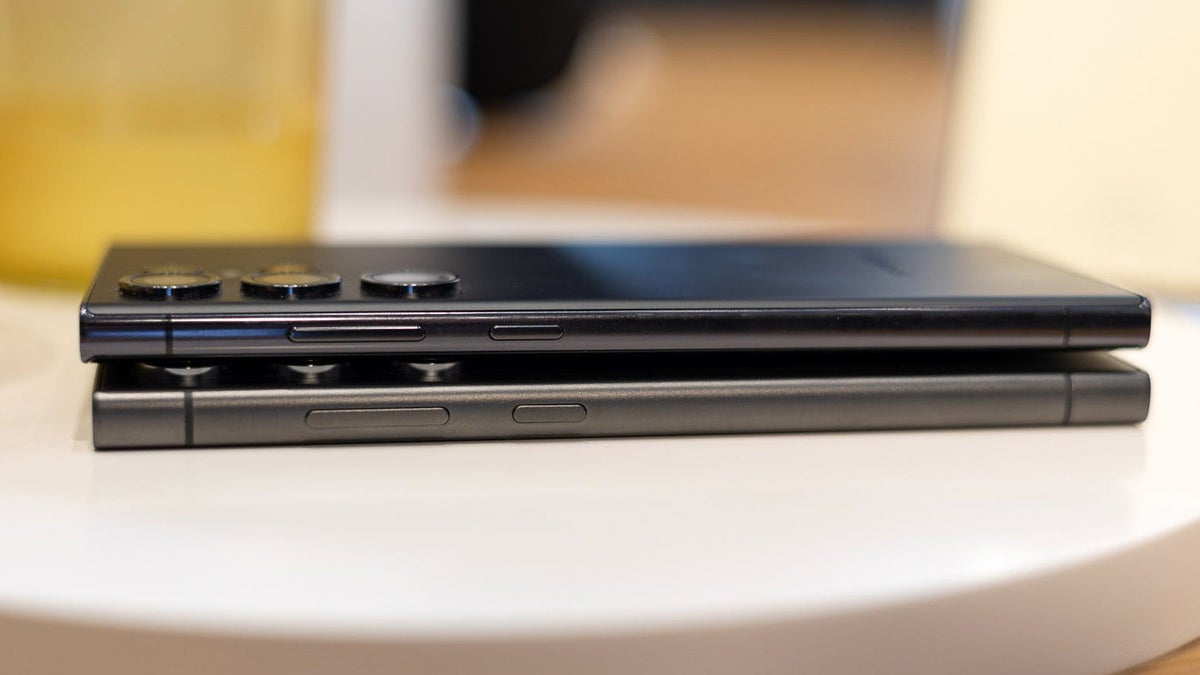Mishaal Rahman / Android Authority
TL;DR
- Google is preparing a Private Space feature for Android 15 that creates a separate profile for you to save apps to.
- This Private Space feature was first spotted in an Android beta a few months ago.
- Google has continued to work on this feature, recently adding new settings to automatically lock your private space as well as hide sensitive notifications on the lock screen.
Google will be releasing Android 15 later this year, and it’ll be chock full of useful new features. One of the most anticipated new features in the upcoming update is Private Space, a feature that lets you install apps in a separate, locked profile that can be hidden at any time. When I first documented the feature last year, it wasn’t fully implemented at the time. While the Private Space feature still hasn’t gone live yet, I can now share more details about its setup process and functionality.
An APK teardown helps predict features that may arrive on a service in the future based on work-in-progress code. However, it is possible that such predicted features may not make it to a public release.
With the release of Android 14 QPR3 Beta 2.1 earlier this week, more details have emerged about the upcoming Private Space feature within the OS. For starters, the setup flow has been revamped to include more information about the feature as well as a recommendation to create a new Google account dedicated to Private Space.
The first setup page now tells the user that they don’t have to install and download the Google Play Store on their own since it’s already preinstalled when the user creates the private space. It also tells the user that their private space can’t be transferred to another device, so they’ll need to set it up again when they get a new device. Lastly, the page also tells the user that any person who connects their device to a PC or installs a harmful app may be able to access their private space. This last part may be why Android 15 now tries to verify it’s you when you connect to a PC.
The second setup page tells the user to create a Google account to keep their data private. This is important because otherwise, certain actions and data the user takes can leak outside of the private space. This includes “synced photos, files, emails, contacts, calendar events, and other data” such as “app download history and recommendations,” “browsing history, bookmarks, and saved passwords,” and “suggested content related to your activity in private space apps.”
Finally, you’re asked whether you want to use your existing screen lock or choose a new one to unlock your private space. If you choose a new lock, you can either create a new PIN/pattern/password or register a fingerprint to unlock the space (which still requires a PIN/pattern/password backing it).
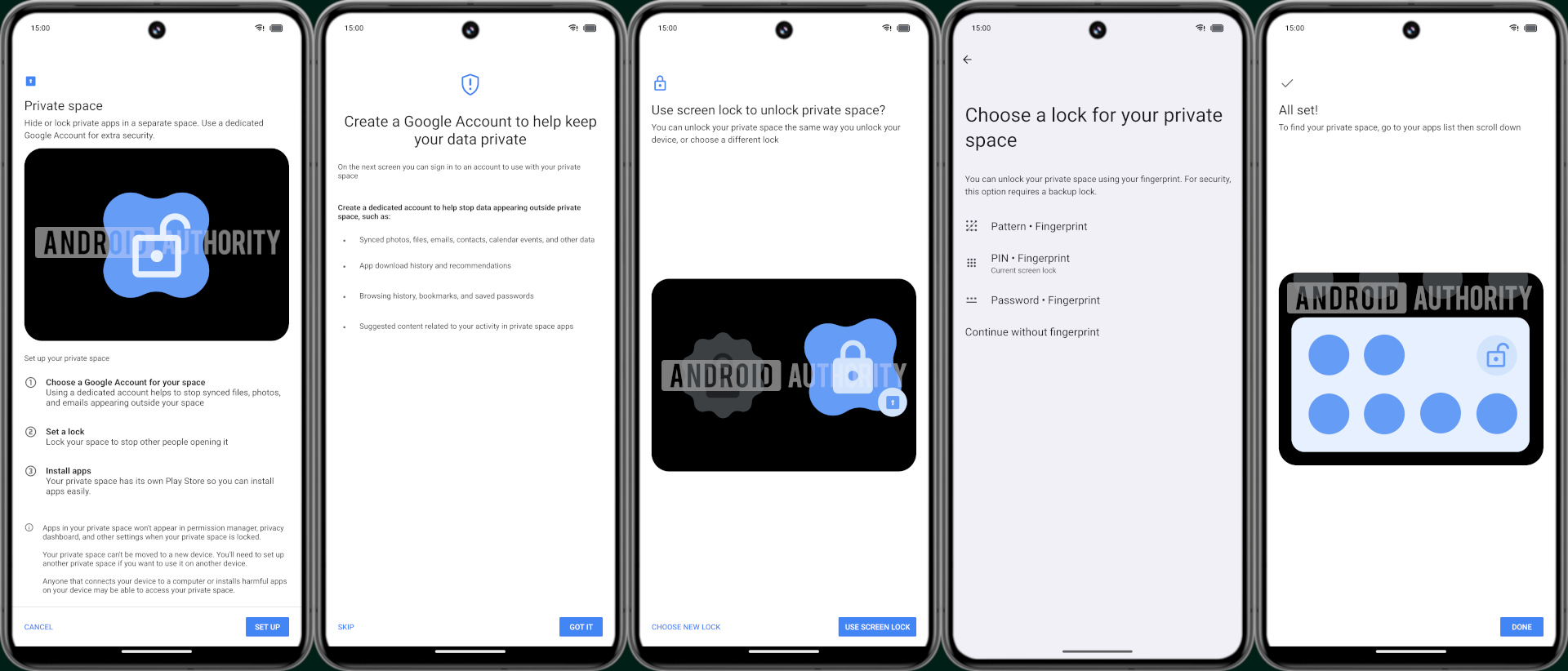
Mishaal Rahman / Android Authority
Once you’ve set up your Private Space, you can access its settings by going to Settings > Security & privacy > Private Space. Here, you can choose when to automatically lock your private space, change the screen lock used to unlock your private space, automatically hide the private space from appearing in your app list when it’s locked, make sensitive notifications appear on the lock screen when your private space is unlocked, or delete your private space.
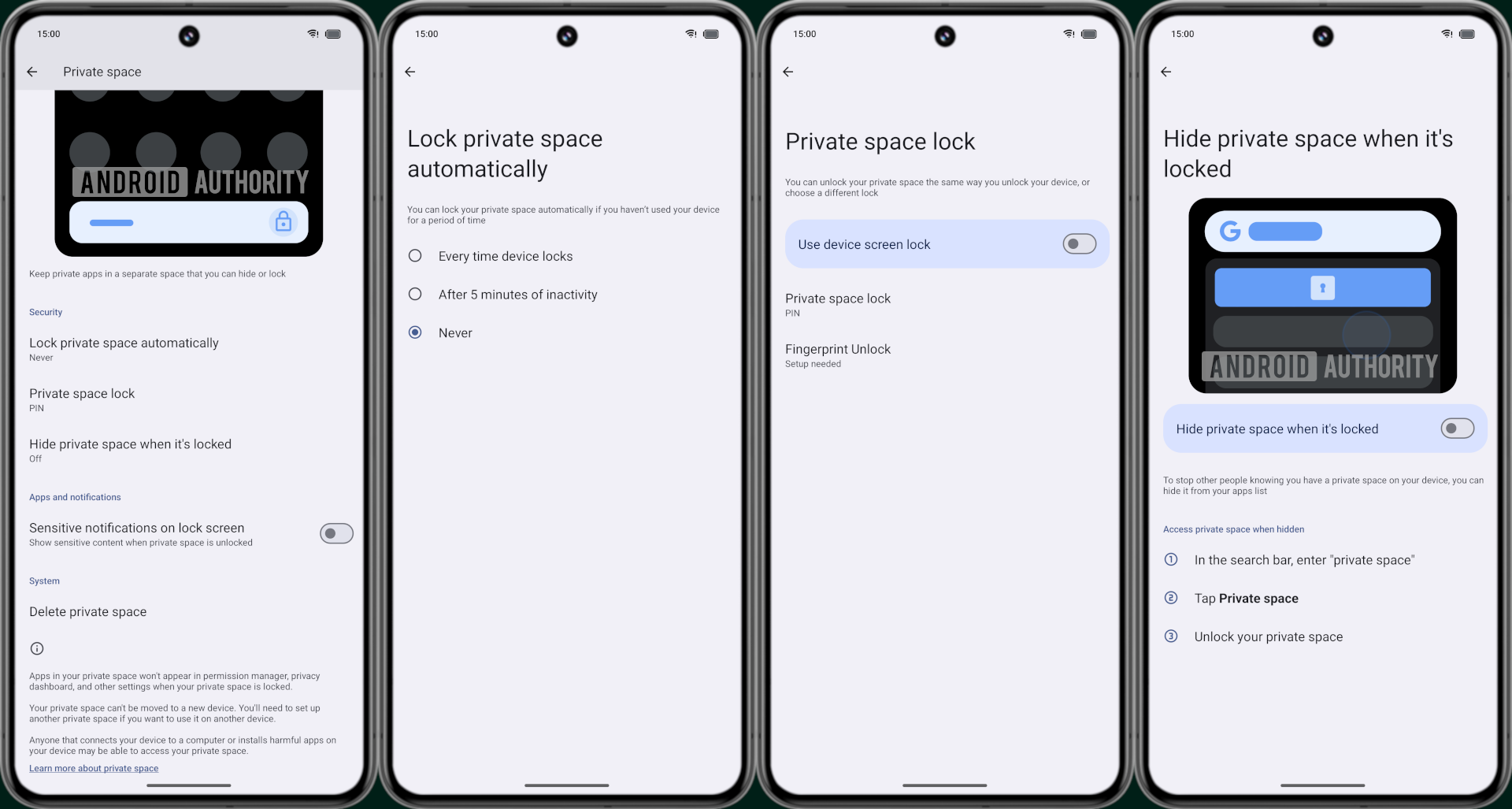
Mishaal Rahman / Android Authority
When I first documented the Private Space feature back in December, the “lock private space automatically” and “sensitive notifications on lock screen” settings were not present. These features simply provide more control over your private space’s visibility, as the sensitivity of its content will entirely depend on the person using it.
There’s one other notable change since I last covered the Private Space feature. The Pixel Launcher app is adding support for quickly installing an app in the Private Space. You’ll be able to tap a button in your primary profile to install an app onto the private profile used for the private space.
Although this feature isn’t live yet in the latest Android 15 Developer Preview 2 or Android 14 QPR3 Beta 2.1 release, it’ll likely go live in the stable Android 15 release. Unlike the cloned apps feature that never saw the light of day in the stable Android 14 release for Pixel phones, the Private Space feature is seeing significant integration with the Pixel Launcher app, suggesting that it may be intended as a user-facing feature for Pixel users. We’ll need to wait and see, though, as there’s no guarantee that Google will actually roll it out in a few months. Hopefully it will, though, so Pixel users won’t need to download a third-party app locker to enjoy functionality that other OEMs have offered for years.
Got a tip? Talk to us! Email our staff at news@androidauthority.com. You can stay anonymous or get credit for the info, it’s your choice.
[ For more curated Samsung, Google, Android news, check out the main news page here]
The post Android 15’s Private Space is getting more features to hide your apps and notifications first appeared on www.androidauthority.com