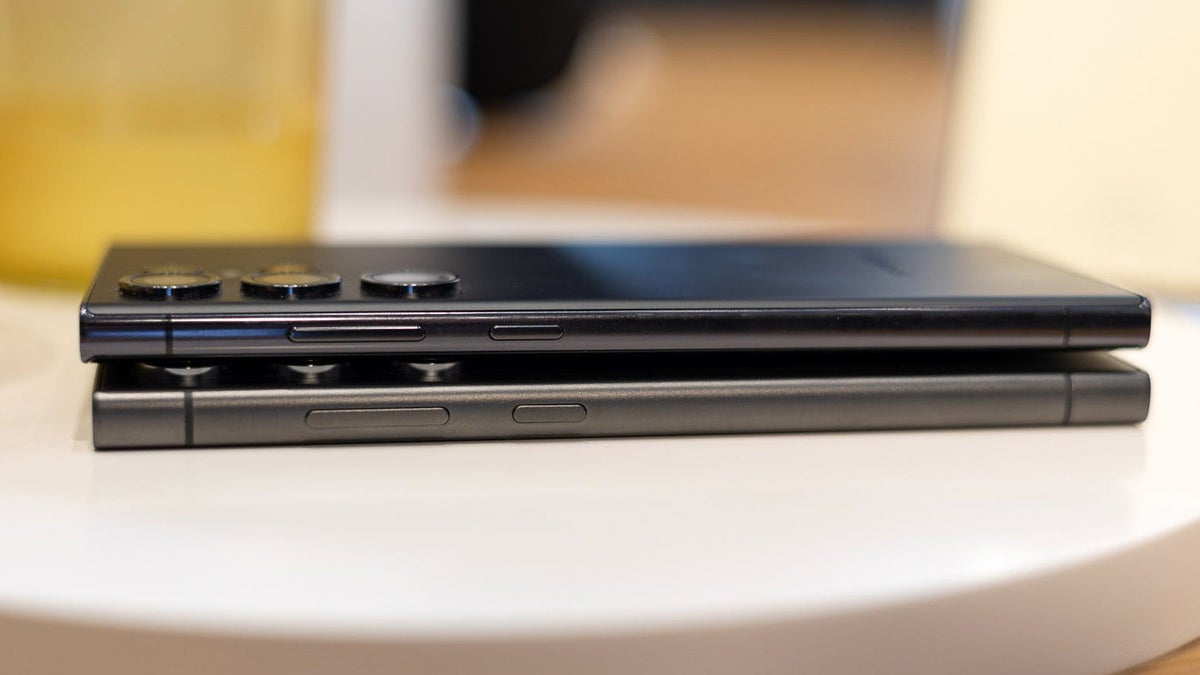From www.sammobile.com
SamMobile has affiliate and sponsored partnerships. If you buy something through one of these links, we may earn a commission.
News for you
Last updated: January 10th, 2024 at 14:14 UTC+01:00
Samsung smart TV users have a couple of options for controlling their TVs. They can use the traditional remote that ships with the TV or the SmartThings app on their Galaxy phones to control the TV via the touchscreen.
The SmartThings TV remote can be accessed by opening the mobile app, selecting the desired TV, and tapping the “TV Remote” button. But there is a quicker way to access your TV remote from the phone’s notification area and even the lock screen. It’s called Quick TV Remote.
Turn Quick TV Remote ON or OFF in SmartThings
The Quick TV Remote feature enables a notification on your phone that lets you quickly turn your TV ON or OFF and access Smart View and the full SmartThings remote.
This feature is usually enabled by default when you set up your Samsung smart TV in SmartThings, but if you need to turn it ON or OFF manually, here’s how you do it.
First, open the SmartThings app on your Galaxy phone. Then, go to the “Menu” tab and tap the “Settings” button at the top. Next, select “Advanced Features” and tap the “Quick TV remote” toggle ON or OFF.
You can access additional Quick TV Remote settings by tapping the option instead of the toggle switch.
From this menu, you can choose whether you want to show the Quick TV Remote notification on the lock screen, always show the notification when the TV is detected, control devices while the phone is locked, and select the TVs you want to show in the notification panel.
Image Credit: Samsung
APKTips & TricksTV Smart TVSmartThings Buy Neo QLED TVs Now
You might also like

Samsung debuts new service that shows smart home controls in your TV
During CES 2024, Samsung unveiled two new services that will help you manage all of your Samsung and SmartThings-compatible products right from your TV interface. Samsung took the wraps off a new service called Now+, which brings smart home controls into the TV interface. In the official blog, Samsung noted that the Now+ service will […]
- By Sagar Naresh
- 7 hours ago

Bixby and SmartThings are becoming more intelligent, thanks to Spatial AI
Samsung is bringing AI-powered features and technologies to as many product categories as possible. Its newer home appliances, smartphones, tablets, and even TVs now have AI-powered features. The company has now announced that it is even improving the fabric that ties together its ecosystem, SmartThings, and its AI-powered digital voice assistant, Bixby, with the help […]
- By Asif Iqbal Shaik
- 21 hours ago

SmartThings 3D Map View will revolutionize smart home management
Keeping track of connected devices can become a daunting task. Samsung says that the average home in the USA has 16 connected devices, and that number is only increasing. It’s becoming more difficult for smart device users to keep track of their setups, which is why Samsung has developed the perfect solution. Samsung has unveiled […]
- By Mihai Matei
- 1 day ago

Reserve a new Samsung TV and get $100 plus a chance to win The Freestyle 2023
Samsung has launched a reservation program for its 2024 TVs and audio solutions, announced at CES in Las Vegas. The program is similar to the one for the Galaxy S24 series and includes rewards for early buyers. Customers interested in buying a 2024 Samsung TV or audio product can now visit Samsung online and sign […]
- By Mihai Matei
- 1 day ago

It’s a small step for SmartThings, a giant leap for Galaxy ecosystem
Samsung has made its SmartThings platform of smart home devices incredibly powerful over the past few years. Ever since Samsung acquired SmartThings, it has continued to release new devices and software functionality that have only made the platform better. It’s now on par, if not better, with some of the best smart home platforms on […]
- By Adnan Farooqui
- 2 days ago

Here’s what 2024 version of Tizen OS brings to Samsung’s TVs
Samsung unveiled its new TV lineup earlier today, and it consists of QLED TVs, Neo QLED TVs (4K and 8K), OLED TVs, and Micro LED TVs. All these new TVs bring several new features, including better integration with Samsung’s smartphones and other ecosystem products and services from the company, all thanks to a newer version […]
- By Asif Iqbal Shaik
- 2 days ago
[ For more curated Samsung news, check out the main news page here]
The post Control Samsung TVs from your Galaxy phone’s lock screen first appeared on www.sammobile.com