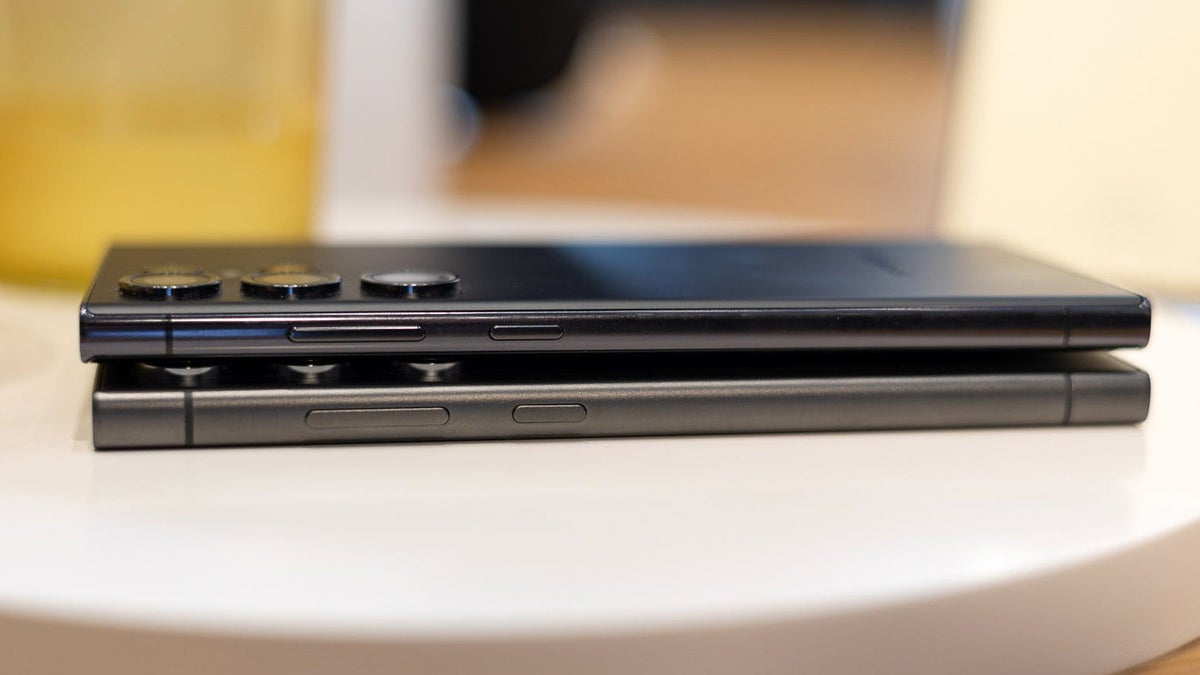For as much time as Apple spent talking about “Apple Intelligence,” you might have thought the WWDC 2024 Keynote was four hours long. Surprisingly, it was actually shorter than last year’s Keynote by about 20 minutes and was six minutes shorter than Google I/O 2024. With Apple starting to make the developer betas available, we wanted to have some fun and take a look at everything iOS 18 stole from Android.
This number has been steadily rising in recent years, but at first glance, iOS 18 takes the cake. There are a staggering number of things that Apple claims are “revolutionary,” completely ignoring the world that uses Android.
Home Screen and Lock Screen

It’s only fitting to kick off this list by talking about the “new” customization options. For the first time ever, iPhone and iPad owners will be able to put their app icons and widgets wherever they desire. Until now, installed apps would fill the grid, only letting you change the order they were in, remove them, put them in folders, or push them around with widgets.
I can’t help but laugh at this point, simply because this has been possible on Android since the beginning. Not to mention the various third-party app launchers that give you all of the tools you would need to create a truly custom interface.
Speaking of personalization, Material You has come to iOS. Of course, it’s not the same implementation that Google uses, but it’s basically the same, as iOS 18 makes it so you can change the color of your app icons. While we still hope to see the ability to use app icon packs, it’s at least a step in the right direction.
Control Center

For the most part, Apple left Control Center unchanged for the last few releases. iOS 18 changes that, as there are now multiple panels for you to swipe through in order to access different quick toggles and settings. You can even customize the Control Center using a new Controls Gallery, adding various toggles from Apple or third-party developers.
In addition to the “main” Control Center panel, iOS 18 also adds panels for smart home controls, media playback, connectivity, and more. iPhone owners will also be able to resize different widgets here, something that actually would be nice to have on Android.
On-device AI

There was a big reason why Apple did its own speed run through the various product categories, and of course, AI is to blame. The second half of the WWDC ’24 Keynote presentation was dedicated to “Apple Intelligence.” Apple attempted to explain how Siri is basically being infused with Large Language Models and AI while showcasing different ways we should expect it to work.
Apple also shared that much of how Siri can interact with your phone and apps is handled by an on-device AI model. For times when you’re trying to do something that your phone can’t handle, it leans on “Private Cloud Compute” servers. And if you ask Siri a question that it can’t answer, OpenAI and ChatGPT will swoop in to save the day.
Needless to say, Google got there before Apple with the Gemini Nano model, which is found on the Pixel 8 and 8 Pro. It, too, relies on servers when the model can’t do what you’re asking. But it will be interesting to pit Gemini against Siri to see which comes out on top.
Photos

Although I use the Photos app on my own iPhone, the majority of my photo library management still goes through Google Photos. It’s pretty apparent that this is also the case for Apple employees, as there are quite a few familiar features making their way to iOS 18.
Collections are pretty self-explanatory and are coming to the native Photos app on iOS 18. A new Collections tab has already been slowly rolling out on Android phones as Google continues testing the feature, although it appears to be a slightly reworked version of the current Library tab with a bit more emphasis on auto-generated albums like People & Pets. Memories are another type of collection, but they are getting juiced up with AI on Apple’s Photos app, allowing you to enter a prompt, and your device will create a collage or movie.
Arguably, the biggest addition to Photos on iOS 18 will be the ability to remove unwanted objects from the background. It’s just Magic Eraser for the iPhone, but without the need for Google One or the Google Photos app to achieve it.
Mail and Messaging
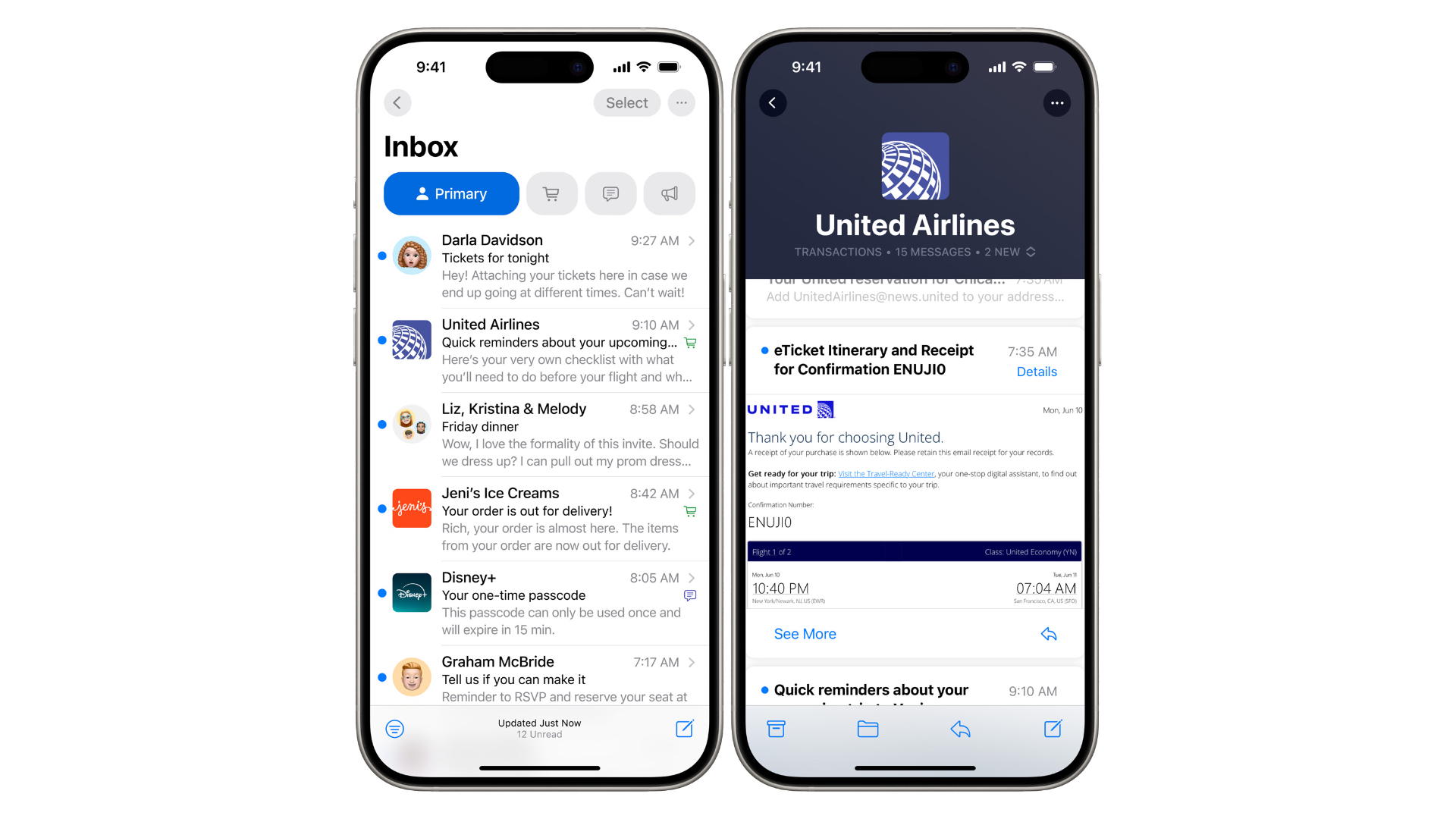
Getting the boring stuff out of the way first, Apple didn’t pay too much attention to its built-in Mail app. However, it is gaining “on-device categorization,” meaning that there will be categories based on the types of emails that are residing within your inbox. These are essentially the same as what Inbox by Gmail introduced all the way back in 2015.
Speaking of Inbox by Gmail, the Messages app is getting another feature that Android’s various SMS/MMS apps have had: the ability to schedule a message. There’s really not much else to explain here other than that you can pick the date and time, type out the message, and schedule it. Groundbreaking.
The topic that everyone seemed to be talking about leading up to the WWDC ’24 Keynote was RCS. All of that hype accounted for a split-second mention as RCS will arrive on the iPhone with iOS 18. And yes, the “blue bubble” war will rage on, as non-iPhone users still show up with a green bubble.

In a feature that literally nobody asked for, Apple is trying to “flex its muscles” with its AI-powered “Genmoji.” Using the on-device LLM, write a prompt explaining what you want the emoji to look like, wait for it to be generated, and pick from the provided options. While it’s not exactly like Google’s Emoji Kitchen, the premise of Genmoji is definitely the same.
A dedicated Passwords app
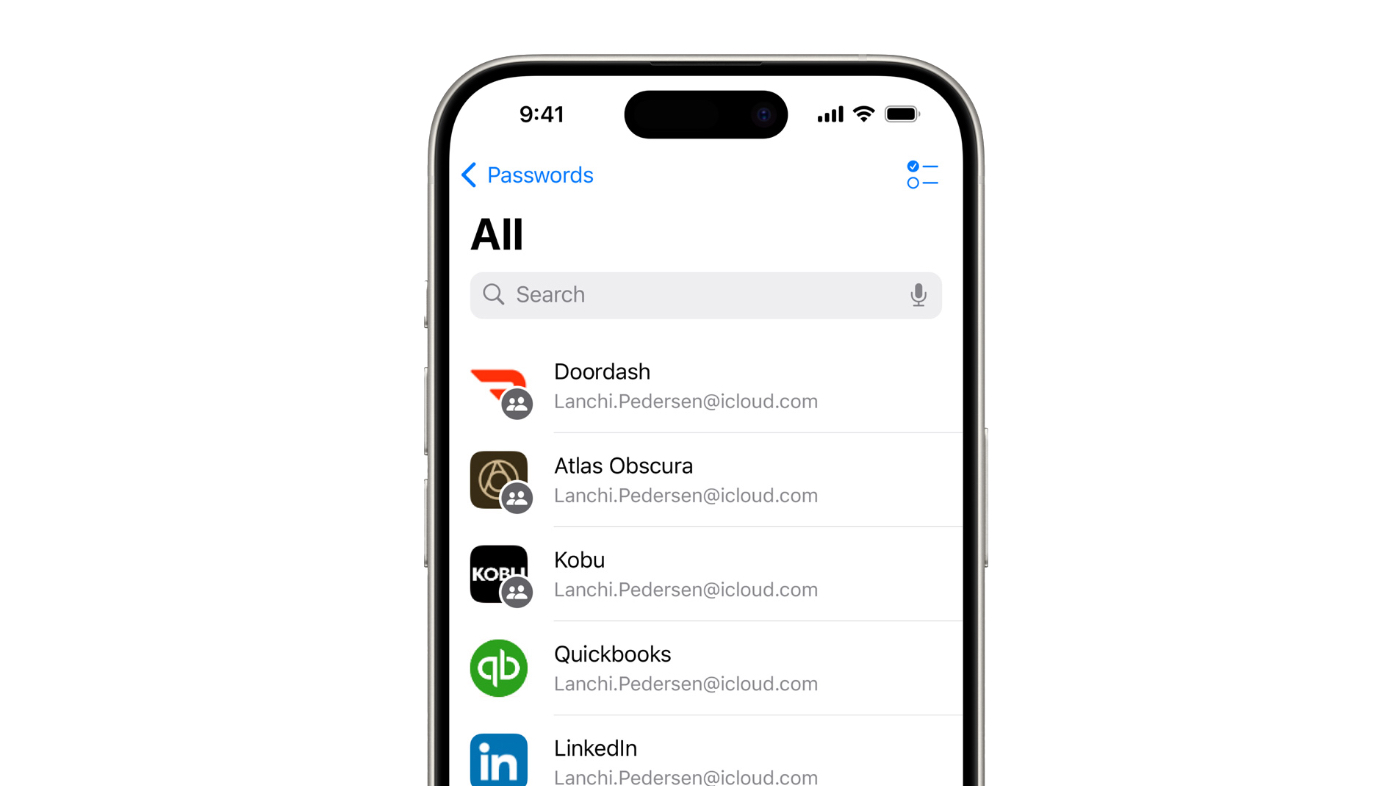
Both Android and iOS have offered ways to natively store your passwords, but weren’t available as true competitors to the best password managers. Google began changing that in 2022 with the ability to add a shortcut to your home screen.
iOS 18 is doing something similar, as there’s finally a dedicated Passwords app across the iPhone, iPad, Mac, and even Windows. Coming as little surprise, there was no mention of an Android version of the app being released.
Game Mode

Looking past the implementations found in gaming phones, introduced Game Mode APIs and Game Dashboard with Android 12. This aims to help improve the gaming experience by reducing the amount of potential interference caused by apps in the background.
After making its debut with macOS Sonoma in 2023, Game Mode is coming to the iPhone and iPad. It hopes to ensure the smoothest gaming experience possible, without needing to worry about a different app hogging up all of the resources. Additionally, Apple claims Game Mode “dramatically reduces audio latency with AirPods, and makes wireless game controllers incredibly responsive.”
“Tap to Cash”

This one was pretty funny to me, as Apple is bringing “Tap to Cash” to the iPhone. What makes this funny is that you’ll no longer be able to do this on your Android phone via GPay. The “GPay” app has been deprecated in the U.S. in favor of the Google Wallet app, which does not offer peer-to-peer transactions.
iOS 18 is the biggest update in years
I’m sure there are things that I missed, but it appears as though iOS 18 is morphing into an Android skin. Even if you ignore everything in regard to Apple Intelligence, there are so many changes and additions coming that it’s enough to make your head spin. Whether you love it, hate it, or don’t care, there’s little denying that iOS 18 should be a massive step in the right direction for iPhone owners.
[ For more curated Samsung news, check out the main news page here]
The post Everything iOS 18 ‘stole’ from Android first appeared on www.androidcentral.com