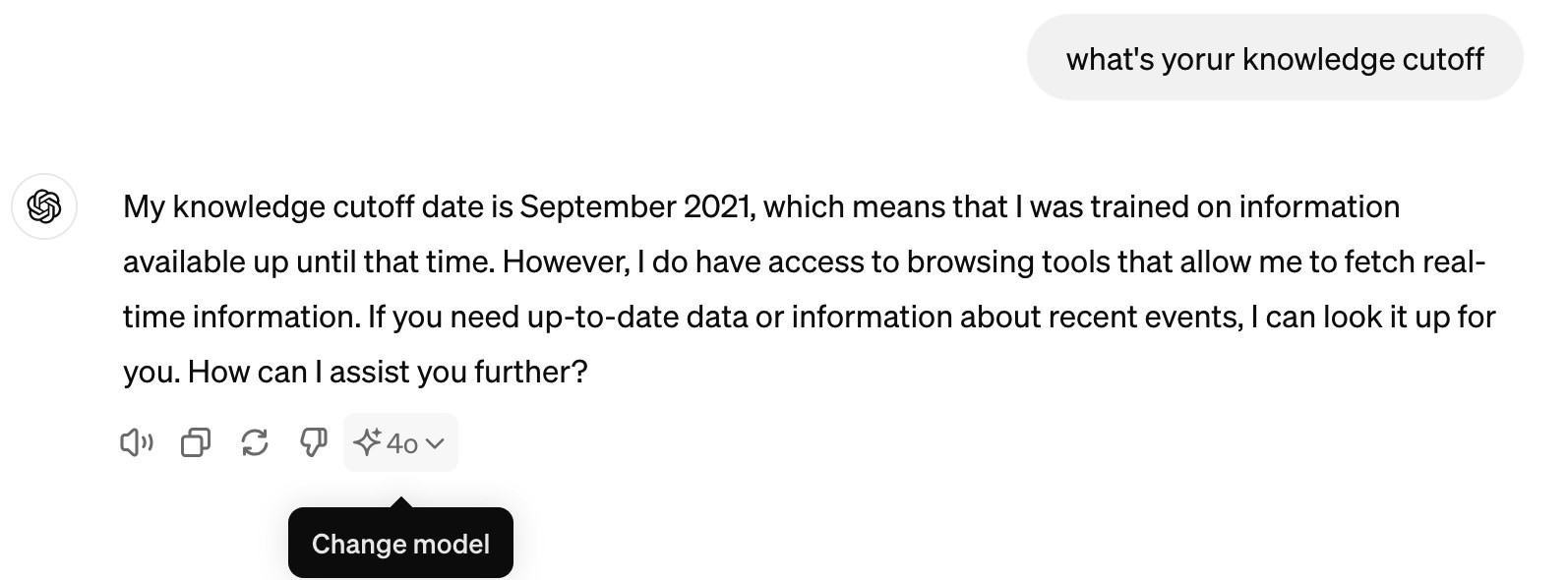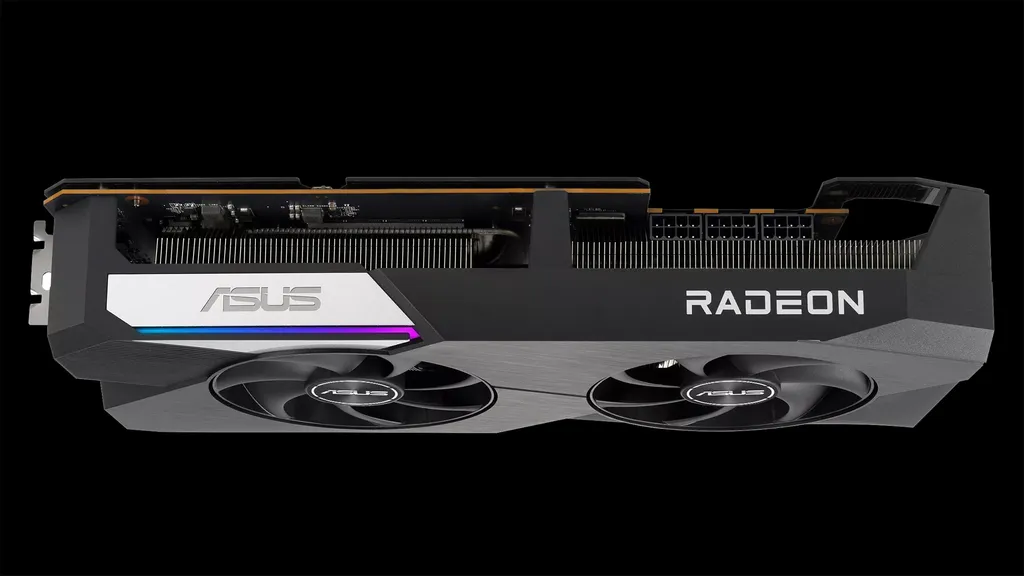At Moblie World Congress (MWC ) 2024, Google is bringing a healthy bunch of new features to Android. In line with the AI push all across the industry, some notable AI-driven enhancements are on the table. There are also a handful of core Android features that sound practically amazing.
The first in line is Gemini. The generative AI chatbot recently got a standalone app for Android, and now it’s headed for the Google Messages app. Users can chat with Gemini directly in the messaging app and use its generative capabilities for a host of things, like drafting replies, refining a message, and more.
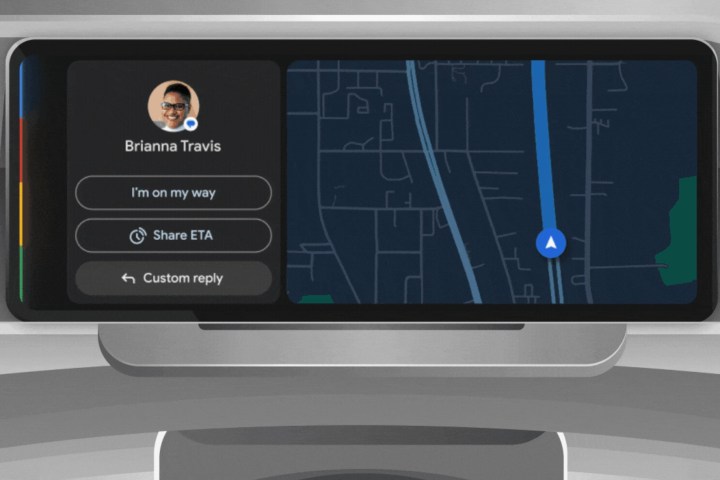
Another feature that was showcased a while ago is finally ready for prime time. Android Auto is gaining support for message summarization for standalone texts and group chats, and it can also suggest replies. With a single tap, users will also be able to drop a message, start a call, and share an estimated arrival time. The idea is to deploy AI for crucial tasks so that it can minimize distractions while driving.
Lookout, an accessibility-centric feature for users with vision challenges, is also getting meaningful AI love. On Android phones, Lookout will now read AI-generated captions and descriptions for media content. For now, the AI boost to Lookout and Messages is limited to the English language.
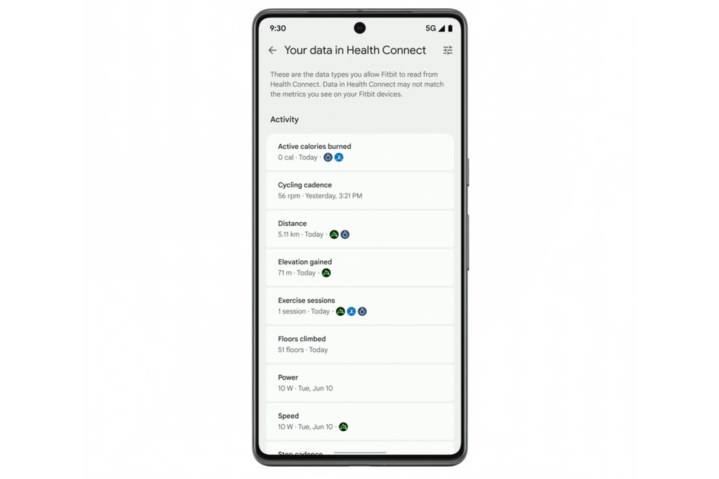
Google Lens is getting TalkBack integration, which means what’s in the camera view will now be intelligently analyzed for details and read out loud. For example, users can point their camera at the urban view in front of them and hear details such as ratings, directions, and business hours, among other relevant details.
Moving past the AI-driven improvements, we have an improvement to Google Docs that a lot of Workspace users — like me — are going to appreciate. On Android devices, users can now scribble using their finger or stylus to annotate documents.
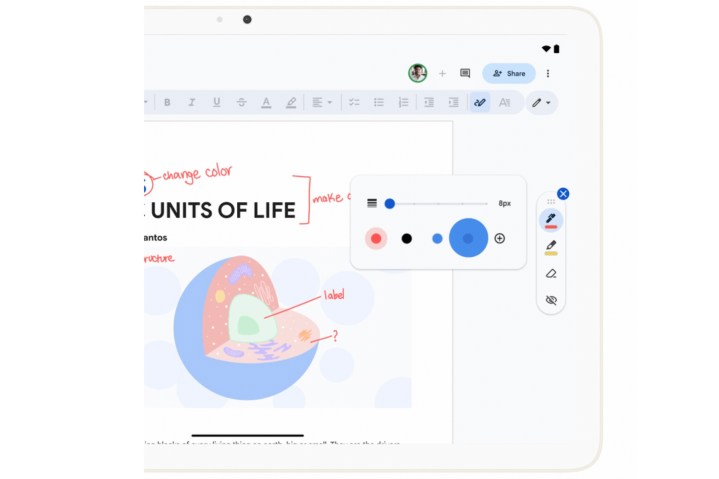
The Fitbit app will soon be home to data collected by other fitness apps compatible with the Health Connect system. Metrics like calories burnt, distance traveled, and step count, and others that were collected by other apps will be visible within the app’s Today tab.

The Wear OS ecosystem is also getting some neat, functional tricks. Thanks to the Google Wallet app, users can now check their tickets, membership tokens, and boarding passes right on their smartwatches.

For folks who rely on their smartwatch for navigating, they can now get guided directions, check details like departure times, and even mirror the navigation steps visible on their phone straight to their smartwatch’s screen.
Editors’ Recommendations
- ZTE’s new Android tablet is one of the craziest we’ve seen in 2024
- Google just announced Android 15. Here’s everything that’s new
- Google just announced five big updates for the Pixel 8 and 8 Pro
- TCL just announced an insane number of Android phones at CES
- iOS 17.2 just arrived — here’s what’s new in the big iPhone update

Nadeem is a tech journalist who started reading about cool smartphone tech out of curiosity and soon started writing…
Your Android phone is getting lots of fun new features this month
![]()
It’s a big day for Android updates, as Google has announced more than a dozen new features spread across multiple devices and apps — including a host of fun new ways to make Google Messages more visually exciting and to mark a significant milestone in its use.
Ready to see everything that’s new? Let’s dig in.
Google Messages
Google just redesigned one of its biggest apps, and it’s bad

Google Chat — Google’s business-oriented messaging platform that is similar to Slack and Microsoft Teams — just got a big update for its Android and iOS apps. The update dramatically changes how you navigate the app and, uh, well, it sure is something.
Google Chat’s mobile app used to be broken up into two pages: Chat (direct messages between you and other users) and Spaces (larger chat rooms for multiple people). As with most apps, you switched between these with a navigation bar at the bottom of your screen.
The Google Pixel 8 just got its first update. Here’s what’s new
![]()
Google has started seeding a new software update for its Pixel phones, which also happens to be the first one for its latest Google Pixel 8 and Pixel 8 Pro models The update notes don’t mention the arrival of any new features, but the update does fix crucial problems that users have been complaining about in online forums for months and apply to the Pixel 8 series as well as its predecessors.
At the top of the list is a solution for display- and graphics-related woes, including the problem of “a green flash when the display is turning off in certain conditions.” Google’s post mentions a specific scenario where the green screen issue appears, but users have been reporting it for a while.
Moreover, the “green goblin for Pixels” manifests itself in various ways. One user shared an image of the Pixel 8 Pro on Reddit with a vertical green line running across the screen. Others mention random screen flashing or a permanent tint on the panels, both partial and full-screen. The reports date back at least a couple of years and seem to affect phones as old as the Pixel 6 series.
Previous
[ For more curated Samsung news, check out the main news page here]
The post Google just announced 8 big Android updates. Here’s what’s new | Digital Trends first appeared on www.digitaltrends.com