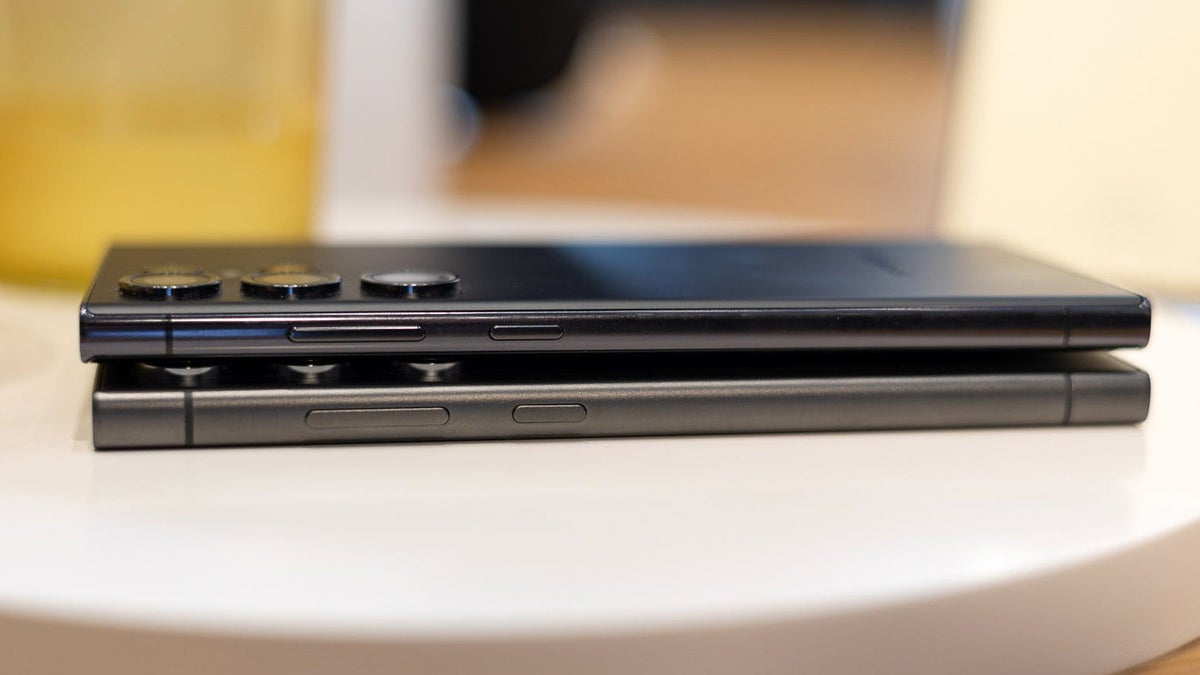The easy new way to search was first introduced on the Samsung Galaxy S24 series

Summary
- Google’s new Circle to Search feature is rolling out on the Pixel 8 and 8 Pro.
- The feature was first introduced and exclusively available on the Samsung Galaxy S24 series.
- Circle to Search allows you to draw circles or scribble/tap on images or text to search on Google, making the process more intuitive and accessible.
Google introduced a new way to search on the Samsung Galaxy S24 — just long-press the navigation bar and circle what you want to look up. The search company promised that the feature would come to the Google Pixel 8 series on January 31, 2024. That day has come, and for once, Google is actually sticking with its plan and has started rolling out Circle to Search globally.
While Circle to Search hasn’t instantly become available to everyone with a Pixel 8 or 8 Pro around the globe, a lot of people on Reddit report that the option has rolled out to them. It looks like there is no specific Google app update or (Play) system update involved to get started with Circle to Search, with the feature likely being enabled via a server-side switch. Some people say that a Google app update on the Play Store enabled Circle to Search for them, so as with all things Google, your mileage may vary.
Those who received the feature report that they’re based in various places around the world, including Australia, Austria, Canada, Germany, Italy, Serbia, Singapore, Switzerland, and the US.
Circle to Search can be invoked by long-pressing the navigation bar at the bottom of the screen. If this doesn’t work for you on your Pixel 8 just yet, the option hasn’t rolled out to you just yet. When you first successfully invoke Circle to Search, a popup will appear explaining how it works and what you can do with it.
As the name implies, you can simply draw a circle around an image or text that you want to search for on Google. Once the Google Search overlay appears, you can add further queries to your search. That way, you can further specify what you’re looking for or add more requests to an image, a feature that Google calls multisearch. If you don’t want to circle, you can alternatively scribble or tap the object or whatever part of your screen you want to search for.
In a sense, Circle to Search is an evolution of Google’s existing integrated search features. When you swipe up to reveal the multitasking overview on a Pixel phone, you can already highlight text or tap images to search for them via Google. Circle to Search makes this process more intuitive and easier to find, without having to halfway exit an app before you can start.
[ For more curated Samsung news, check out the main news page here]
The post Google’s Circle to Search is rolling out on the Pixel 8 series first appeared on www.androidpolice.com