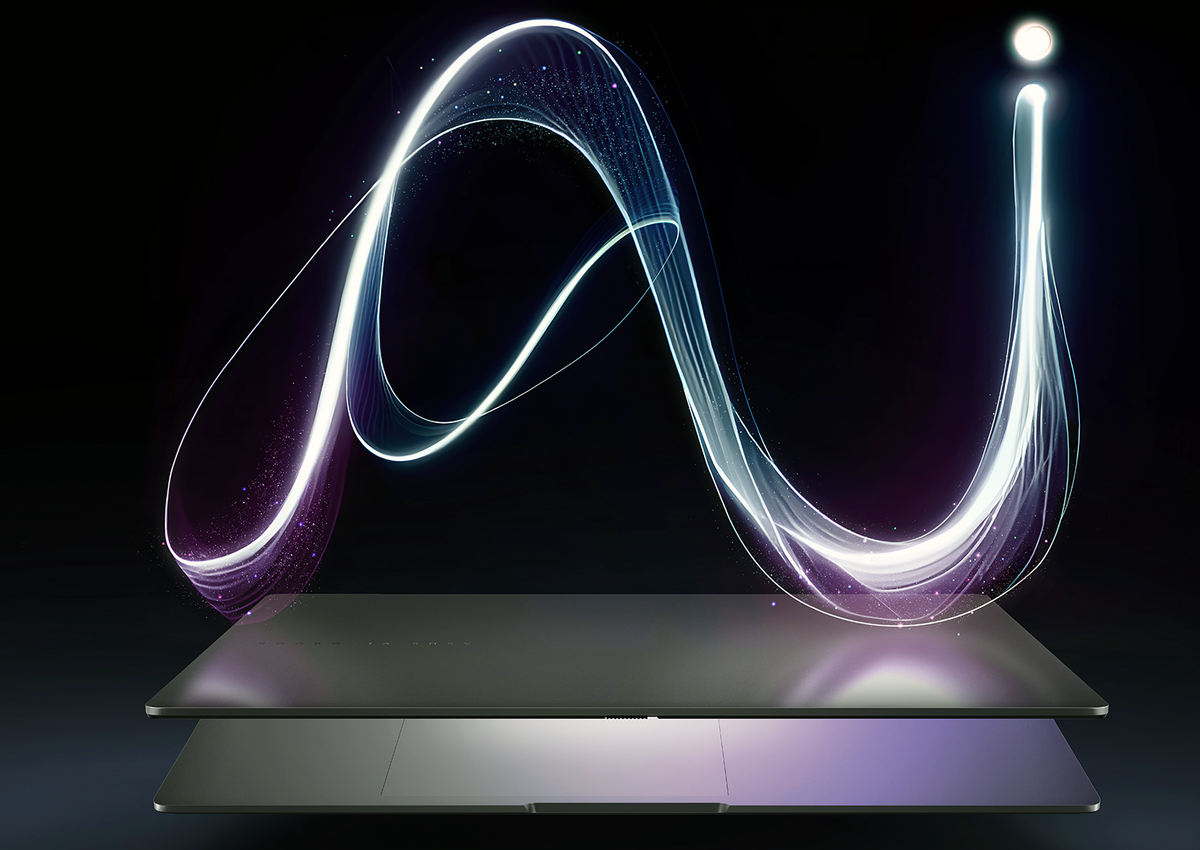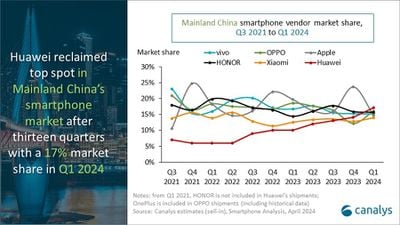It’s iPhone week, and even for those of us deeply entrenched in the world of Android, it’s difficult not to pay the company a little attention to what’s happening on the other side of the fence. And while the regular iPhone 15 (and its supersized counterpart) have done little to impress me, I’m admittedly a bit more swayed by the Pro series this year. The titanium chassis, superb (on paper) camera lineup, and the long-awaited switch to USB-C are all positive directions for the company, but as an Android fan, what really has me green with envy is the new Action button.
If you missed this week’s Apple keynote — or, you know, you just didn’t feel like tuning in — the Action button is a new feature available on the iPhone 15 Pro and Pro Max. It’s similar to what launched on the Apple Watch Ultra last year, giving users quick access to a bevy of shortcuts, apps, and much more. It takes the spot of the mute switch found on, well, every single other iPhone ever released, up to and including the standard iPhone 15.
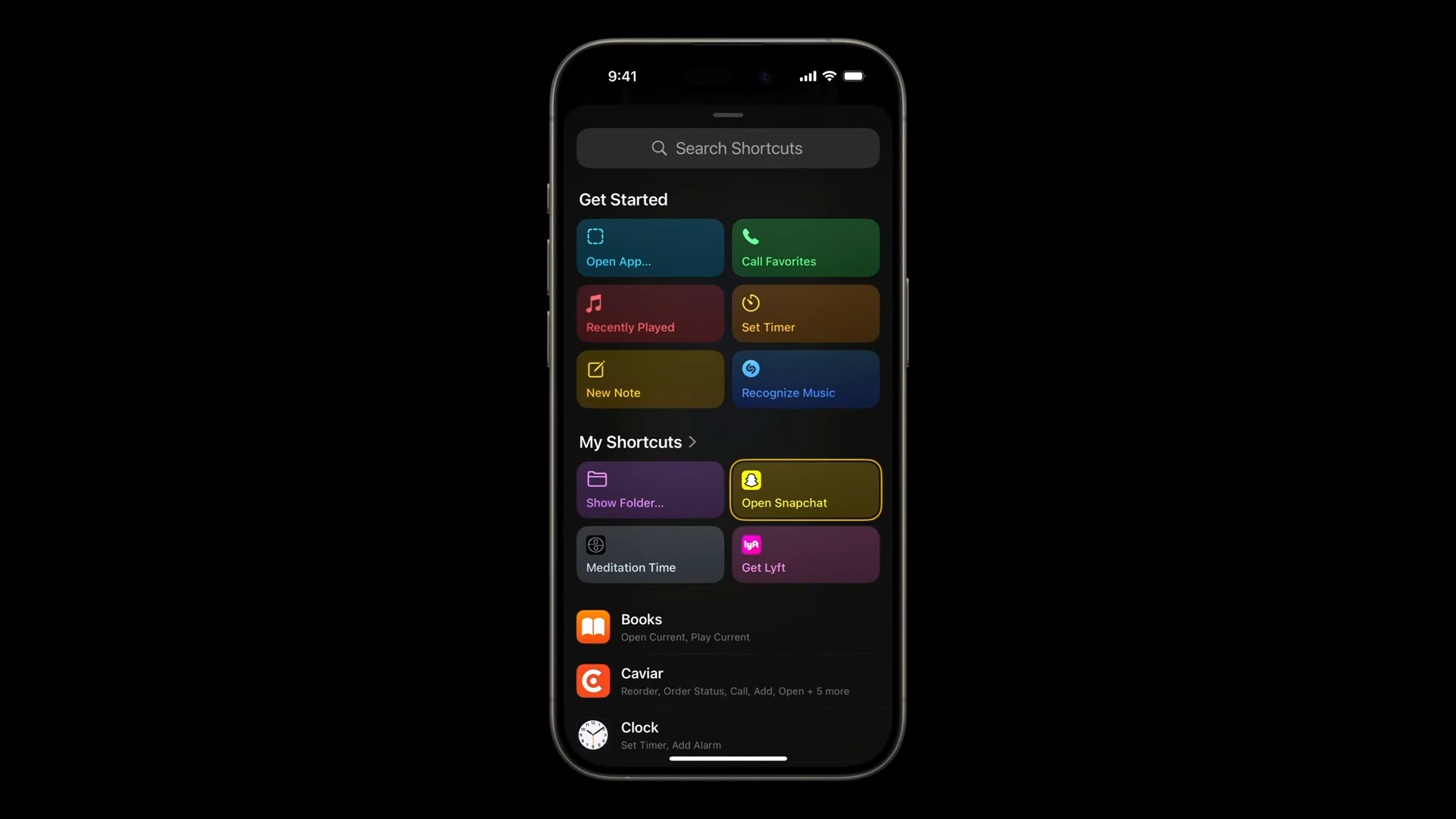
Source: Apple
As small of a change as it might seem on paper, it’s a big deal. Apple’s mute switch has always been a favorite of mine, something I wished other manufacturers — aside from OnePlus — would adopt. Although I’m sure plenty of our readers haven’t used an iPhone before, it made muting your device, whether in an important work meeting or when sitting down at the theater, second nature. But I’d be lying if I said the Action button doesn’t seem like a far more useful tool.
As Apple broke down during its keynote, the iPhone 15 Pro’s new addition is basically the Swiss Army Knife of buttons. It can still act as a mute switch if you’d like, but it’s now capable of so much more. Toggling between do-not-disturb modes, activating the flashlight, triggering an app, starting a voice memo — the options seem virtually endless. It can even act as a physical camera shortcut now, and while that might sound second nature on any Android device, the power button on iPhones have, for years, been locked to Apple Pay.
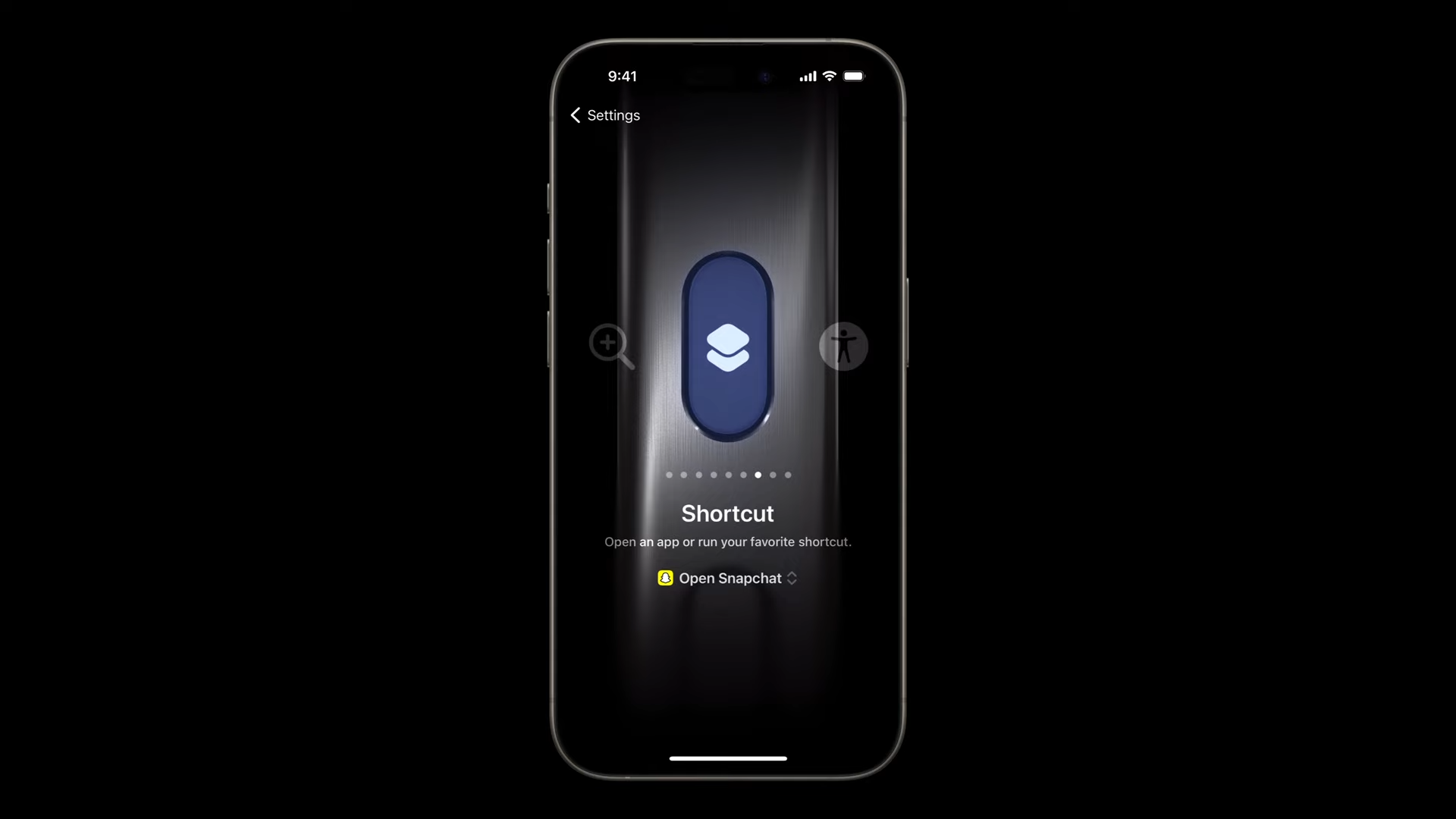
Source: Apple
Much like my love of MagSafe, this is a feature I want every Android manufacturer to adopt in some shape or form. It’s also, crucially, not some new idea first dreamed up in the halls of Cupertino. We’ve seen other Android manufacturers play around with this idea in the past, and with any luck, Apple’s momentum here could see a return to this sort of button in the future.
Samsung is, I’m sure, the prime example many of us are thinking of here. Starting with the Galaxy S8, the company introduced the Bixby button, a dedicated way to, well, activate its in-house voice assistant whenever you wanted. As much as this should’ve been a runaway hit, users and reviewers alike more or less hated the Bixby button, because, well, it triggered Bixby. It took months for Samsung to even add the ability to disable the button, let alone remap it, and although I didn’t personally own a Galaxy S8, I would’ve opted for a non-functional tool over accidentally being greeted by the company’s also-ran voice service.

The Bixby button on a Galaxy S8.
After appearing on the Galaxy S8, the Note 8, the S9, and the Note 9 series, it was only with the launch of the Galaxy S10 — two years after the first Bixby button was introduced — that Samsung made it possible to remap the button. While alternative voice assistants like Alexa or Google Assistant remained blocked, app shortcuts remained on the table. It was a big step forward for making the tool something useful, something you’d want to use in your day-to-day life. So, naturally, Samsung killed the Bixby button entirely six months later, with the launch of the Galaxy Note 10 series. It has yet to appear on another device.

The shutter button on the Sony Xperia 1 V.
It’s not just Samsung, of course. Setting aside devices from over ten years ago that had this feature, you can find some phones today with similar ideas. Sony devices use a physical shutter button, though remapping it away from the camera isn’t possible through the company’s built-in software. Motorola delivered something very similar on its underrated ThinkPhone from earlier this year. As I noted in my review, despite its ability to activate shortcuts for third-party apps, I did fail to find a specific use for the button at the time, though I think this highlights an obvious advantage Apple holds here: the close relationship between its hardware and software.

The shortcut button on the Motorola ThinkPhone.
Unlike other manufacturers, Apple isn’t just limited to apps and basic device features like the flashlight. It can activate whatever it wants, right down to accessibility tools like phrases or magnifiers. Hell, as I pointed out at the time, the ThinkPhone actually didn’t support swapping between sound modes, a fairly basic concept for any kind of device switch. Really, to match the Action button head-to-head, any Android manufacturer trying to replicate it would need to build as much customization in as possible. And considering the work Google is putting into Tensor, it leaves the company specifically in a good place to replicate something similar on a future Pixel device, should it follow in Apple’s footsteps.
Of course, that’s speculation — no one knows what the future holds for the Pixel series beyond the upcoming Pixel 8. But I think at least one Android OEM, regardless of whether it’s Samsung, Google, or a smaller, more boutique brand, is destined to build on Apple’s new button here. Android has long stood as the mobile OS of choice for doers and road warriors, the type of person that wants as much power as possible at their fingertips; it’s why foldables have seen so much success despite their various barriers to entry.
Come this time next year, bringing back physical shortcut buttons might be the make-or-break on what cements something as the best Android phone around, whether or not it’s from a manufacturer that has tried them before. If this operating system is about customization above all else, I can’t think of a better way to prove it than to meet — and beat — Apple at its own game.
[ For more curated Samsung news, check out the main news page here]
The post I want every Android phone to steal the iPhone 15 Pro’s Action button first appeared on www.androidpolice.com