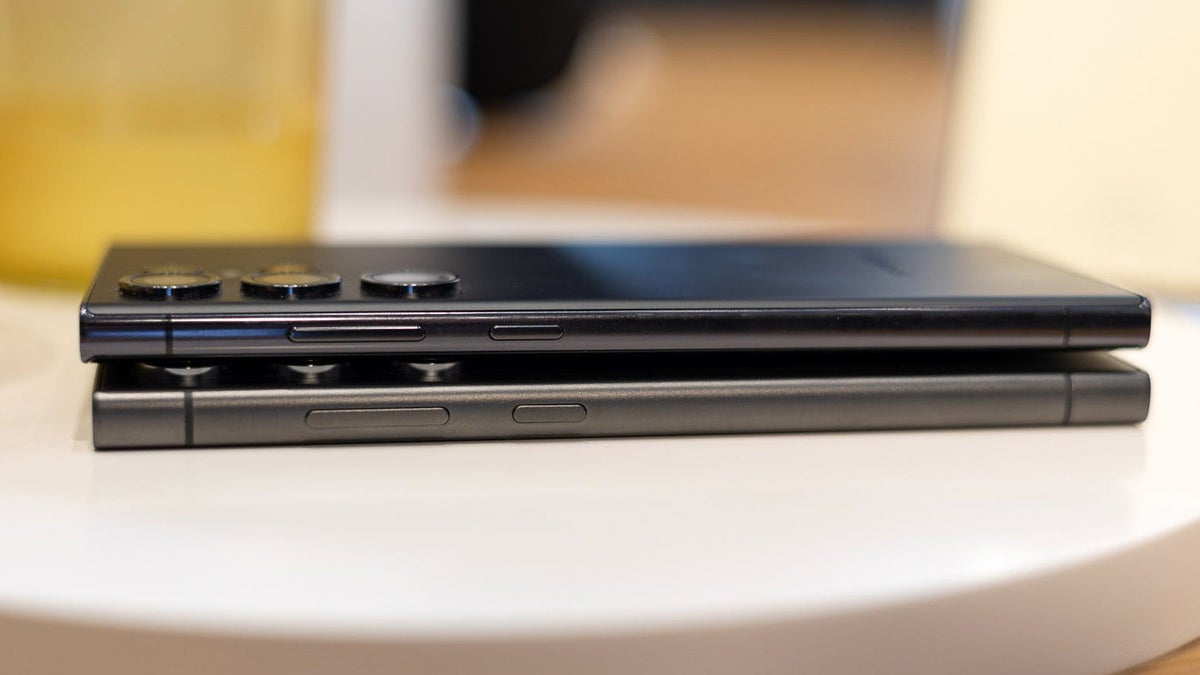From www.sammobile.com

Last updated: January 29th, 2024 at 17:36 UTC+01:00
One UI 6.1 brings dozens of new features, even when you leave out all those Galaxy AI features. It brought an easier way to transfer eSIMs to non-Galaxy phones, more font options for the lock screen clock widget, and the Custom Expert RAW widget. Samsung has added more options to even its Clock app.
Set custom alarm background on Samsung phones running One UI 6.1
With One UI 6.1, you can set custom backgrounds for the alarm screen. By default, the stock Clock app on One UI 6.1 comes with five pre-loaded backgrounds. However, you can add your own background to a particular alarm, and it will be visible when that alarm goes off. To set a custom background to an alarm entry, open the clock app, click the three-button icon on the top-right corner of the screen, tap on Settings, and then click on Alarm background.
Now, you can see images from your phone’s gallery. Once you select an image that you would like to set as the background for alarms, you’re done. The next time the alarm goes off, you will see the image that you selected. This is a small but nice feature to have, especially for those who would like to see something personal rather than the bland backgrounds that Samsung ships with One UI.
This feature will likely come to existing Galaxy smartphones and tablets in the coming months once the One UI 6.1 feature is released to compatible phones. Samsung said that the update will first be released to the Galaxy S23, Galaxy S23+, Galaxy S23 Ultra, Galaxy S23 FE, Galaxy Z Flip 5, and Galaxy Z Fold 5.
To see all the other features that debuted with One UI 6.1, watch our in-depth video below.
APKFirmwarePhoneTablet One UI 6.1Samsung Clock Buy Galaxy S24
You might also like

Make your Galaxy S24 unique with AI Generative wallpapers
The Galaxy S24 is Samsung’s first AI phone, which means the One UI 6.1 software it ships with boasts a number of features powered by AI (Artificial Intelligence) and LLM (Large Language Models). For the most part, Samsung harvested the power of AI and LLM to create new experiences around photo editing and to break […]
- By Mihai Matei
- 3 hours ago

Samsung’s eSIM transfer tool now works with non-Galaxy phones
eSIM is a great feature, as it lets you switch carriers without needing a physical SIM card. However, transferring an eSIM from one device to another is a chore, as you have to jump through hoops and follow several instructions, and those instructions vary for each cellular network carrier. To solve this issue, Google launched […]
- By Asif Iqbal Shaik
- 11 hours ago

Good news, Good Lock brings back Samsung gestures
Ever since Samsung started releasing bezel-less Android smartphones, it has offered on-screen buttons and its own gesture-based navigation systems. Later, it also added a gesture-based navigation system from Google as well. However, with the One UI 6.1 software, Samsung removed its gesture-based navigation system on the Galaxy S24, enraging some users, including some of us. […]
- By Asif Iqbal Shaik
- 1 day ago

NavStar update lets you hide gesture bar on One UI 6.1
Samsung is rolling out an update to the NavStar app that allows you (via Mishaal Rahman and @RydahDoesTech) to hide the gesture navigation bar on Galaxy smartphones and tablets. So, if you are among those who like to hide the navigation gesture bar to see more content on the screen, you can do that now […]
- By Asif Iqbal Shaik
- 1 day ago

Galaxy S24 AI Generative Edit is brilliant, faulty, intuitive, and lacking all at once
Samsung’s AI-powered Generative Edit tool is one of the latest additions to the Gallery app, available exclusively for the Galaxy S24 series. I tried Generative Edit on my Galaxy S24+, and it shows a lot of promise but could use a few more features. Here’s what I make of it. To keep things simple, I […]
- By Mihai Matei
- 2 days ago

Galaxy S24’s AI slow-mo feature has a resolution limit
Instant Slow-mo is one of many additions to One UI 6.1 for the Galaxy S24 series. It’s a neat little feature that lets you slow down videos when you play them inside the Gallery app. All you need is to tap and hold the screen and let the magic happen. Although it works reliably, we […]
- By Mihai Matei
- 3 days ago
[ For more curated Samsung news, check out the main news page here]
The post One UI 6.1 lets you set custom backgrounds for alarms first appeared on www.sammobile.com