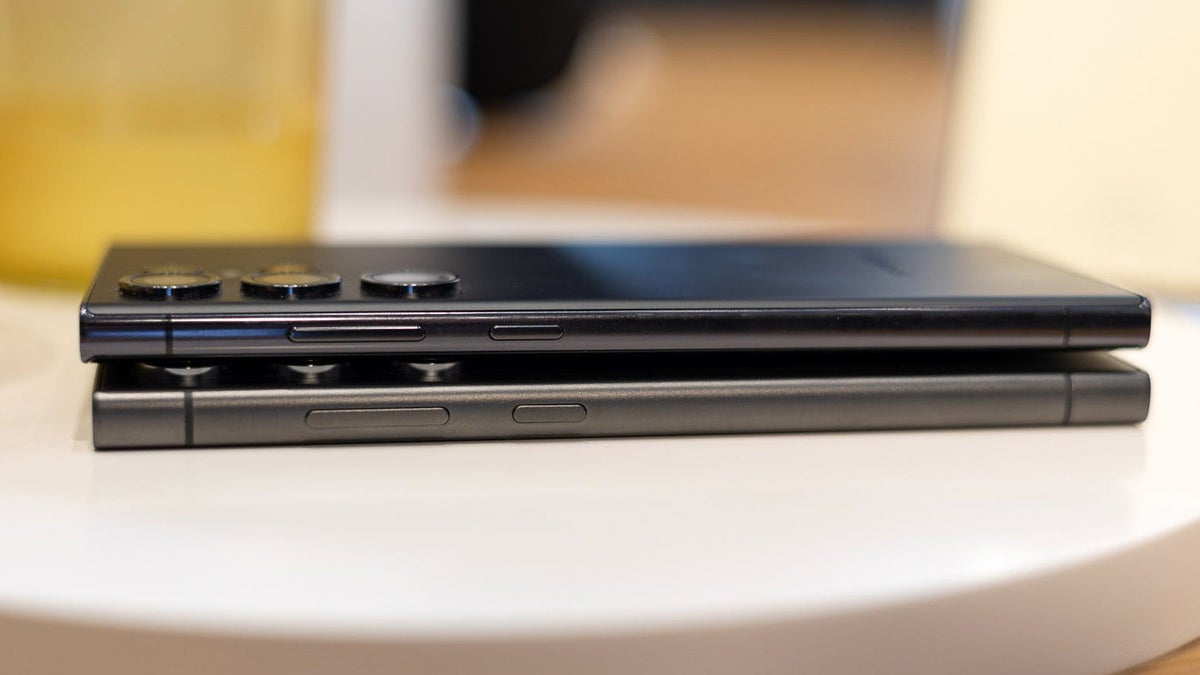From www.sammobile.com
SamMobile has affiliate and sponsored partnerships. If you buy something through one of these links, we may earn a commission.
News for you
Last updated: January 15th, 2024 at 10:55 UTC+01:00
The Android 14-based One UI 6.0 update, which has been released to several Galaxy phones and tablets, has introduced dozens of new features and design improvements. However, it seems to have also introduced a couple of bugs, including missing screen burn-in protection for OLED screen devices and yellow color tint on the screen on some devices.
One UI 6.0 yellow screen issue appears on some Galaxy phones
Some Galaxy smartphone users have complained that the screen on their device has started to appear yellowish (yellow tint) after installing the One UI 6.0 update. This appears to be a persistent phenomenon, and if your device also has the same issue, you don’t need to worry. From what it looks like, it is a software-related issue and not a hardware one.
Users were able to showcase that this is a software-related issue by switching off network access to their phone and setting the time of the device to a daylight hour, and that fixed the issue. So, it appears that the issue is due to a conflict between Android’s built-in Night Light feature and Samsung’s own Eye Comfort Shield feature. Samsung’s technical support informed users that a fix for the issue would likely arrive with a software patch within the next five days (this could be different for each phone model and country). Until a permanent fix arrives, you can fix it by yourself using a method found by some Galaxy users.
How to fix the yellow screen issue on Galaxy phones running One UI 6.0
1. Installing the Nova Launcher app on your Galaxy phone from the Google Play Store.
2. Set it to be the default app launcher on your device by going to Settings » Apps » Choose Default Apps » Home App » Nova.
3. Now, navigate to the home screen, and the Nova Launcher should appear on your device.
4. Long press on any empty area on your home screen, and a pop-up appears. Swipe up that menu from the bottom of the screen. In the first row, you can see the Nova app’s widgets. Select a widget from the row called Activity, drag it, and drop it on the home screen.
5. Now, a new screen called Activity appears. Scroll down until you see an item called Settings, and click on it.
6. From the drop-down list, find an entry called .Settings$NightDisplaySuggestionActivity. You have to search for it carefully, as the name of that activity is written in a very small font under the Settings sub-header.
7. A button called Settings with a moon-shaped icon should now appear on your phone’s home screen. Tap on it, and you can find a screen called Night Light.
8. On the Night Light screen, disable the ‘Use Night Light‘ toggle. And make sure that its schedule is set to None.
These steps should help you solve the yellow screen tint bug on your Galaxy smartphone or tablet that’s running One UI 6.0. A future update should then solve it completely, but it isn’t clear when all the affected devices will get the bug-fixing software update. You can have a look at all the new features and design changes that Samsung introduced with the One UI 6.0 update in our in-depth videos below.
Thank you for the tip, Kurt Kaufman! Also, thanks to this YouTube video and this Reddit thread for the solution.
FirmwarePhoneTablet Android 14One UI 6.0
You might also like

US unlocked Galaxy A52 5G gets One UI 6 (Android 14) update
The final major Android version upgrade for the Galaxy A52 lineup started rolling out a few weeks ago. One UI 6.0/Android 14 was released for the Galaxy A52s first, followed by the Galaxy A52 5G and the standard Galaxy A52. Over in the US, carrier variants of the Galaxy A52 5G were updated to One […]
- By Abhijeet Mishra
- 5 days ago

Galaxy A33 One UI 6 (Android 14) update out in India
Samsung has released the Android 14/One UI 6.0 update for the Galaxy A33 in India. The 2022 A-series smartphone first received the update a month ago in Europe. The pace of the rollout seemed to have slowed down for a while but picked up steam at the start of the year. For Indian Galaxy A33 […]
- By Abhijeet Mishra
- 5 days ago

Galaxy S24 AI features coming to Galaxy S23, Fold 5, and Flip 5 in Q1 2024!
With One UI 6.0 out for most eligible Galaxy phones and tablets, One UI 6.1 is the update that is going to keep us drooling over the next few weeks. One UI 6.1 will come with the Galaxy S24 series that’s set to go official on January 17 (or January 18, depending on your time […]
- By Abhijeet Mishra
- 6 days ago

One UI 6 (Android 14) available for Verizon’s Galaxy A14 5G
Samsung surprised everyone by releasing the Android 14/One UI 6 update for a budget phone like the Galaxy A14 5G well ahead of some flagship Galaxy smartphones (including the expensive Z Fold and Z Flip foldables). As always, though, the update didn’t reach every market on day one. In fact, the rollout is still underway, […]
- By Abhijeet Mishra
- 6 days ago

Galaxy Tab S6 Lite (2022 model) gets One UI 6 update in India
The 2022 edition of the Galaxy Tab S6 Lite received the Android 14-based One UI 6 update in some markets last week, and the update has now made its way to India. The original Galaxy Tab S6 Lite is not eligible for Android 14, but it’s good to see that Samsung is working to release […]
- By Abhijeet Mishra
- 6 days ago

One UI 6.1 testing underway for the Galaxy S22 lineup
The Galaxy S24 lineup will be officially unveiled on January 17, and a lot of people will be hoping to pick one up in the coming weeks, either as an upgrade over their existing Galaxy smartphone or a smartphone from another brand. Those who are sticking to their existing Galaxy phone, on the other hand, […]
- By Abhijeet Mishra
- 6 days ago
[ For more curated Samsung news, check out the main news page here]
The post One UI 6 makes screens on some Galaxy phones yellowish, solution found first appeared on www.sammobile.com