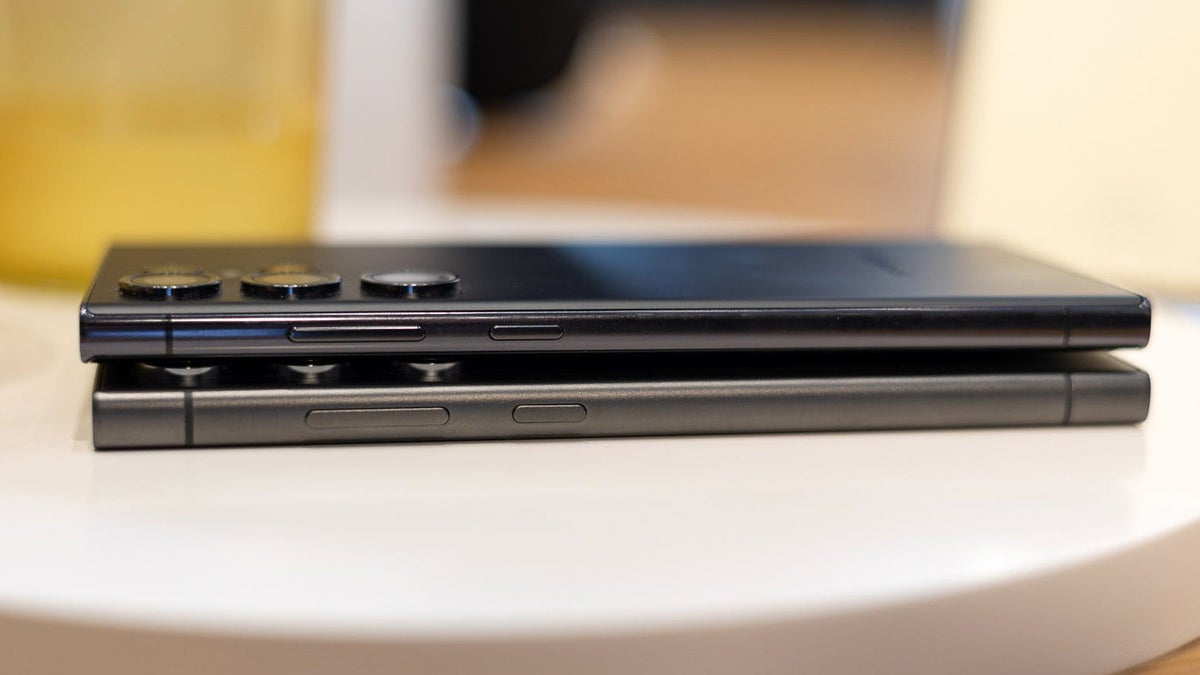From www.talkandroid.com
Editorial Note: Talk Android may contain affiliate links on some articles. If you make a purchase through these links, we will earn a commission at no extra cost to you. Learn more.
Samsung SmartThings is one of the major smart home platforms, alongside competitors like Apple HomeKit and Google Nest. The smart home market has come a long way, and it’s great to see partnerships, such as the one Samsung has with Philips Hue, arguably the biggest smart lighting provider.
Well, that partnership has just expanded a bit further, with a deepening link between the Samsung televisions and Philips Hue lighting options. Things are about to get easier to control, with more markets getting access to this partnership.
You’ll Be Able To Control Your Philips Hue Sync TV App From Your Smartphone Now
When you connect the Philips Hue lighting in your home to compatible Samsung SmartThings devices, you can find creative ways to sync your smart home’s lighting with these devices. Most uniquely, you can sync your Philips Hue lights with your Samsung TV to get the colors of your lights to align with whatever is playing on-screen, which is pretty cool.
However, the partnership between Philips and Samsung is about to deepen. Instead of controlling how your lighting behaves with your TV from the TV app itself (which would mean needing to stop whatever you’re watching), you can now change your lighting settings from the SmartThings app on your Samsung phone.
Five More Countries Are Getting Access To The Philips Hue Sync TV App
Presently, the Philips Hue Sync TV app is not available in every single country. Before, it targeted most major markets like the US, South Korea, Australia, New Zealand, and most major European countries. However, with this new partnership, five more countries are about to get access to the application, and these are:
- Brazil
- Czech Republic
- Hong Kong
- Poland
- Slovakia
The Company Will Now Allow For A Monthly Subscription That Supports Three TVs
The Philips Hue Sync TV app is not free, and it might be the most expensive app you’ve seen on your TV. It costs $129.99, and that’s major because it replaces the functionality of the $249.99 Philips Hue Play HDMI Sync Box. Both are used to ensure your Hue lights sync with whatever is on the TV.
That’s obviously very expensive, so the company has introduced a new monthly subscription that costs $2.99 and will allow you to use the app on a maximum of three compatible Samsung TVs in your home.
For many people, that’s the best deal because you can use it across three TVs and pay much less. For $129.99, you only unlock one TV, so even if you have another Samsung TV in your house, you’ll need to make another $129.99 to sync your Hue lights. The Play HDMI Sync box costs double, but you can use it with any TV, even non-Samsung ones.
Compatible Samsung TVs Will Be Able To Sync Music With Your Hue Lights
One last addition to the Philips Hue Sync TV app that will work with compatible Samsung televisions (2024 models only for now) is Music Mode. Instead of using the visual content to influence your lighting, it will use the audio, making it perfect if you want your music on your TV to set the mood of your space a lot more accurately.
Through Tecno, Gionee, Vivo, Google, and now Samsung, Ayomide has always been an Android enthusiast. His current partner in crime is a Samsung Galaxy S22 Ultra. You can find him playing Candy Crush or Call of Duty: Mobile, watching movies, and he is a big fan of trivia and quizzes.
Previous Post

[ For more curated Samsung news, check out the main news page here]
The post Samsung SmartThings And Philips Hue Enhance Their Partnership – Talk Android first appeared on www.talkandroid.com