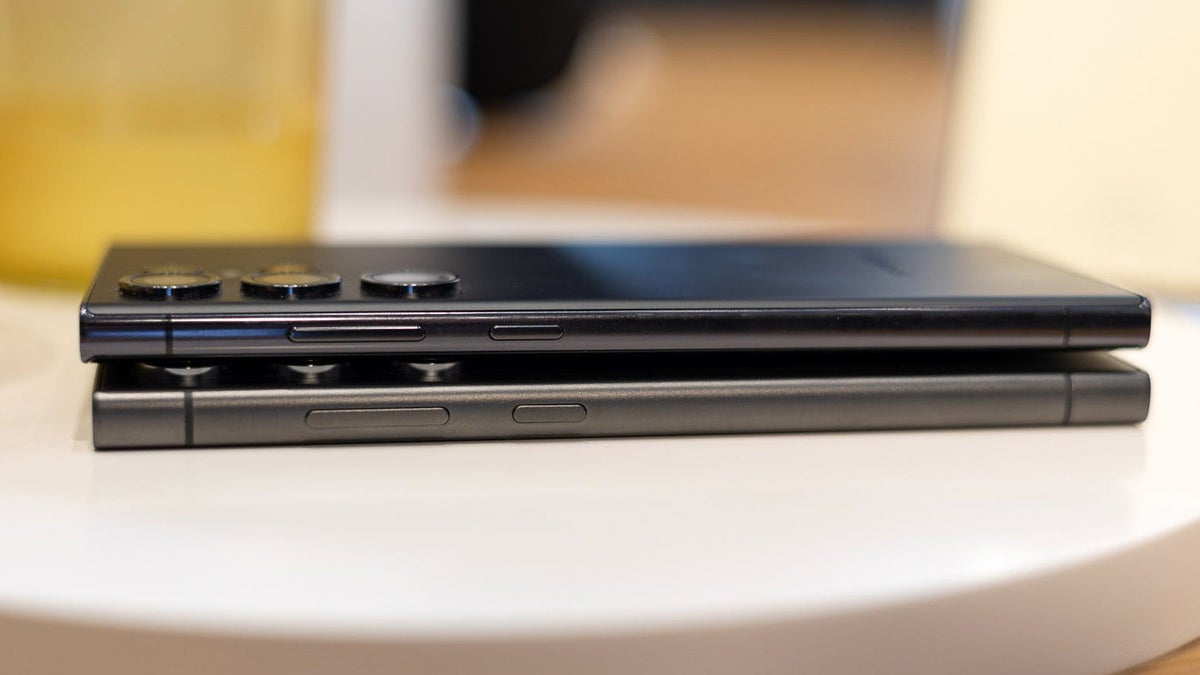Edgar Cervantes / Android Authority
TL;DR
- Google is bringing the ability to customize background colors and chat bubble colors in Google Messages.
- You’ll need version 20240308 of the Messages app, although the feature still requires Google to enable it via a server-side switch.
Google Messages might not be the most popular messaging app globally, but it’s still the platform of choice for Android users in the US. Now, it looks like Google is bringing a welcome customization option to the app.
Android Police spotted the ability to customize chat bubble and background colors in Google Messages. The outlet noted that this change applied to the beta version of Google Messages (version 20240308), but added that Google also needs to enable it via a server-side switch.
For what it’s worth, we can’t see this option on our phones. So we’re guessing this option is being released in a phased manner right now.
Not sure if it’s available on your phone just yet? You can try looking for it by visiting the three-dot menu in a chat and looking for the option in the subsequent menu that pops up. You can also check for it by opening a chat and tapping the three-dot menu > details.
In any event, this new feature lets you customize your chat bubble and/or background color using one of eight colors. So you’ve got a few options at your disposal if you’d like to make certain chats stand out. Or if you want to turn your iPhone-toting friend (or anyone else, for that matter) into a green bubble.
[ For more curated Samsung, Google, Android news, check out the main news page here]
The post This new Google Messages feature lets you make anyone a ‘green’ bubble first appeared on www.androidauthority.com