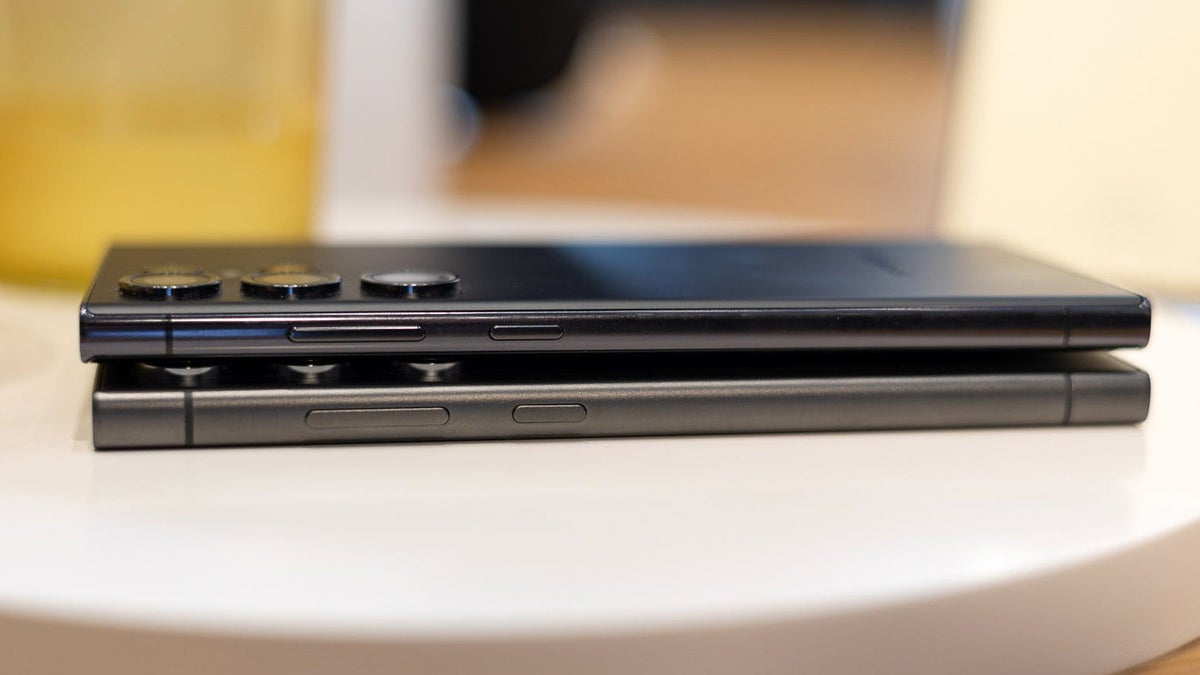Wake up to your own vibe with custom alarm backgrounds

Summary
- One UI 6.1 update brings swanky features to Samsung devices, including customizable Always On Display and a custom alarm background.
- Alarm backgrounds let you set any image as your alarm wallpaper, stealing the show when it goes off.
- Older Samsung Galaxy phones and tablets will also receive the update, bringing additional features like personalized lock screens.
The fresh One UI 6.1 update has officially landed on the new Samsung Galaxy S24 series, and older devices are in line to get it too. Once that update arrives, get ready for a bunch of swanky features on your Samsung devices, thanks to One UI 6.1. It’s loaded with some neat changes that go beyond what the new Galaxy AI can do. On the visual front, you can spice up your Always On Display by setting a custom wallpaper, making your widgets and clock pop with personality. Plus, there’s a sneaky little change that lets you use an image as the wallpaper for your alarm.
As spotted by SamMobile, Samsung has sneaked in a nifty feature with One UI 6.1 that lets you set any image you like—yes, even those crafted with Galaxy AI—as your alarm background. That said, you won’t stumble upon it unless you dive into the settings menu of the stock Clock app.
By default, when your alarm starts blaring, it displays a basic gradient background. Nothing too thrilling. With One UI 6.1, you can toss in your own background for a specific alarm, and when that alarm goes off, your chosen background steals the show.
Customizing your alarm background is a breeze. Just head over to the Clock app, tap the three-button icon in the top-right corner, select Settings, and then tap “Alarm background.” Finally, pick the image that speaks to your morning soul.
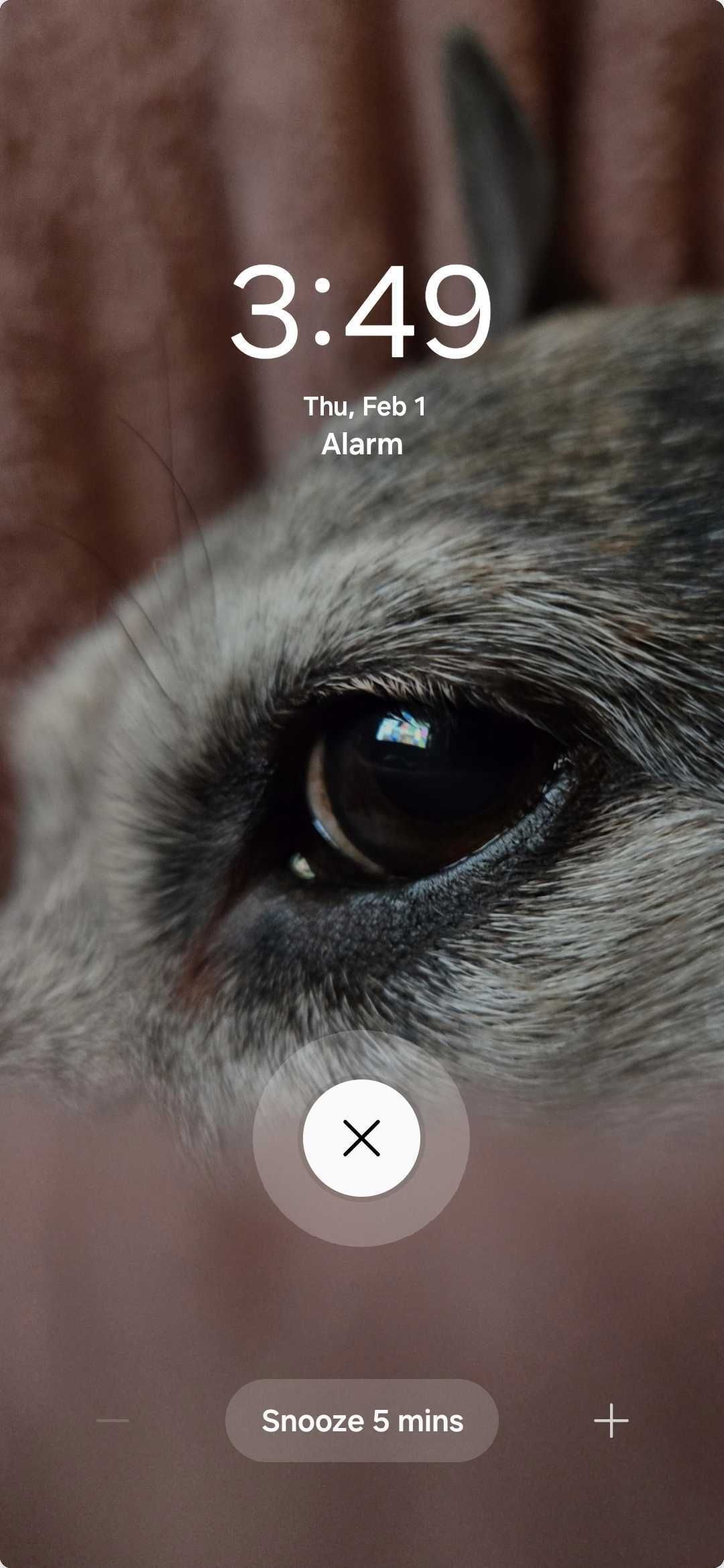
With this fresh update, your alarm clock doesn’t just ring—it rocks your chosen wallpaper. As of now, this feature is exclusive to the new Galaxy S24, S24 Plus, and S24 Ultra.

Related
Samsung starts testing One UI 6.1 for older Galaxy phones
Just days before the Galaxy S24’s Unpacked 2024 event
But older Samsung Galaxy phones and tablets are in for a treat as well, including the Galaxy S23 series, Galaxy S23 FE, Galaxy Z Flip 5, and Galaxy Z Fold 5. The One UI 6.1 update is coming their way in the first half of the year, bringing this wallpaper trick and a bunch of other new features.
While the custom alarm background lets you spruce up your Samsung phone and break away from the crowd, One UI 6.1 doesn’t stop there. It also gives you the option to personalize your Galaxy lock screen. Sure, it’s a tad different from the standard Android 14 customization, but that’s not a bad thing. Samsung is throwing in some extra goodies for you to play with: changing the clock placement, adding more shortcuts, and, of course, the usual customization options.

Samsung Galaxy S24 Ultra
$550 $1300 Save $750
Not a total makeover, but the Galaxy S24 Ultra switches back to a flat touchscreen and scores seven years of updates – a cool move to stand out from the past models. Galaxy AI takes the spotlight with nifty features, and Google’s Circle to Search adds some extra utility. Plus, the AI party extends to the Ultra’s cameras, giving you super slo-mo magic even after the fact.
[ For more curated Samsung news, check out the main news page here]
The post This One UI 6.1 feature lets you ditch the boring alarm screen first appeared on www.androidpolice.com