From www.techradar.com
TechRadar Verdict
Samsung’s new premium 16-inch laptop apes Apple’s design language and competes hard on build quality, performance and battery life, all of which are excellent. On top of all that, the notebook adds its own OLED touchscreen twist along with surprising value for money, for this class of laptop at least. Only the poor audio quality disappoints.
Pros
- +
Great all-round performance
- +
Lovely OLED screen
- +
Fantastic battery life
Cons
- –
Disappointing speakers
- –
Derivative design
- –
Good value but far from affordable
Why you can trust TechRadar We spend hours testing every product or service we review, so you can be sure you’re buying the best. Find out more about how we test.
Samsung Galaxy Book 4 Ultra: Two-minute review
Everything from the design to the pricing through to the market positioning of the new Samsung Galaxy Book 4 Ultra begs comparison with Apple‘s MacBook Pro laptops. Even the way it integrates with Samsung’s Galaxy smartphones has a whiff of Apple about it.
But we’re not going to mention the iconic Apple alternative – well, not very much, anyway. As it happens, the wedge-shaped profile of the Samsung Galaxy Book 4 Ultra actually mimics the original MacBook Air more than any MacBook Pro model, though Apple never made an Air this big.
This is a 16-inch model fitted out with a glorious Samsung AMOLED display with touchscreen capability, plus one of Intel‘s latest top-spec mobile CPUs, a surprisingly powerful Nvidia GPU, 32GB of RAM and a beefy 2TB SSD. So, yeah, this is very much a top-tier premium laptop.
However, it’s not one of those desktop replacement monsters that you’d barely ever want to take out and about. At 16.5mm thick and 1.86kg, it’s relatively thin and light for a 16-inch laptop. So, think of it as a larger form-factor but still genuinely portable laptop from the luxury end of the spectrum, packing plenty of performance. Yup, a bit like the 16-inch notebook from you-know-who.
With that in mind, it’s not a huge surprise that the Galaxy Book 4 Ultra is priced up at the very top-end of the market, too, so along with Apple laptops, it must take on premium Windows systems from among the very best laptops including the Razer Blade and Dell XPS.
So, it needs to be very, very good, to justify its price and deliver on those unavoidable comparisons – and fortunately the new Samsung Galaxy Book 4 Ultra manages this. It offers excellent performance levels, a top-notch OLED touchscreen, seriously impressive battery life for a 16-inch portable, and a premium build – even if there are weaknesses here that include the built-in speakers.
Samsung Galaxy Book 4 Ultra: Price and availability

- How much does it cost? Starts from $2,999 / £3,149
- When is it out? It’s available now
- Where can you get it? In the US and UK
For the base model, you’re essentially looking at about $3,000 or £3,000 in the US and UK (Samsung doesn’t officially sell its Galaxy Books in Australia). So, the Samsung Galaxy Book 4 Ultra is an extremely expensive laptop by any sensible measure. Of course, a similarly specified Dell XPS system comes in at a similar cost. In fact, if you match this Samsung by specifying an OLED panel and RTX 4070 graphics, the XPS is actually around 13% more expensive.
It’s harder to compare directly with Apple’s laptops, but a roughly equivalent MacBook Pro 16 with an M3 Pro chip and 2TB of storage is around 15% pricier. So, you can actually make an argument for the Samsung Galaxy Book 4 Ultra being a relatively good value proposition, expensive as it undoubtedly is.
- Value: 4 / 5
Samsung Galaxy Book 4 Ultra: Specs

The Samsung Galaxy Book 4 Ultra comes in two configurations, a base model and upgraded version – though with both configurations, the 1TB SSD can also be upgraded to 2TB. (Note that, at least for now, the 2TB SSD upgrade is not available in the US).
Here are the specs for the two models of Samsung’s Galaxy Book 4 Ultra at a glance.
Swipe to scroll horizontally
| Header Cell – Column 0 | Base Model | Upgraded Model |
|---|---|---|
| CPU | Intel Core Ultra 7 155H | Intel Core Ultra 7 185H |
| GPU | Nvidia RTX 4050 | Nvidia RTX 4070 |
| RAM | 16GB LPDDR5 | 32GB LPDDR5 |
| Display | 16-inch, 2,880 x 1,800 AMOLED, 120Hz, 120% DCI-P3 | 16-inch, 2,880 x 1,800 AMOLED, 120Hz, 120% DCI-P3 |
| Storage | 1TB or 2TB SSD | 1TB or 2TB SSD |
| Ports | 2x USB-C (Thunderbolt 4), 1x USB 3.2, 1x HDMI 2.1a, 1x MicroSD, 1x 3.5mm headphone jack | 2x USB-C (Thunderbolt 4), 1x USB 3.2, 1x HDMI 2.1a, 1x MicroSD, 1x 3.5mm headphone jack |
| Wireless | Wi-Fi 6E, Bluetooth 5.3 | Wi-Fi 6E, Bluetooth 5.3 |
| Weight | 4.1lbs / 1.86kg | 4.1lbs / 1.86kg |
| Dimensions | 355.4 x 250.4 x 16.5mm | 355.4 x 250.4 x 16.5mm |
Samsung Galaxy Book 4 Ultra: Design and Features

- Premium all-alloy build
- Slick wedge-shaped chassis
- Reasonable connectivity
It’s hard to imagine that this generation of Samsung Galaxy Books would look the way they do if Apple’s MacBook Air had never existed. There are just too many similarities in the wedge-shaped design and the mid-grey anodized finish.
The 16-inch Samsung Galaxy Book 4 Ultra, which sits right on top of the Galaxy Book range, is no exception. It looks just like the Samsung Galaxy Book 4 Pro, just on a slightly larger scale.
Does Samsung do a premium laptop as well as Apple? Not quite – but by any other standard, this is an extremely well put together notebook. For the most part, it feels extremely robust and rigid, too, the only exception being the keyboard bed, which exhibits just a touch of flex.

The trackpad is huge, which is a good thing, and finished with a slick glass surface. However, it’s a moving ‘diving board’ design and can’t ultimately compete with Apple’s Force Touch trackpads, which trade moving parts for haptic feedback. You might think a haptic-powered trackpad sounds like a gimmick, but once you’ve used one, you won’t want to go back to a conventional diving board design – they just feel clunky by comparison.

Anyway, the large 16-inch OLED panel has fairly (but not quite) ultra-slim bezels on three sides, and the display itself has some corner pixels disabled to give the impression of curved corners, which looks pretty neat. However, there’s also a fairly large bottom bezel which slightly undermines the overall aesthetic and detracts from the fashionable screen-to-body ratio.
For sure, the Galaxy Book 4 Ultra doesn’t even come close to Dell’s XPS laptops when it comes to minimal bezel sizes and that ultra-modern look. Still, the top bezel does at least provide enough space for a full 1080p webcam. If you own a Samsung Galaxy smartphone, you can also wirelessly connect that and use it as a high-performance webcam.
This is just one of several tightly-woven features that once again mimics the way Apple’s MacBook, iPhone and iPad ecosystem is optimized for cross-device operation. For instance, you can sync files across Samsung devices wirelessly just like Apple’s AirDrop feature, or use a Samsung Galaxy Tab as a secondary display. It’s all pretty handy, though overall it doesn’t feel quite as seamless and effortless as the Apple alternatives – and Samsung’s update software is particularly clunky.
As for audio, Samsung has fitted the Galaxy Book 4 Ultra’s quad-speaker system as a bottom-firing setup. Ultimately, it’s a disappointing sound experience. The volume levels are adequate, but the dynamic range is pretty limited and really only on par with mainstream Windows 11 laptops. Once again, the comparison with the MacBook Pro line is unflattering – Apple’s laptops produce far, far better audio.

In terms of connectivity, you get two USB-C ports with Thunderbolt 4 support, a Type-A USB 3.2 port, HDMI 2.1 and a MicroSD memory card reader. Oh, and a regular 3.5mm audio jack. That little collection should cover most bases and it’s nice to have some full-sized and legacy ports. Just bear in mind that charging takes place via one of the USB-C ports, so day-to-day, you’ll typically only have one spare.

Speaking of charging, the Samsung Galaxy Book 4 Ultra’s power supply is a fairly hefty unit – but with that comes pretty speedy charging. You can add 55% charge in just 30 minutes. The power brick is also not entirely out of keeping with what is a fairly large laptop with a 16-inch display. For sure, this is definitely a thin-and-light representative of the 16-inch breed at 16.5mm thick and 1.86kg – but equally, it’s no ultraportable.
- Design: 4 / 5
Samsung Galaxy Book 4 Ultra: Performance
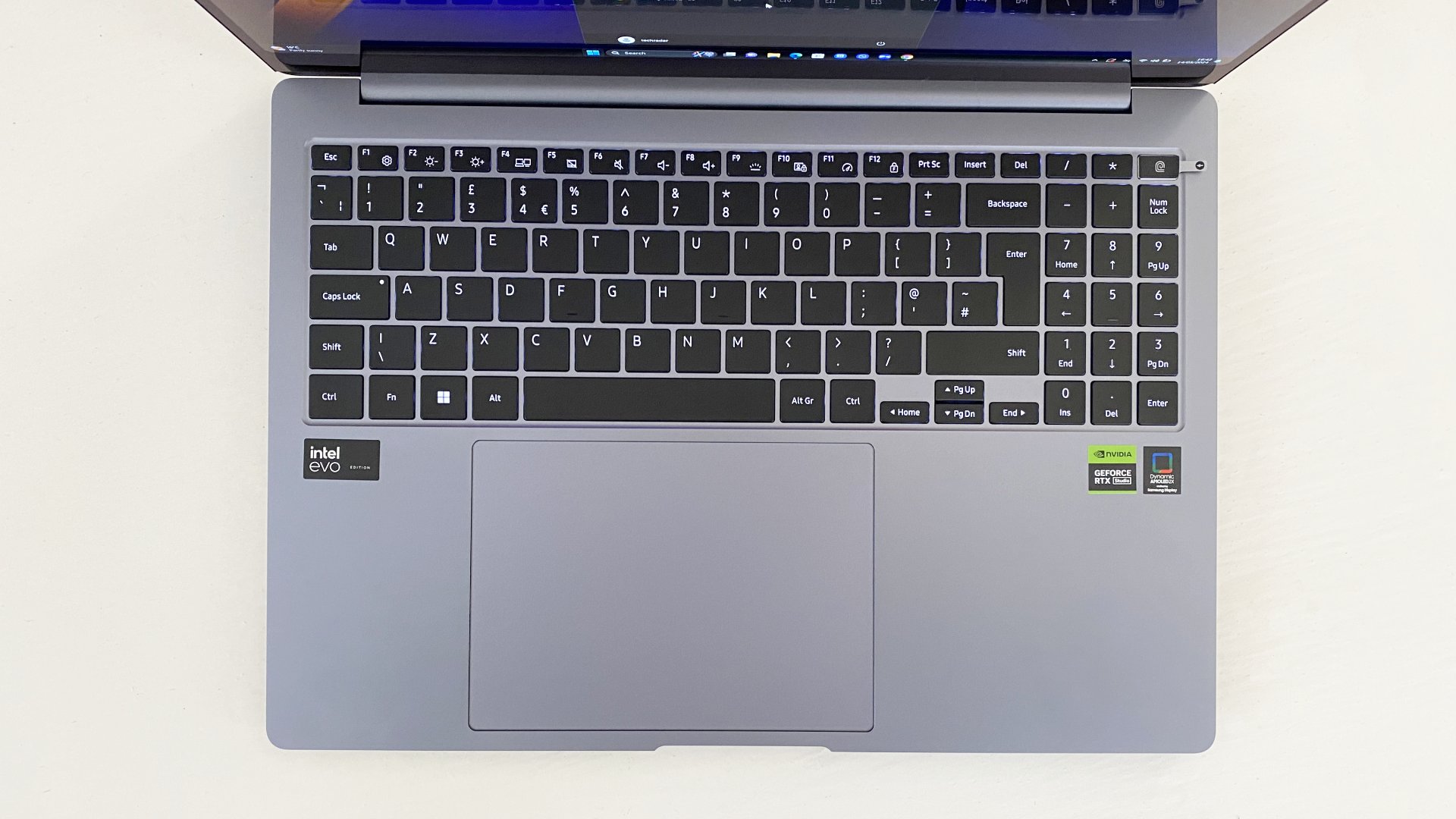
- Benefits from Intel’s latest mobile CPU
- Decent Nvidia GPU
- Stunning OLED display
Intel’s new Core Ultra chips (Meteor Lake) are arguably a little disappointing. That said, the Core i9 Ultra 185H in this Samsung Galaxy Book 4 Ultra is still all the CPU 99% of users are going to need, and then some. It’s even good enough to make for a powerful portable content creation machine with tasks like video encoding.
Samsung Galaxy Book 4 Ultra benchmarks
Here’s how the Samsung Galaxy Book 4 Ultra performed in our suite of benchmark tests:
Geekbench 6:
Single – 2,448
Multi – 12,465
3DMark:
Night Raid – 35,809
Fire Strike – 17,797
Time Spy – 8,025
CrossMark:
Overall – 1,865
Productivity – 1,664
Creativity – 2,232
Responsiveness – 1,582
PCMark 10 Productivity battery life: 9 hours 29 minutes
1080p movie playback battery life: 19 hours
Cyberpunk 2077:
1080p – 66fps Low ; 55fps Ultra
Total War: Three Kingdoms:
1080p – 163fps Low ; 65fps Ultra
CrystalDiskMark 8:
Read: 6.7GB/s
Write: 4.9GB/s
4K Read: 80MB/s
4K Write: 165MB/s
Then there’s the Nvidia RTX 4070 graphics card. Okay, Nvidia does offer more powerful mobile GPUs, but the 4070 will still blow away any integrated graphics. Indeed, while you might expect Samsung to have clocked the RTX 4070 right down thanks to the Galaxy Book 4 Ultra’s thin chassis, it’s actually configured in an 80W spec, which is well above the 35W minimum that Nvidia dictates. Likewise, the 1,605MHz boost clock far exceeds the 1,230MHz minimum, even if it’s also a fair way off the top 2,175MHz spec some mobile 4070s are capable of.
At any rate, there’s decent 1080p performance on offer, though running the latest games at the screen’s 2,880 x 1,800 native resolution is generally going to be a tall order, even with the help of DLSS upscaling. But there’s some genuine gaming ability here, along with some GPU grunt when it comes to playing with the likes of filters and effects in video and image editing. Combined with that Intel CPU, it’s a very effective partnership.
It’s a similar story for the memory and storage. The 32GB of RAM will be more than enough for almost any workflow, while the 1TB SSD is an OEM version of Samsung’s popular 980 Pro PCIe 4.0 drive, capable of over 6.5GB/s of peak transfer speeds (albeit at this price point we’d quite like to have seen a 2TB drive fitted).
Then there’s the screen. Ah yes, that screen: it’s a Samsung AMOLED 2X with the aforementioned 2,880 x 1,800 resolution and up to 120Hz refresh rate (it also supports dynamic switching between 60Hz and 120Hz to improve battery life).
The pixel density isn’t all that – both the Dell XPS 16 and Apple MacBook Pro 16 have sharper, higher resolution panels on offer. But once you’ve tried OLED, you won’t want to go back to any LCD-based tech. With perfect lighting and contrast, no light bleed, fab viewing angles and much better response times, it’s simply better. Oh, and it’s a touchscreen, too, which no Apple laptop currently offers.
- Performance: 4.5 / 5
Samsung Galaxy Book 4 Ultra: Battery life
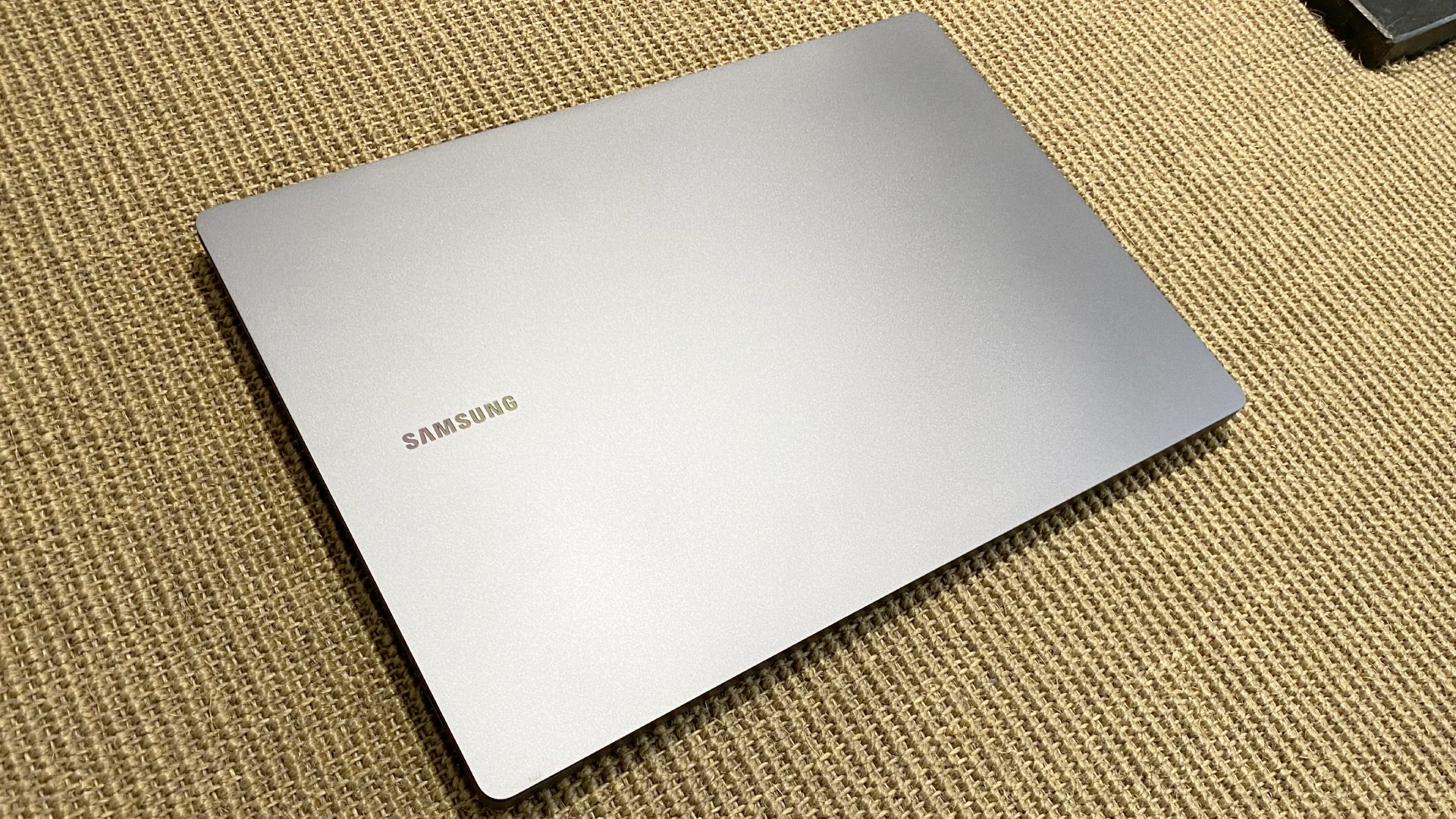
- Genuine all-day battery life
- Delivers on Samsung’s claims for movie playback
Samsung reckons the Galaxy Book 4 Ultra is good for 21 hours of video playback. That sounds like a tall order for a 16-inch laptop with powerful components. But you know what? It’s actually doable, albeit in our testing it fell slightly short of 21 hours.
Okay, so you won’t get that many hours with the screen set to full brightness – and we noticed some choppiness in video playback when using the dynamic refresh feature. So, the refresh rate is best set to 60Hz for viewing content on the move, but generally, color us impressed – this laptop has legs.
That impression is only bolstered by the 9 hours and 29 minutes it managed in the PCMark 10 Productivity battery life test. That’s a pretty demanding workout in power consumption terms and anything near 10 hours is a good result.
- Battery life: 5 / 5
Should you buy the Samsung Galaxy Book 4 Ultra?
Swipe to scroll horizontally
| Attributes | Notes | Score |
|---|---|---|
| Value | This is far from a cheap laptop. However, given the overall spec, it is relatively good value – and comparable laptops from the likes of Dell and Apple cost more. | 4 / 5 |
| Design | Samsung isn’t going to score highly for originality. The design is very derivative of Apple’s MacBook Air, but it’s still slick and the laptop is pretty well-made and feels built to last. | 4 / 5 |
| Performance | By combining Intel’s latest CPU with a decent Nvidia GPU, plus plenty of memory and a fast SSD, Samsung has created a portable with all the power most users will need. | 4.5 / 5 |
| Battery Life | Samsung makes bold claims of over 20 hours of video playback – and what do you know, this laptop is actually capable of this. There’s true all-day battery life on offer. | 5 / 5 |
| Total | The Samsung Galaxy Book 4 Ultra is a very strong all-rounder with a great build, fantastic screen and excellent battery life. Only the audio disappoints. | 4.5 / 5 |
Buy it if…
” data-widget-type=”deal” data-render-type=”editorial”>
Apple MacBook Pro 16-inch
Yes, it’s the default option – but that’s for a reason. It’s really, really good thanks to ultra-fast Apple silicon, the best build quality on Earth, a great screen and stupendous battery life.
Read our full Apple MacBook Pro 16 review
” data-widget-type=”deal” data-render-type=”editorial”>
Dell XPS 16
With its ultra-slim bezels and invisible trackpad, the Dell XPS is just about the most futuristic laptop you can buy. It’s also super-quick and has a gorgeous OLED display.
Read our full Dell XPS 16 review
How I tested the Samsung Galaxy Book 4 Ultra
I used the Samsung Galaxy Book 4 Ultra as my daily driver for a week. That meant everything from work duties including web browsing, document editing and a little content creation, to watching movies in bed and playing games in the evening.
In other words, pretty much every use case. Along with our formal benchmark results, I also took the Samsung Galaxy Book 4 Ultra out on the road to get a feel for real-world performance and battery life, what it’s like to lug around, and how well built it is.
I’ve not just been reviewing laptops for over 10 years, I’ve also used them as my primary computing devices for even longer. So, it’s intriguing to see how the Samsung Galaxy Book 4 Ultra fits into that context. The answer, generally, is very well indeed.
- First reviewed June 2024
[ For more curated Samsung news, check out the main news page here]
The post Samsung Galaxy Book 4 Ultra review: Samsung’s impressive answer to Apple’s MacBook Pro first appeared on www.techradar.com
















